- Home
- Product Updates
PRODUCT UPDATES
See what’s new at Planet, check the announcements below
- 84 Product Updates
Deprecation of Sentinel Hub Third-Party Data Import (TPDI) for Planet Data
As we continue to integrate Sentinel Hub with Planet Insights Platform, we are announcing that the Sentinel Hub Third Party Data Import (TPDI) API is officially deprecated for use with Planet data. The API will be gradually sunset over the next nine months.We strongly advise that you move your workflows to the new experience at insights.planet.com and with the Orders and Subscriptions API. While no immediate action is required today, we recommend reviewing the details below to help you plan for your future workflows. Please note that this announcement pertains only to Planet data. If you have purchased Maxar data, you should continue to use the TPDI API. What is happening?The TPDI API workflows for ordering and subscribing to Planet data have been replaced by the Orders API and Subscriptions API. The EO Browser user interface for ordering and subscribing to Planet data has been replaced by Planet Explorer for ordering and a new tool to create subscriptions. These new tools are more integrated into the overall Planet customer experience and are where all future improvements will be added. How to prepare?When you order or subscribe to Planet data and deliver to a new data collection, we strongly encourage you to transition to using the Orders and Subscriptions API, or equivalent web applications, as soon as convenient. This will ensure your workflows are future-proof to the pending removal of the TPDI API. Depending on your workflow, we recommend the following actions: API Users: If you use the TPDI API for ordering and subscribing to Planet data, please transition to the Orders API or Subscriptions API. EO Browser (Ordering): If you use EO Browser for ordering Planet data, please switch to Planet Explorer. EO Browser (Subscribing): If you use EO Browser for subscribing to Planet data, please switch to the new tool for creating subscriptions. If you are delivering Planet data to an existing TPDI data collection, please continue using TPDI as usual until further notice. The ability to use Planet Orders & Subscriptions APIs with the existing TPDI data collections will be available and announced in the coming weeks. Please note that EO Browser will no longer be accessible on March 20, 2026 as announced: Important Update: Sunset of EO Browser and Sentinel Hub Dashboard. We are committed to making this transition as smooth as possible. A detailed deprecation plan and technical migration guide will be shared in the coming weeks to ensure your operational workflows continue without disruption.
Important Update: Sunset of EO Browser and Sentinel Hub Dashboard
Sentinel Hub web applications, including EO Browser and the Dashboard application, will no longer be accessible on March 20, 2026. As we announced in November 2024, Planet has been working to unify Planet and Sentinel Hub into one Earth observation platform for near-daily satellite imagery and cloud-based image processing. We sincerely appreciate all of our valued users of EO Browser over the 8+ years, and hope that you will continue to explore satellite imagery with our platform through Planet Insights Platform. You can find the new versions of EO Browser and the dashboard application that are now available at insights.planet.com. Head on over to the new browser application to explore and analyze data in the browser. All of your data collections and configurations are already available here - no manual migration is needed. The features of the Dashboard application are now found in different sections of Planet Insights Platform for Account, Data, and Analyze. From each of these sections, you’ll be able to monitor quota usage, manage data collections, and create new imagery configurations for OGC services. For Sentinel Hub Third-Party Data Import (TPDI) users, a dedicated communication will follow shortly to detail how to transition your workflows to Planet Insights Platform. If you have any questions or concerns about this migration, please reach out to Planet technical support. What happened to free access to Sentinel Hub? If you previously relied on free access to EO Browser, we invite you to take a look at Copernicus Browser. Developed under governance of ESA and the European Commission, Copernicus Browser is the tool to search for, visualize, and analyze data from the Copernicus Sentinel missions. We trust that you will find your way around the new interface in no time. You will recognize many features that you already know from EO Browser, but also new ones. To make the transition easier for you, we encourage you to take a look at our EO Browser to Copernicus Browser transition guide.
Planet Mosaics: Current, Complete, Analysis Ready
Planet Basemaps is our solution for providing comprehensive, high-frequency, visually stunning, and analysis-ready mosaics. For years, we have referred to them as both basemaps and mosaics. However, these two terms actually have slightly different meanings.A basemap typically refers to a visual backdrop for maps, apps, and analysis.A mosaic, in the geospatial sense, refers to a collection of raster datasets that have been stitched together into a single larger dataset. While also an effective visual backdrop, mosaics can also be used for raster and geospatial analysis and can power AI and machine learning workflows.Our solution supports all these workflows. So to provide better clarity, we have renamed Planet Basemaps to Planet Mosaics.Read the rest of the Planet Pulse article here.
Ask AI MCP product announcement
Ask AI MCP product announcement Did you know that you can use AI to ask your Planet related questions?!?! Using the Ask AI button on Planet Community, Planet Documentation, Help Center, Planet University, and Publications Database, you can search your question and it will sift through hundreds of documentation pages, Community results, help center articles, and more! Learn more by watching this how- to video! Now a Model Context Protocol (MCP) Server is available to make asking AI even easier! If you’re deep in your codebase, context-switching kills flow. You hit a question and suddenly you're tab-hopping to a site to ask AI to get your answer.With the MCP, you just ask your AI coding assistant. Behind the scenes, it queries the same resources & materials and returns grounded, cited answers. No context switch. No guesswork.How to install:Simply click the Ask AI widget mentioned on any of the sites previously. Then reveal the MCP dropdown and here are the listed AI tools you can connect to. Here is an example of how it might look: MCP is supported by most major AI coding tools, including:Cursor - Add MCP servers in Settings → MCP Claude Desktop - Configure in Settings → Custom Integrations or via config file Claude Code - Run claude mcp add from the terminal VS Code (with Copilot) - Configure in settings.json Windsurf - Add to mcp_config.json ChatGPT Desktop - Via the Apps & Connectors settings
Automatically Deliver your Assets to your Cloud Bucket!
We’re excited to announce that customers can now automatically deliver their requested asset types to their specified cloud bucket directly using Tasking Dashboard.Starting now, you can opt-in to this feature to ensure your Tasking experience is faster than before. What is This Feature and Who is it For?Customers that are provisioned with Automated Delivery will be able to get their assets delivered to their choice of S3 compliant cloud bucket. The supported buckets can be found here.This feature is for all Tasking customers, including those with new missions like Pelican and Tanager. Why This Matters (The Problem We're Solving)Previously, customers had to go to Planet Explorer to order their tasked imagery. This feature ensures that the customers only need to task imagery, and the assets are automatically delivered to their cloud bucket so that they do not have to perform extra additional steps for downloading their image. Get Started Now! (Opt-In & Opt-Out)The feature is ready for you to use!Opting In NowTo get it enabled, simply reach out to Tech Support with the details of your cloud bucket or your primary Planet contact. The steps needed are:Setting up the Destination using Destinations UI Sharing the Destination Reference with your Planet PoC Important NotesIn this initial release, please be aware of the following current limitations:Involvement of Planet PoC: In the first release, after setting up your cloud bucket, you need to involve your Planet PoC, so that they can set up the destination for your organization.We're excited for you to experience this improvement and look forward to your feedback!
Introducing Waitlisting for Assured Tasking
In high-demand regions, securing the Imaging Window (IW) for your Assured Tasking order can be a challenge as those may already have been booked. You spend time monitoring for cancellations, often missing the fleeting opportunity when it finally appears. We’re solving this problem with the launch of Waitlisting for Assured Tasking, a powerful new feature designed to put your tasking on autopilot and ensure fairness. How It Works:Join the Waitlist: If your ideal IW is taken, simply join the waitlist with your order. Automatic Monitoring: Our system monitors the slot 24/7. Autobook: The moment the IW becomes available the system automatically books it for the customer next in line on the waitlist. The Value for Your Mission:Set it and Forget it: Eliminate the need for manual monitoring. Our automation handles the booking, allowing you to focus on analyzing your data. Fair & Flexible Access: We’re implementing a fair, first-in, first-out (FIFO) system, guaranteeing you a structured chance to capture slots that become available at the last minute.Ready to integrate this new capability into your workflow?➡️ See the implementation steps and full release plan here on the Planet Documentation site.
Google Cloud Storage for Asynchronous Processing & Batch APIs
We have expanded our Object Storage integrations to include native Google Cloud Storage (GCS) support.This update streamlines the delivery of derivatives from our platform into your infrastructure. You can now configure gs:// paths directly in your API requests to deliver outputs from Asynchronous, Batch Processing, and Batch Statistical jobs.What this means for your workflowIf your team operates within Google Cloud, you can now seamlessly bridge our processing capabilities with your storage environment. By configuring your credentials, you can route analysis results, COGs, and statistical outputs directly to your GCS buckets, removing the need for intermediary storage steps or complex cross-cloud transfer scripts.DocumentationFor implementation details and credential configuration, visit the Object Storage Configuration docs:Asynchronous Processing API Batch Processing API Batch Statistical API
New Experience for Creating Subscriptions
We have introduced a visual workflow for creating data subscriptions directly within the Planet Insights Platform web application.A subscription allows for you to request data based on an area and time range. It supports setting a time range that extends into the future, and all imagery that matches those filters is automatically delivered to you soon after Planet downlinks the image.This update brings the capabilities of our Subscriptions API into the browser. You can now establish continuous data monitoring feeds without writing code. What this means for your workflowIf you have a processing unit plan, you can now configure subscriptions visually:Define Areas of Interest: Select features from a feature collection, or draw directly on the map. Apply Filters: Select specific item types and metadata filters (e.g., max cloud cover). Automate Delivery: Set up persistent monitoring for new imagery that matches your criteria. Availability & Roadmap This feature is currently available to users with a processing unit plan who are delivering to data collections on Planet Insights Platform.We are actively expanding this tool to support cloud storage destinations. This upcoming update will unlock the visual subscription builder for all other account types, enabling seamless delivery to your own infrastructure.Getting Started You can access the new subscription builder here: insights.planet.com/data/subscriptions/new
Beta: Planet MCP Server for AI Agents
We have released an experimental Model Context Protocol (MCP) Server to bridge the gap between Large Language Models (LLMs) and Planet Insights Platform.This open-source tool allows AI agents—such as Claude for Desktop—to interface directly with Planet’s APIs. Instead of writing Python scripts for routine checks, you can now use natural language to search the catalog, preview imagery, and manage orders.Example of Claude Desktop using the Planet MCP server to find imagery.How it Works The server runs locally on your machine and uses your existing Planet SDK credentials. It translates natural language prompts into structured API calls, allowing your AI agent to act as a "copilot" for geospatial workflows.Core Capabilities in BetaNatural Language Search: Query the Data API using descriptive text (e.g., "Find PlanetScope imagery over Chicago from last week with <10% clouds"). Visual Previews: Request and view thumbnails directly in your chat interface before ordering. Asset Ordering: Trigger standard order workflows for visual bundles and other assets without leaving the conversation. Feature Management: Interact with your saved Feature Collections to define Areas of Interest (AOIs). Getting Started This project is currently in Beta and considered experimental software. We are looking for developer feedback on capabilities (e.g., statistical analysis, spectral visualization) you would like to see next. Please note that the MCP Server is provided without a guarantee of persistence or long-term support and may be modified or discontinued.Repository: github.com/planetlabs/planet-mcp Setup: Follow the README to configure the server with Claude Desktop or other MCP-compliant clients.
General Availability of Pelican Data Products
Pelican is Planet's next-generation high-resolution imaging constellation, designed for sharper imagery, faster tasking, and expanded spectral capabilities. Pelican maintains continuity with SkySat's 50 cm class imagery, but its next-generation architecture sets the stage for Planet to develop additional, high-resolution products.Presently, Pelican's larger mirrors and optimized optical system allows for 50 cm class resolution at high fidelity. Pelican's larger aperture at lower altitude captures more detail to deliver crisper images that analysts will be able to easily observed. Pelican's expanded spectral range enables deeper analytics, supporting applications across defense, intelligence, natural resource monitoring, and commercial sectors.Pelican is fully integrated into Planet's unified tasking platform, ensuring seamless access through the API and Tasking Dashboard. With shorter time to collection, expanded tasking windows, and near real-time tasking capabilities, Pelican is set to deliver faster insights and higher-quality intelligence for the world's most demanding applications. To learn more about Pelican see:Introduction to Planet High Resolution Satellites on Planet University Pelican Documentation
Account App Updates
Product Lists In the 'Plans' tab for a given Organization, the 'Other Products' tab no longer shows Contracts -> Line Items.It now shows a list of products that you have access to. Products listed here include products like Global AUM, Tropical Basemaps, Processing Units (if purchased through insights.planet.com), Planetary Variables, & ARPS. Product DetailsClicking on one of these products shows a Product Details page, which brings back usage bars! It will also show a history which includes multiple purchases of the same product which will have 'fused' their quotas together.Access your Account Page here
Improved Web Tools for Basemaps and Pixel Provenance API
Planet is excited to announce a new and improved web experience for using Planet Basemaps! This tool consolidates the existing functionality that you have in Basemaps Viewer and Explorer into a single place so you can more easily search for, visualize, analyze, and download data.If you have access to Planet Basemaps products, head over to the new experience to test it out: insights.planet.com/data/mosaics. We ask that you migrate your workflows to this new application before January 31st, 2026. At that time, Planet will sunset the legacy tools available in Basemaps Viewer.From this new application, you will be able to quickly find the Basemap that you have access to and browse them on the map and through the timeline on the bottom of the map for Basemap series. Imagery Interpretation ToolsOnce you find the Basemaps that you want to work with, you can use tools for imagery interpretation:Compare two Basemaps by swiping or comparing relative luminance. Enhance imagery by adjusting the contrast, brightness, and saturation Analyze with preset renderers for common spectral indices and false color composite Download Basemaps and Pixel ProvenanceIf you need to work locally with the Basemap, you can find and download quads within an area of interest that you draw on the map. And if you need access to the metadata for the source imagery that comprises the basemap, you can find this information through the pixel provenance tool. The pixel provenance tool will tell you what date the imagery was captured on and other metadata that you can use to order imagery. With this release, we have also publicly released documentation on this pixel provenance endpoint which you can learn more about in the Basemaps API documentation.
Introducing Owl: Planet's Most Advanced Satellite Mission Yet
Since our founding in 2011, our mission has been simple yet bold: to make the Earth visible, accessible, and actionable. By pioneering a new approach to space, we built and now operate the world’s largest commercial network of Earth-imaging satellites. This effort has resulted in Planet’s core product: our global, near-daily scan, which has an unmatched data archive dating back to 2017, capturing years of near-daily imagery for every point of Earth’s landmass and offering unparalleled temporal depth for AI and analytics. Our global scan is a core element of our business, and remains unprecedented in Earth observation.That’s why today we’re excited to introduce Owl™: our next-generation monitoring fleet….Check out the rest of the blog post on Planet Pulse!
Data Collections in Planet Add-in for ArcGIS Pro Version 3.4
Planet has released version 3.4 of the Planet Add-in for ArcGIS Pro. With this update, we’ve added features to allow you to work with cloud data collections on Planet Insights Platform. Data collections are a way for you to store data that you order in the cloud, rather than downloading it locally. This enables you to save time spent downloading and managing data on your computer, and more easily share imagery with collaborators without having to transfer large amounts of data.Data Collection Delivery DestinationWhen you order imagery in ArcGIS Pro, a new delivery destination option is available for Data Collection. If you use this option, data will be stored in the cloud on Planet Insights Platform, and you will be able to access the data through OGC services that you can use to stream imagery into ArcGIS and other geospatial tools. You won’t need to download the data, manage large files, or create mosaic datasets.OGC Service Streaming from Data CollectionsAfter you deliver data to a data collection on Planet Insights Platform, you will be able to use the new Visualize tool found in the ribbon toolbar for the add-in. This enables you to:Stream imagery into your ArcGIS projects through cloud-hosted OGC services Apply custom renderers for false color composites, spectral indices, multi-temporal analysis, and more Securely share maps with OGC services to ArcGIS Online and Enterprise without using your API key in the service URLs Browse the imagery through time to visualize changes New collections automatically come with a handful of preconfigured visualizations for standard visualizations. You can also create your own custom visualizations—learn more about how to do this in our documentation. Note: To use these updates, you must have a plan that includes processing units.ResourcesLooking to install the latest add-in? You can download the add-in here. If you have it installed already, you can get the latest version of the add-in by opening ArcGIS Pro and downloading it from the add-in’s ribbon toolbar.Want to learn more? Watch the recording of our Agile EO Webinar to learn more about these updates and see a demo of the add-in updates.
✨ Product Update: Direct COG Downloads from Planet Insights Platform ✨
What’s NewPlanet is excited to announce a new enhancement to the Planet Insights Platform, which makes it easier to download data and associated metadata from Planet Insights Platform Data Collections.Whether you're working with the user interface or integrating with our API, you can now download your data directly. This eliminates the need for using complex scripts or multiple tools to download the data.So that you know, downloads are charged according to our Processing Units model for egress.Please Send us FeedbackPlease don't hesitate to contact us with any questions you may have by commenting on this product update. If you have feedback, we invite you to submit an idea on the Planet Community ideation forum.
Tropical Forest Observatory
Planet Introduces the Tropical Forest Observatory: A New Program for Reducing and Reversing Tropical Deforestation Read the blog post HERE!
General Availability of Tanager Data Products
Planet Announces General Availability of Tanager Data Products, Anniversary of the Satellite’s First Light Imagery!Read the press release HERE!
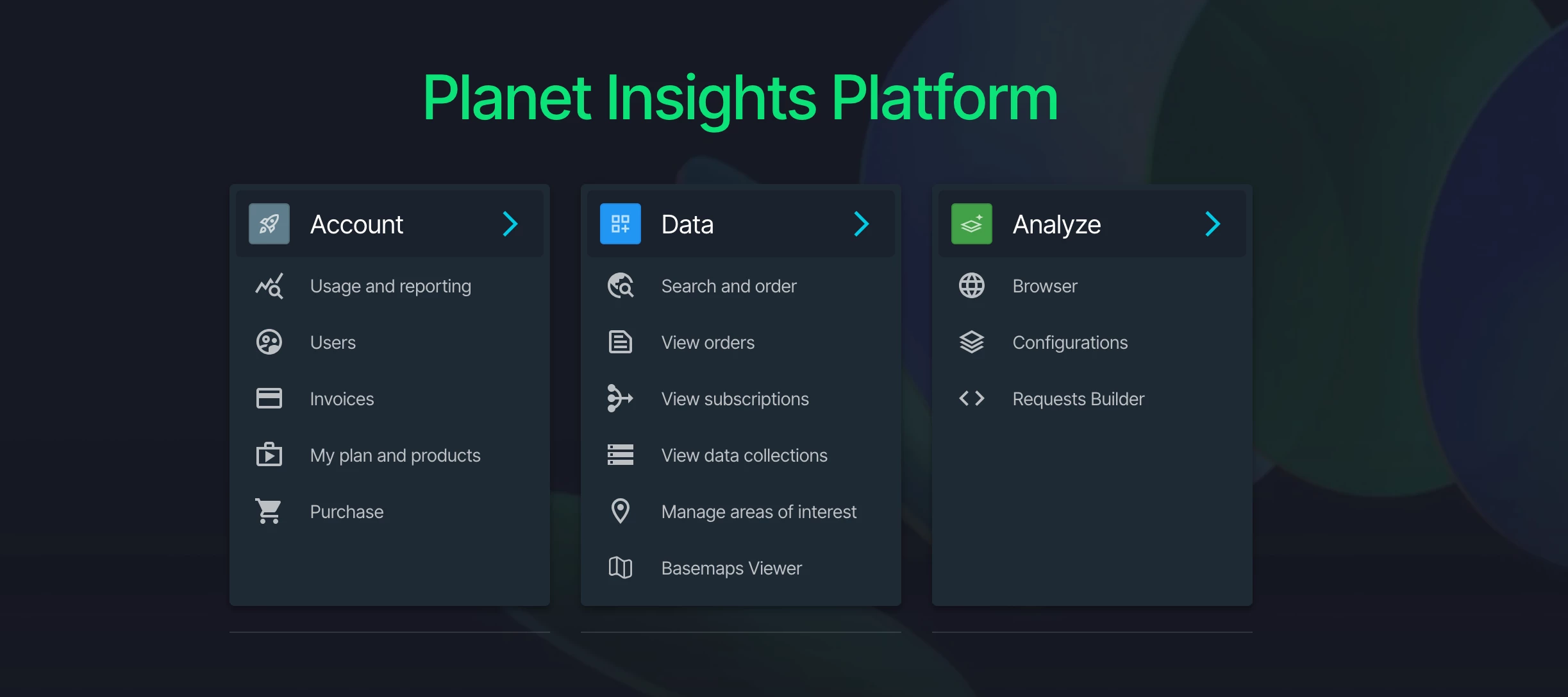
Planet Insights Platform Web Application
Planet has released a new unified web user experience!! OverviewIn this web application, you can find everything you need for Planet Insights Platform to manage your account, access and manage your data, and perform analysis. This application is found at insights.planet.com. This unified UX will have three sections: Account, Data, and Analyze.Account: usage and reporting, as well as any standard account-related information settingsData: searching and ordering, accessing data orders, subscriptions, etc.Analyze: access browser, configurations, and request builders What’s NewMigrated Sentinel Hub Apps - Sentinel Hub functionality is now available from one place under the ANALYZE section EO Browser - now accessible in the Analyze section as Planet Browser Requests Builder - now accessible in the Analyze section Configurations - now accessible in the Analyze section Enhancements for Working with Planet Data - Three key new features that benefit all, not just former Sentinel Hub users - found in the DATA section A new place to view your subscriptions A new place to manage stored cloud storage destinations Access Destinations UI and Subscriptions UI- more info on this coming soon Links in Explorer to Open Collection and Order Details will change to link into Data UI pages Collections: from Sentinel Hub dashboard → insights.planet.com→ Data/Collections page Order Details: from planet.com/account → insights.planet.com→ Data/Orders page Data Collections Easy access to read-only Public Data and Planet Sandbox Data collections One-click data visualization once the data is ingested into a data collection View configurations associated with a given collection from the collection page Configurations Default configurations are created by default to reduce manual setup for all Planet data Easy access to read-only Public Data and Planet Sandbox Data configurations Added highlights functionality to visualization layers WMTS Bounds automatically set when streaming data Planet Explorer is still available, and you can find it by opening the Search and order tool from the platform Getting StartedYou can get started with our platform by going to insights.planet.com. It’s easier for you to work with your Planet products from the new Planet Insights Platform web application. You can now seamlessly switch between three sections for Account, Data, and Analyze with a single global navigation menu. You can find a new navigation bar at the top of apps to allow you to switch between different parts of the site.Please feel free to contact us with any questions you may have via comment here on this product update, and if you have feedback, please submit an idea on the ideation forum.
✨ New Release: Planet SDK for Python v3.0 ✨
Planet has released version 3 of the Planet SDK for Python. If you are an active developer using the SDK, you should upgrade to the latest version.What’s NewVersion 3.0 includes the following major features:OAuth authentication #1134. In version 3 of the SDK, when you authenticate with a username and password, you will be directed to complete your sign-in through an OAuth login portal in your browser. Username and password authentication will no longer be allowed without completing the OAuth login flow. For automated scripts, API key authentication is still supported. Support for the Basemaps API #1142. You can list mosaics that you have access to and download Basemaps quads.Migration and SupportVersion 3.0 is a more incremental release than 2.x was over 1.x. For migration details, see the Upgrade from Version 2 to Version 3 migration guide.Packages are available on Planet PyPi for download. Source code is available on GitHub. According to the SDK’s support lifecycle phases, with the release of 3.x, version 2.x has entered maintenance mode. Version 2.x will remain available, but will only receive critical bug fixes.If you have bug reports, feedback, or enhancement requests, please report them as GitHub issues.
✨ Forest Carbon Diligence Data Release for 2024 ✨
Forest Carbon Diligence (v1.2 and v1.3) Dataset for the Year 2024Planet has released a new dataset for future annual data updates for Forest Carbon products, which will be applied exclusively to the latest version of the product. For example, the 2025 data update will be released for version 1.3 but not for any prior versions. Once the new year is available for the latest version, active subscriptions for previous versions will be canceled and the valid time period for previous versions will be locked. As a consequence, subscription requests of earlier versions that span into the new year will be rejected.
Forest Carbon Diligence Data Release Version 1.3
What's NewThis version marks a major improvement and sets a new benchmark in quality for the market, and releases an automated, annual change detection asset. We will publish these results in a peer-reviews and advance scientific engagement with the community. Improvements Carbon model 15% increase in pixel-level variance explained. 30m r2 scores increased from 0.51 to 0.65. 1km r2 scores increased to 0.82. 35% average reduction in pixel-level uncertainty. Systematic reduction in bias (addressing overestimation issues). 3x increase in training data, adding coverage in boreal forests. Time series model Higher year-to-year consistency, lower noise. Higher confidence in reported changes (compared to benchmark). New asset New change detection asset for automated forest change analysis, available as "cc-change" and "ch-change" in the Subscriptions API. These are 30m uint8 categorical rasters, with values [0, 1, 2] corresponding to [no change, fast change, slow change]. Product documentation Web documentation for tech specs and intercomparison/validation report. Pre-print manuscript for Diligence methods, validation, and intercomparison with independent data. Pre-print manuscript for change detection intercomparison. Additional ResourcesForest Carbon Diligence DocumentationForest Carbon Diligence Technical SpecificationPlanet University: Introduction to Planetary VariablesPlanet University: Introduction to Forest Carbon Diligence and Monitoring
Enhancing PlanetScope Imagery: Improved Signal-to-Noise Ratio and Optimized Data Efficiency
On July 8, 2025, Planet updated the PlanetScope imagery pipeline. The updates are designed to significantly enhance the signal-to-noise ratio (SNR) for near-infrared, red-edge, yellow, and coastal blue bands by reducing noise. This enhancement aims to optimize data efficiency while maintaining the same area coverage. In general, this noise reduction update reduces total data downlinked by up to 33 percent, which may improve aggregate PlanetScope latency figures. These bands will have an average SNR improvement by a factor of 2. These improvements are designed to enhance customer workflows by improving SNR and apply to all SuperDove images acquired after July 8, 2025. Based on our evaluations, we do not expect any disruption to existing workflows or analysis, including machine learning applications, which are generally consistent with previous data. This update was part of the initial SuperDove system design and is now being released to enhance all future SuperDove data.A detailed explanation of this change will be provided in the Planet 2025 Q2 L1 Data Quality Report, which will be released in the coming months. To obtain all L1 Data Quality reports, please see: https://support.planet.com/hc/en-us/articles/360037649554-L1-Data-Quality-Reports-for-the-PlanetScope-Constellation
✨ Product Update: Enhanced Soil Water Content (SWC) and Land Surface Temperature (LST) for Agriculture ✨
Planet is excited to announce enhancements to the Soil Water Content (SWC) and Land Surface Temperature (LST) products. New Product VersionsThis update includes enhancements to the SWC and LST products developed for agricultural use cases. These updates result from significant improvements to our field-level signal extraction pipeline.Key Features25x higher resolution: 20 m versus 100 m 30–60% more SWC observations: combining L, C, and X bands Simplified delivery: one single-band raster for each observation Field-based downsampling: improved qualityPractical ApplicationsThese enhanced datasets, generated from a combination of NASA, ESA, and JAXA satellite inputs, are scientifically validated and trusted by a range of digital agriculture platforms for applications including:Field monitoring Irrigation scheduling and efficiency measurement Disease and pest risk modeling Assessing soil compactionThis release empowers more precise, frequent, accessible data to drive more efficient and sustainable agricultural practices.Additional ResourcesSoil Water Content DocumentationLand Surface Temperature DocumentationPlanet University: Introduction to Planetary Variables
✨ Product Update: Analysis-Ready PlanetScope Version 1.0.1 ✨
Planet is excited to announce the release of Analysis-Ready PlanetScope version 1.0.1. ContentsChanges in version 1.0.1 Several image quality optimizations and bug fixes Additional resourcesChanges in Version 1.0.1Analysis-Ready PlanetScope (ARPS) version 1.0.1 introduces numerous incremental image quality improvements and key bug fixes across geometric quality, radiometric performance, and cloud masking. Notably, ARPS 1.0.1 addresses distortions in archived SuperDove data, improves radiometric accuracy in data-poor regions, and enhances geometric consistency across scenes. These refinements, while minor, are designed to deliver a more reliable and robust product.Image QualityARPS v1.0.1 includes several changes aimed at enhancing image quality broadly. A fix for occasional distortions in archive SuperDove data and addressing data loss due to snow are introduced. This release resolves distortions that were sometimes present in the archived SuperDove imagery. It also addresses a bug that sometimes caused entire data chunks to be dropped during forward fill when even small amounts of snow were present (including at mountain peaks). Other bug fixes with minor impact include correcting the calculation of cloud fractions from masks, resolving an issue with resampling images along nodata boundaries, and keeping scenes improperly removed in significantly cloudy regions. Geometric ImprovementsSeveral modifications have been made to improve the accuracy of geometric alignment. A correction for alignment shifts caused by a new PlanetScope (PS) reference frame has been implemented. This is important as it addresses a potential offset, mostly less than 1 pixel but sometimes 1-2 pixels or rarely more, between images acquired before and after 2024-10-15. The threshold for addressing shift misalignments in clear-sky data has been reduced. This adjustment will lead to better scene-to-scene geometric alignment, particularly for scenes with larger portions of non-clear pixels. A bug erroneously rejecting some pixel rectification was corrected, likely decreasing the incidence of misaligned images.Radiometric Improvements Several fixes related to radiometric quality are included in v1.0.1. There is now more reliable geometric alignment between reference and observed data, improving the overall radiometric performance. A bug in the process of assembling reference data has also been fixed. This fix is expected to improve the fit to the FORCE reference data. The system now ensures that TOAR (Top of Atmosphere Reflectance) data are within the expected range after topographic correction, preventing some rare anomalies associated with the topographic correction processing. More calibration data is now used in data-poor regions of long Time-of-Interest (TOI) datasets. This change might be most noticeable for long TOIs, including 2017, a period with less available data, potentially leading to improved radiometry in that year or other data-poor regions.Cloud Mask Improvements The approach to cloud masking has been updated with this release. ARPS 1.0.1 will now take haze detections from the PlanetScope UDM or the FORCE cloud mask. This is a reversion to using the existing UDM for haze detection due to indications that the customized haze detection method was underperforming. Additional ResourcesIntro to Analysis Ready PlanetScope (ARPS), Planet University Analysis-Ready PlanetScope documentation Analysis-Ready PlanetScope Technical Specification
EO Browser Update
Update to EO Browser 🚀As Planet prepares for the transition from EO Browser to Planet Insights Browser, we are updating how you can share insights:EO Browser users can no longer create short links. You can still share the full URL or use your own link shortener. Starting August 25th, existing EO Browser short links will no longer be available.EO Browser is moving to the next level within Planet Insights Platform. The current version will be deprecated. Try the new experience now at Planet Insights Platform.
Filter by product
- All products
- Access Data
- Account Management
- Analytic Feeds
- Analyze Data
- APIs
- Imagery
- Integrations (ArcGIS, QGIS, GEE)
- Planet Mosaics
- Planet Community
- Planet Insights Platform
- Planetary Variables
©
2025
Planet Labs PBC. All rights reserved.
|
Privacy Policy
|
California Privacy Notice
|
California Do Not Sell
Your Privacy Choices
|
Cookie Notice
|
Terms of Use

Enter your E-mail address. We'll send you an e-mail with instructions to reset your password.
Scanning file for viruses.
Sorry, we're still checking this file's contents to make sure it's safe to download. Please try again in a few minutes.
OKThis file cannot be downloaded
Sorry, our virus scanner detected that this file isn't safe to download.
OK