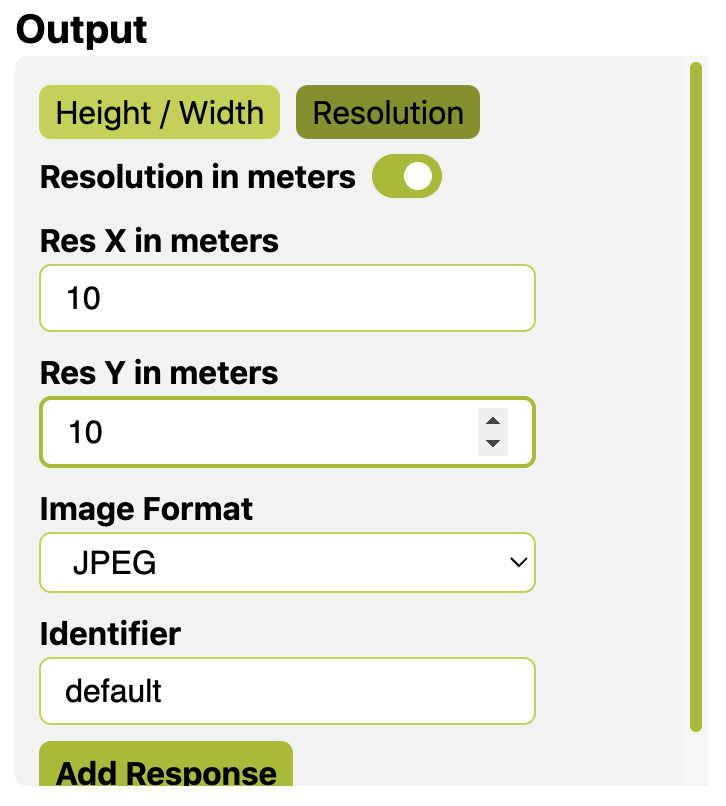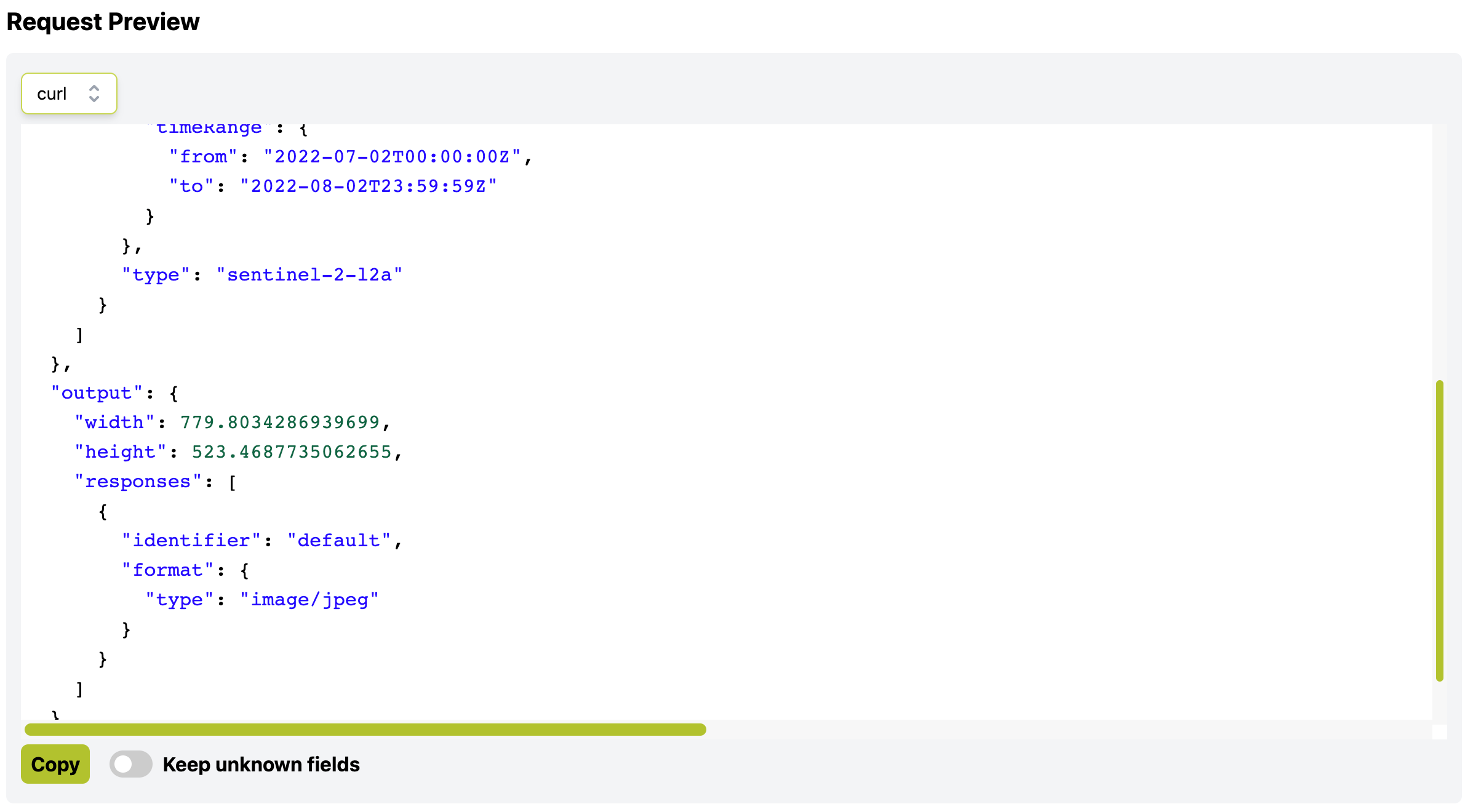Hello, and have a good time. I have come across a case in Sentinel Hub. I would appreciate it if you could guide me in this case.
Because the cost of each request depends on the length and width of the output image, on the other hand, depending on the size of the polygon, the quality of the output image cannot be defined as a fixed number. How can I calculate the length and width of the input polygon?
By the way, I obtained the length and width of the area in degrees using the bbox information, but when I divide by 0.00009, the obtained numbers are different from the length and width numbers of the request builder, and my output image is stretched as well.