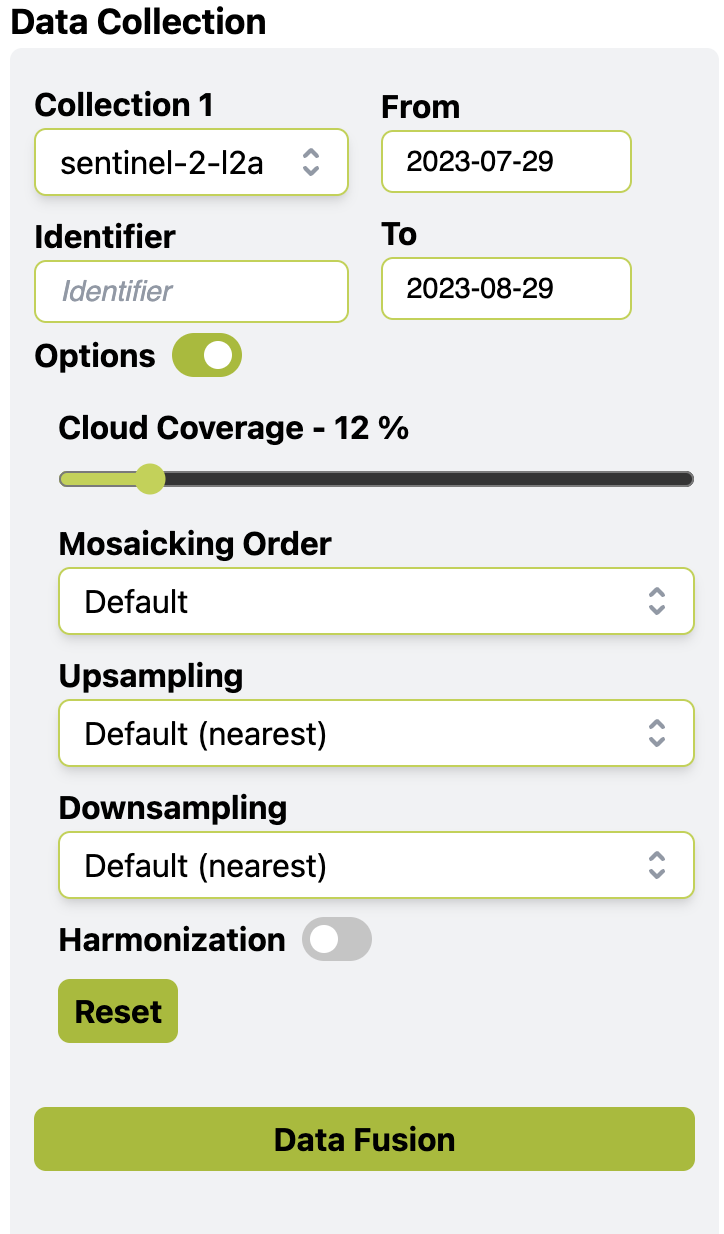Hi,
Good question, this can be found in more detail in our docs here, many of the parameters in this list are also available for Process API too. I’ll also briefly explain how it works here too:
By default, Process API will always obtain the mostRecent image acquisition in your area of interest. Therefore, even if your time range is a year long, and you didn’t change the default setting you would always return the mostRecent image. However, you can also explicitly set this to either leastCC (returns the least cloudy image) or leastRecent (returns the least recent image). I’ve shown how to do this in the Sentinel Hub python package below:
SentinelHubRequest.input_data(
data_collection=DataCollection.SENTINEL2_L2A,
time_interval=('2023-07-29', '2023-08-29'),
other_args={"dataFilter": {"mosaickingOrder": "leastCC"}}
)
To answer your other question, if your image is returned is black, that normally means that there is no image available for that date or timerange selected. Sentinel-2 generally has a revisit time of 5 days so as long as your timerange is over that number of days you should return an image.
As I’m guessing you are still learning the Sentinel Hub APIs, I’d recommend experimenting in the Requests Builder application and checking out some of our Jupyter Notebook tutorials such as this one.
Thank you! I already use Request Builder - really handy thing! Got couple of follow-up questions though. If the image is completely white - does it also mean that there is no info or it is just dense clouds? And what does those green circles in Request Builder’s date picker mean? Dates of capture? Sorry, couldn’t screenshot.
Hi, yes generally that would be the case. The way to find that out would be adjusting the cloud coverage filter:
And to answer you second question, yes! the green circles signify dates when images were acquired for your area of interest.