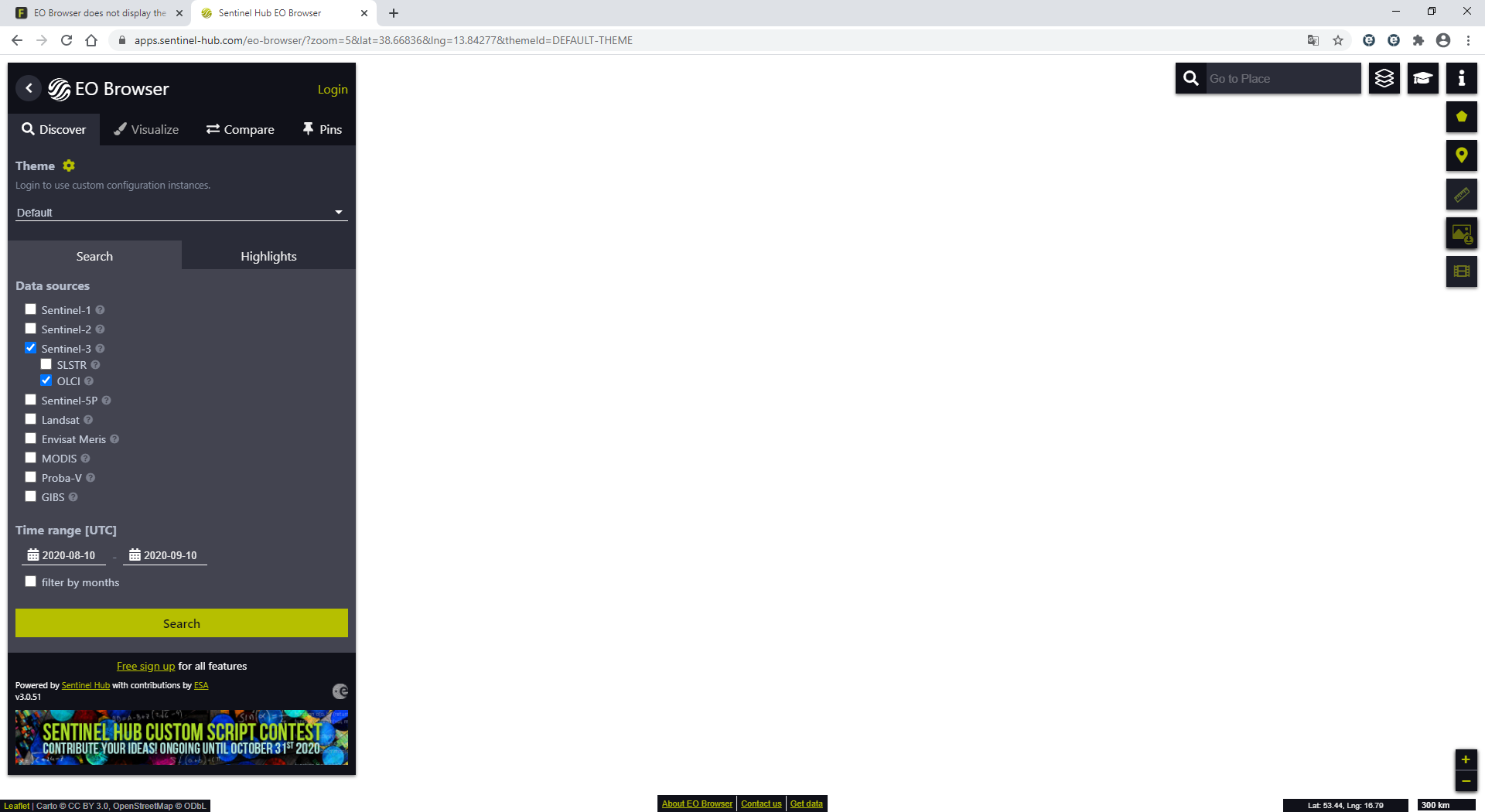Hi,
knowingly there were no changes done to this and I checked just myself in Chrome and got the usual image - the Basemap over Rom.
To investigate this further, can you try opening EO Browser in an other browser (Edge, Firefox). This would help us to narrow down the problem. If it works in another browser one problem could be that one of the chrome extensions you installed is blocking the map from being loaded.
Thank you, effectively it works fine with Firefox, so I will have a look at which chrome extension that has been installed recently and could be responsible of that failure
Best regards,
Hi,
happy to hear that!
Let me know which extension it was once you figure it out 
Hello,
i have same problems with you, but i had to try use another browser (firefox, opera) and the earth basemap still missing.
can you help me?
regards
Hi,
My problem was caused by an update of Bitdefender on my PC, which refused access to some related links. Solution implemented was to add these following related links to the whitelist of Bitdefender:
cartodb-basemaps-X.global.ssl.fastly.net, with X=a,b and c
It works fine now
Good luck !
Hey,
if the problem persists even after checking the antivirus software, network configuration and firewall changes, please
- open the network monitor in the tab where you have EO Browser
- refresh
- select one of the failing requests and make a screenshot
The screenshot will help us narrow down the potential issues.
Firefox
Press F12 and navigate to the Network tab (network monitor) OR press Ctrl (Command on MacOS) + Shift + E to directly open the network monitor.
More about network monitor in Firefox available here.
Chrome (and other Chromium-based browsers - Opera, Vivaldi, Brave, …)
Press F12 (or Ctrl + Shift + J) and navigate to the Network tab (network monitor).
More about network monitor in Chrome, Opera, etc. available here.
Cheers.