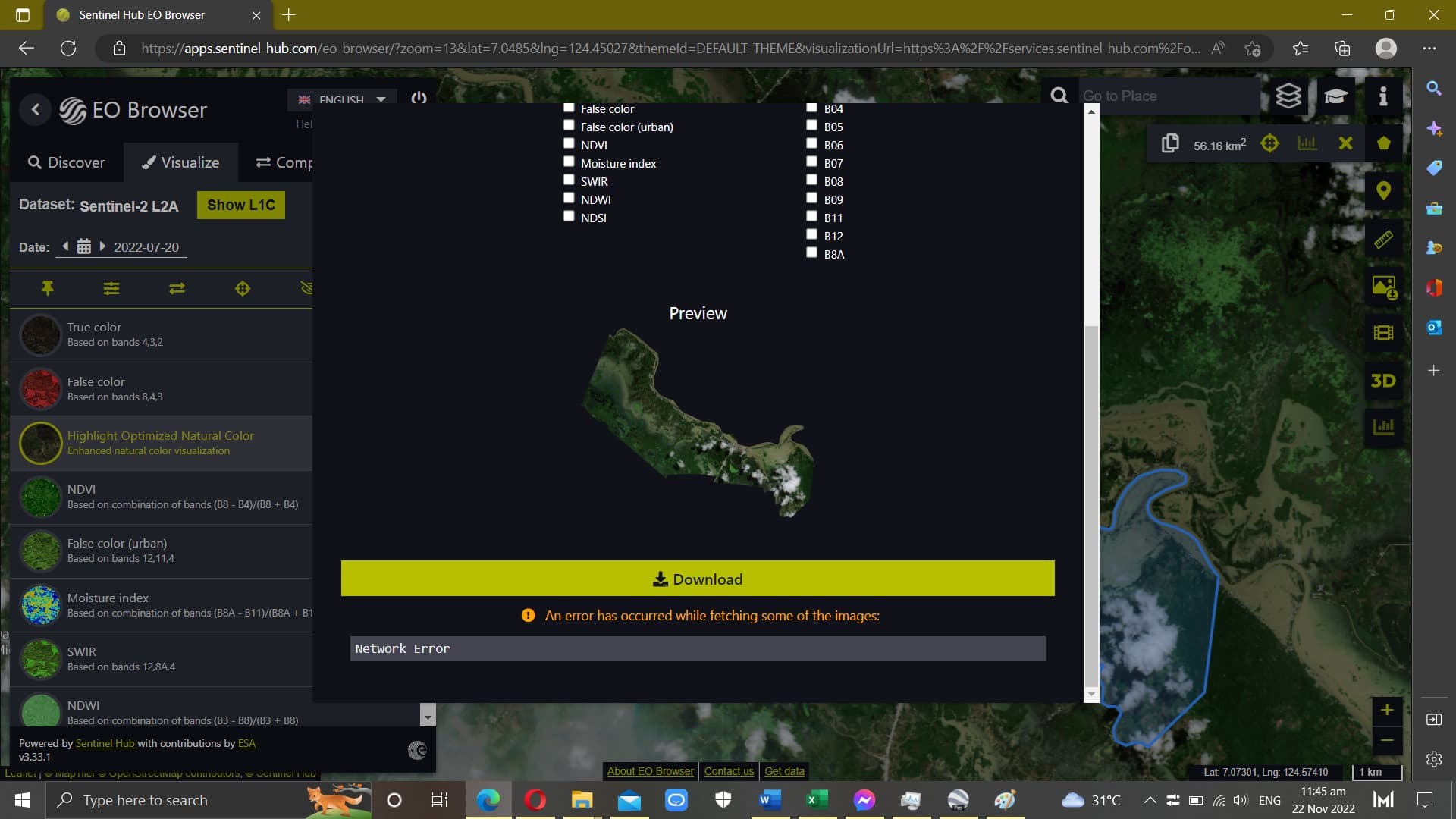Greetings!
I have been trying to download Highlight Optimized Natural Color and NDWI visualizations in the EO Browser but it says “An error has occurred while fetching some of the images: network error” upon clicking the Download button. An area of interest was made by uploading a KML file. This file was a part of a *.shp file that shows political borders. It was imported into Google Earth Pro, then converted again as a *.kml file to be uploaded to the Area of Interest feature of EO Browser. When trying Basic and Hi-res Print the image downloads. In the Analytical Downloads, when I specifically use the KMZ/JPG or KMZ/PNG image formats, the error appears. Other non georeferenced images work. I specifically need the KMZ/JPG or KMZ/PNG formats since I need to modify it in Google Earth Pro.
Same problems happens on Microsoft Edge and Opera Browsers.
Thanks in advance for the help!