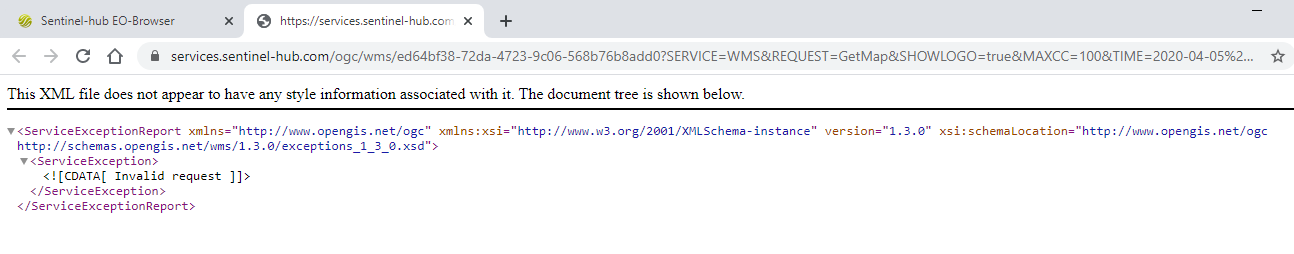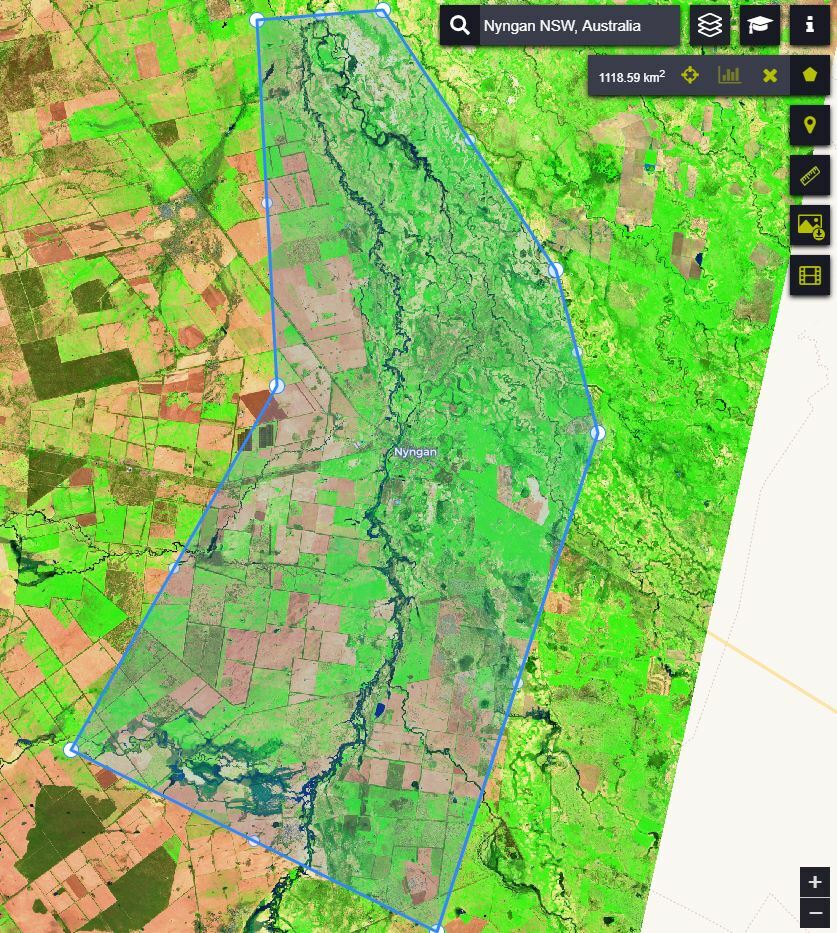Hello,
I am a new EO browser user.
I have been downloading SENTINEL-2 L2A SWIR data for the last few weeks. For the last two days I have been getting the following error when I try to complete the download.
This error only seems to occur for the SWIR data. I tried NDWI for comparison and it worked perfectly.
Am I suddenly doing something wrong, or is there a problem on the other end?
Thanks