Is anybody else having any issues with adding WMS/WMTS services to ArcGIS Online? I am able to add a WMS service and it appears in the content but no imagery is shown. I have no issue with adding these WMS/WMTS to QGis, ArcPro, or ArcGIS Portal running on Azure.
Thanks,
Christian
ArcGIS Online has (since about a year) an issue with WMS sources, that are not listed as under “specific domains”, see how to work around this:
 sentinel-hub.com
sentinel-hub.com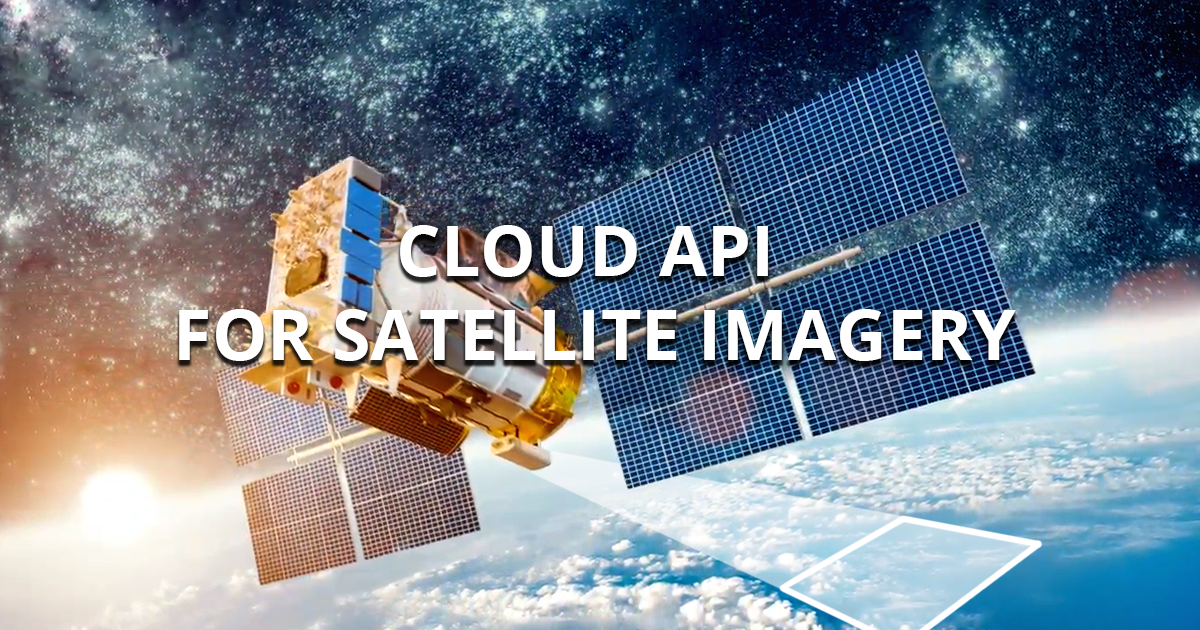
FAQ
Check our list of frequently asked questions and answers on Sentinel Hub services.
We informed ESRI about it a while ago, but did not hear from them.
Thanks for the info!
I am running into a similar issue now with ArcGIS online. I have added the Sentinel Imagery as a WMTS layer item in my AGOL account and am able to view the data in the old AGOL viewer but not in the new AGOL viewer. I have added https://services.sentinel-hub.com in the Trusted Servers and Allow Origins security settings in our AGOL account but that didn’t make a difference, still not showing up in the new AGOL viewer. I tried troubleshooting this with ESRI and they suggested this may have to do with the ArcGIS Javascript API version supported between the two AGOL map viewers, but not sure if that has anything to do with it or not. Happy to provide any additional information or details.
The latest versions of ArcGIS Online appear to support WMTS and WMS services coming from Sentinel Hub from my testing with the new map viewer and by adding via my content. If anybody is still running into issues, please feel free to comment! Here is a video demo showing the workflow.
Reply
Enter your E-mail address. We'll send you an e-mail with instructions to reset your password.

