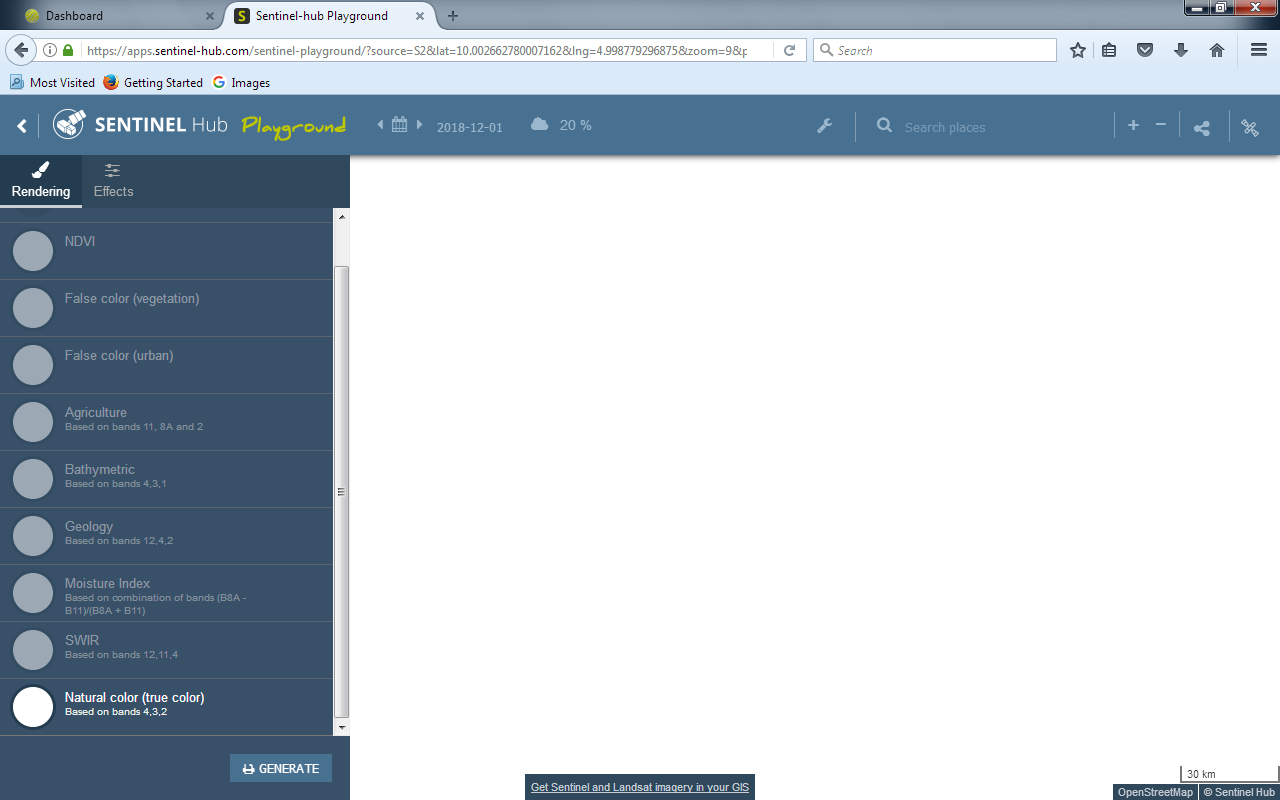Hi,
Created a simple WMS instance through Configuration utility. Edited the map extent for only INDIA. Saved the configuration.On viewing in Playground nothing shows. Edited the preview to Extended_preview. Still nothing shows in playground. Why? Plz. Guide
WMS service does not show image data
Enter your E-mail address. We'll send you an e-mail with instructions to reset your password.