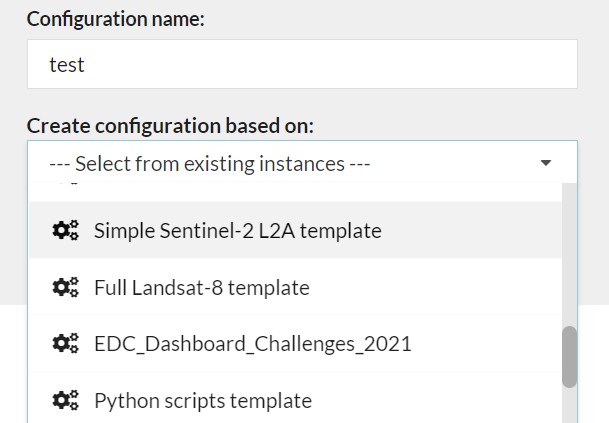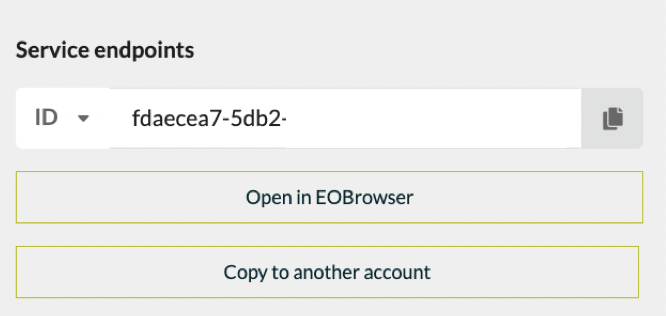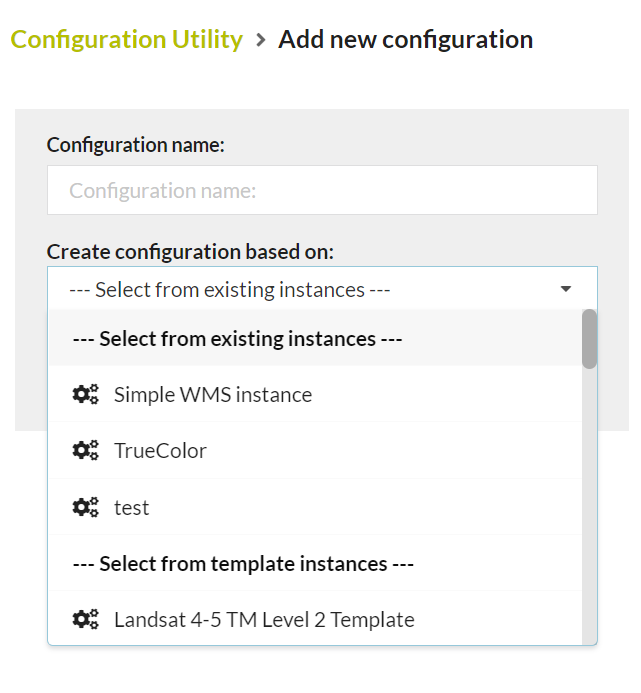Hello, I try to download Sentinel-2 data from AWS using sentinelhub-py library. For this purpose I need instance ID, in documentation I find next information " For AWS services, Instance ID should be obtained from the account in main dashboard."
But I can’t see how I can obtained Instance ID… Can anyone help me)
Where I can generate AWS Instance ID
Enter your E-mail address. We'll send you an e-mail with instructions to reset your password.