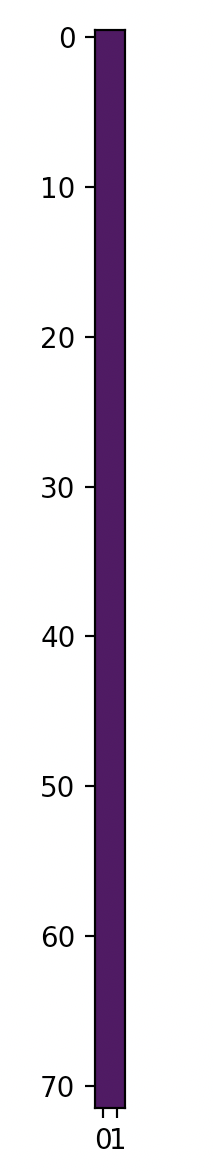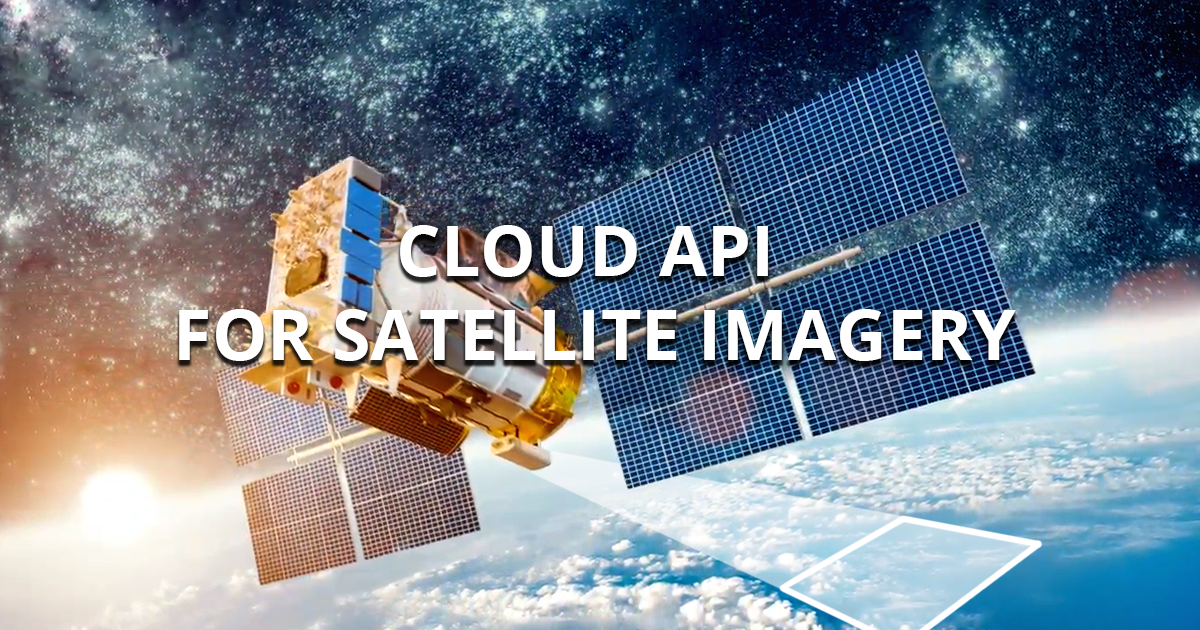Hi there,
I was wondering how to get the output of a WcsRequest as json instead of PNG, JPG and so on.
This is the request code:
wms_bands_request = WcsRequest(
data_collection=DataCollection.SENTINEL2_L2A,
data_folder='test_dir',
layer='NDVI',
bbox=betsiboka_bbox,
time=('2017-12-16', '2017-12-31'),
resx='60m',
resy='60m',
image_format=MimeType.JSON,
config=config
)
By following the doc, I’ve been able to understand that sentinelhub.constants.MimeType.TIFF it also provides JSON (by here).
I got this error (400 bad request):
Server response: “Format image/png does not support sample type FLOAT32.”
When it comes to Output Image Formats I clearly see JSON as possible choice, but can’t figure out how to make it works actually.
Let’s consider the “NDVI” problem. If I try to plot the response, I just got this image as follow, instead of all the NDVIs from the image. The original image is based on BANDS-S2-L1C layer and is just ‘normal size image’, like a country image (I cannot post 2 images as new user, sorry).
I would also suggest to make the output vector format doc more precise, just in case (or maybe I’m missing something!)
Thank you!