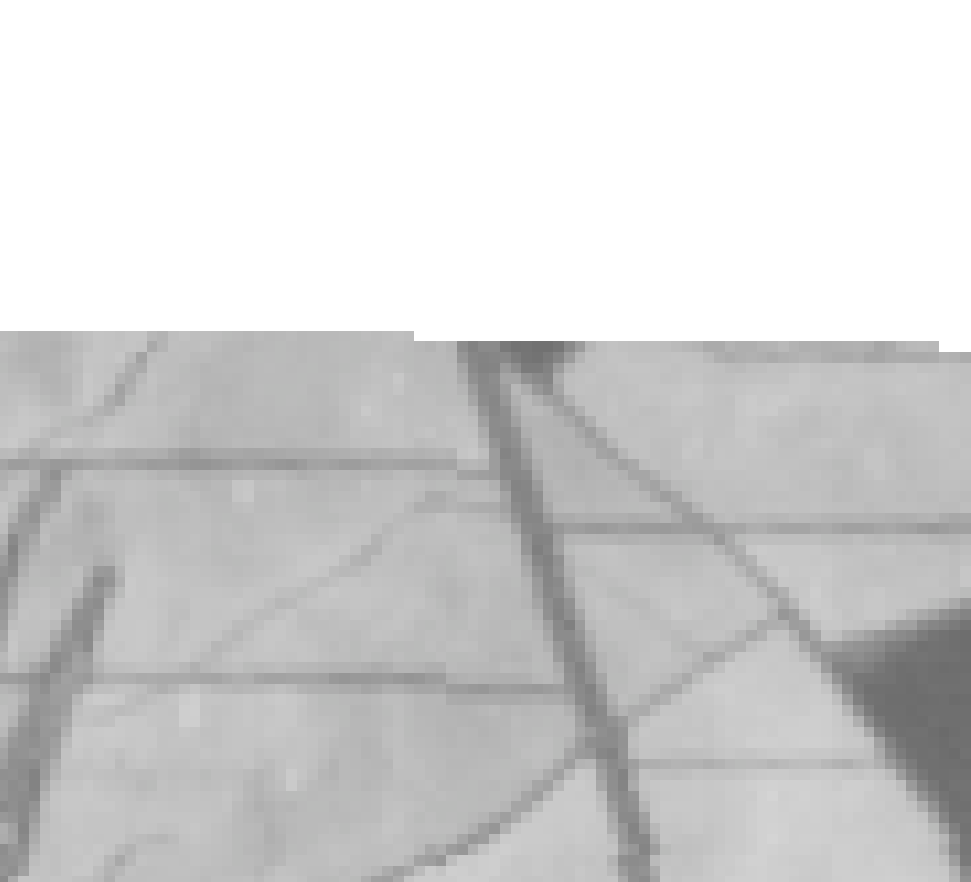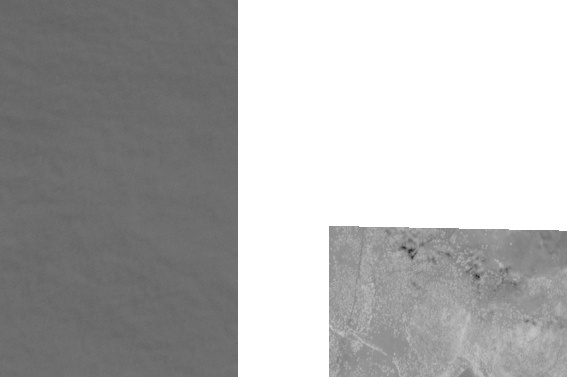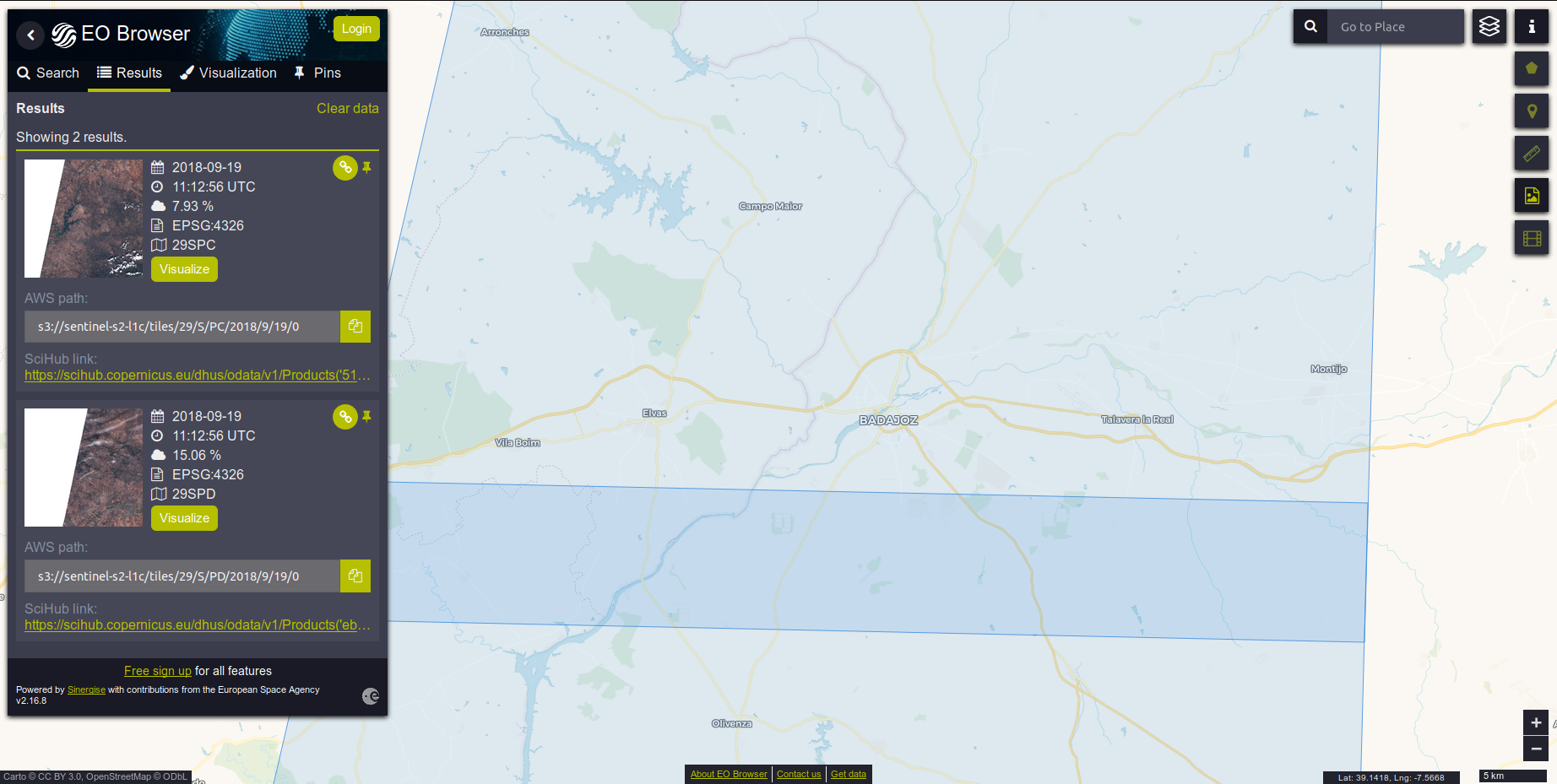Hi,
I’m trying some WCS requests for a delimited bounding box, but for some dates, it always downloads just one satellite data strip.
Including the parameter “time_difference=datetime.timedelta(hours=2)” made no difference at all.
It just downloads one image, but with the same white strip.
Am I missing something?
Thanks in advance.
Best regards,