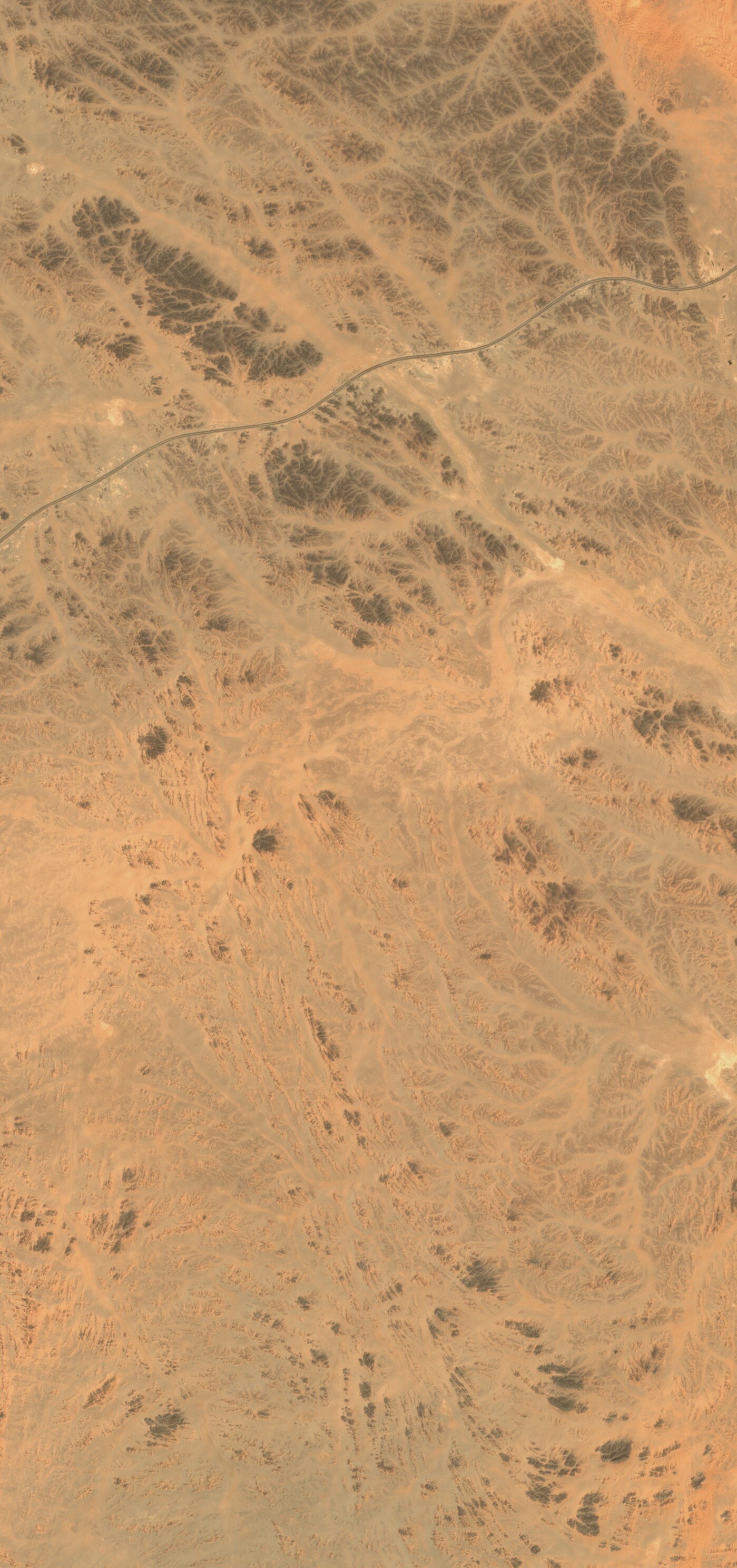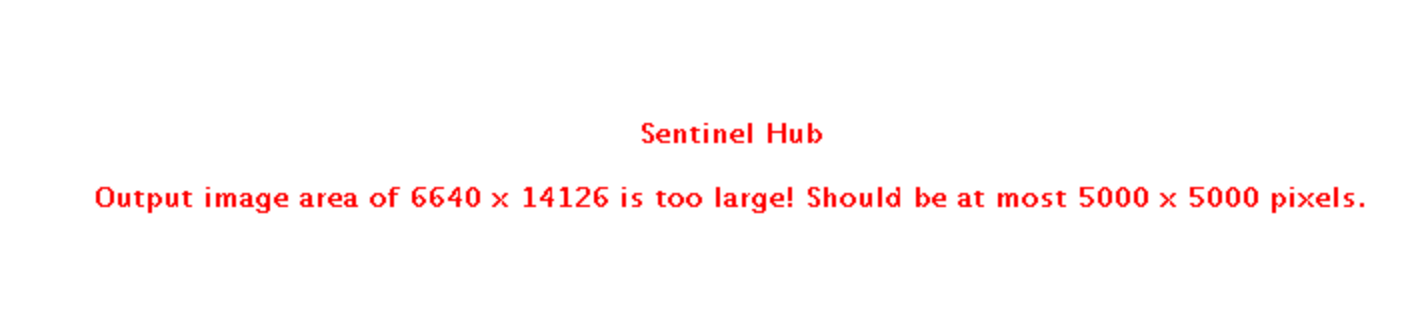I am observing that, when trying to download data with a WcsRequest at the following location:
top_left = (23.1570966729984349, 43.6272301263683104)
lower_right = (23.4245862660253366, 43.4903263866232521)
And the following resolution:
resx = ‘2.106364198720723557m’
resy = ‘2.106209045199899155m’
I am receiving nonsensical data. Specifically, the data I receive is a list of 5000x5000x3 arrays of mostly 255 values (all white images with a small number of red pixels). A WmsRequest at the same location does, however, return the correct data. However, the WmsRequest also fails if the width exceeds a certain threshold, with a DownloadExceptionError being raised.
The code for the request is:
target = datetime.datetime.strptime(‘2020-03-31’, ‘%Y-%m-%d’)
start = target - datetime.timedelta(1*365/12)
wcs_request = WcsRequest(
layer=‘BANDS-S2-L2A’,
bbox=bx,
time=(start,target),
resx=‘2.106364198720723557m’,
resy=‘2.106209045199899155m’,
instance_id=INSTANCE_ID,
image_format=MimeType.TIFF_d32f
)
and it provides a URL with instance ID masked of:
‘https://services.sentinel-hub.com/ogc/wcs/xxxxxxxxxxxxxxxxxxxxxxxxxxxxx?SERVICE=wcs&MAXCC=100.0&BBOX=23.157096672998435%2C43.49032638662325%2C23.424586266025337%2C43.62723012636831&FORMAT=image%2Ftiff%3Bdepth%3D32f&CRS=EPSG%3A4326&TIME=2020-03-04T07%3A53%3A10%2F2020-03-04T07%3A53%3A10&RESX=2.106364198720723557m&RESY=2.106209045199899155m&COVERAGE=BANDS-S2-L2A&REQUEST=GetCoverage&VERSION=1.1.2’
Any Advice?
Thanks