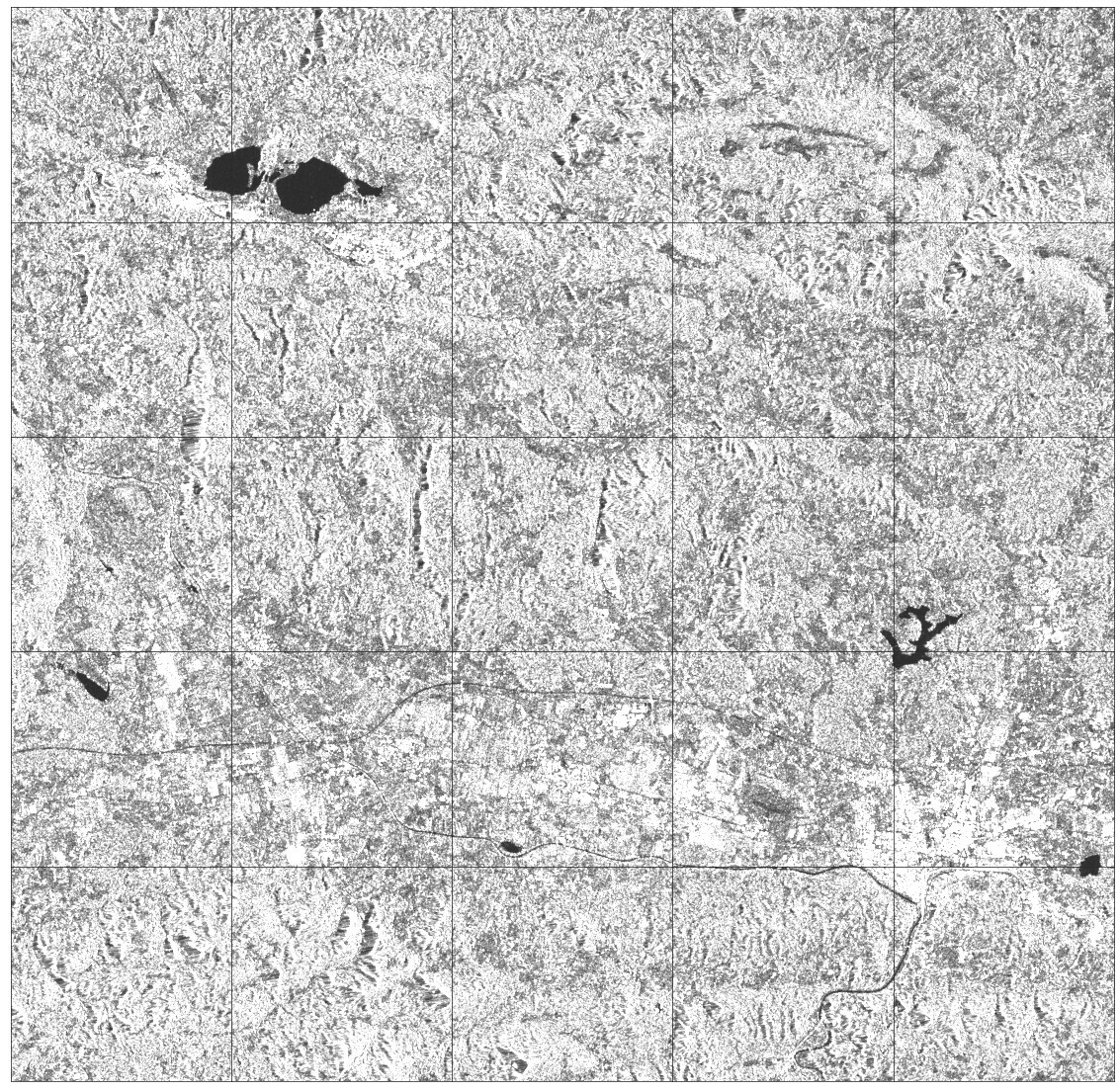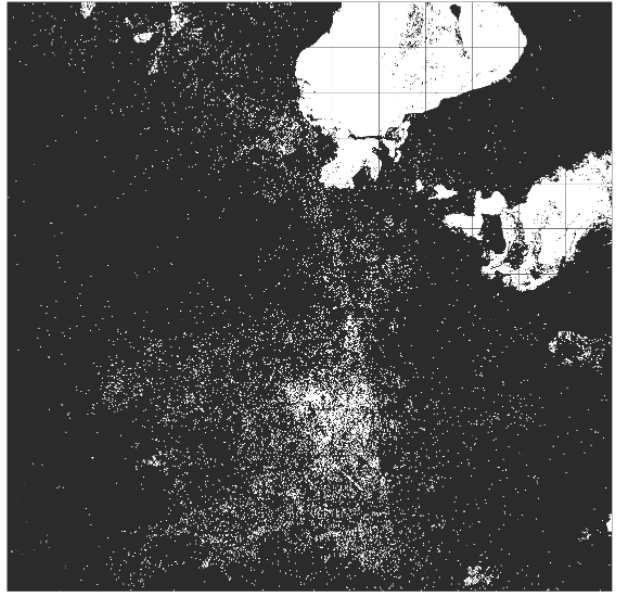hello everyone
I’m trying to execute the same example of slovenia but now with sentinel 1A data .
I try this configuration as you tell me :
s1_evalscript = """
//VERSION=3
function setup() {
return {
input: [{
bands:["VV", "VH", "dataMask"],
metadata: ["bounds"]
}],
output: [
{
id: "VV",
bands: 1,
sampleType: "FLOAT32",
nodataValue: NaN,
},
{
id: "VH",
bands: 1,
sampleType: "FLOAT32",
nodataValue: NaN,
},
{
id: "MASK",
bands: 1,
sampleType: "UINT8",
nodataValue: 0,
}
]
};
}
function evaluatePixel(samples) {
return {
VV: [samples.VV],
VH: [samples.VH],
MASK: [samples.dataMask]
};
}
"""
s1_processing = {
"backCoeff": "GAMMA0_TERRAIN",
"orthorectify": True,
"demInstance": "COPERNICUS_30",
}
s1_input = SentinelHubEvalscriptTask(
features={
FeatureType.DATA: {'VV', 'VH'},
FeatureType.MASK: {'MASK'}
},
evalscript=s1_evalscript,
data_collection=DataCollection.SENTINEL1,
resolution=10,
time_difference=datetime.timedelta(minutes=120),
aux_request_args={'processing': s1_processing},
max_threads=5,
)
`
Now after the download of images , I would like to visualize an image in the exact date .
In slovenia’s case we have these line of code :
fig, axs = plt.subplots(nrows=5, ncols=5, figsize=(20, 20))
date = datetime.datetime(2019, 7, 1, tzinfo=dateutil.tz.tzutc())
for i in tqdm(range(len(patchIDs))):
eopatch_path = os.path.join(EOPATCH_FOLDER, f'eopatch_{i}')
eopatch = EOPatch.load(eopatch_path, lazy_loading=True)
dates = np.array(eopatch.timestamp)
closest_date_id = np.argsort(abs(date-dates))[0]
ax = axs[i//5][i%5]
ax.imshow(np.clip(eopatch.data['BANDS'][closest_date_id][..., [2, 1, 0]] * 3.5, 0, 1))
ax.set_xticks([])
ax.set_yticks([])
ax.set_aspect("auto")
del eopatch
fig.subplots_adjust(wspace=0, hspace=0)
So how can I do to adapt this code to my example and visualize the radar image?
Any help please ! 😔