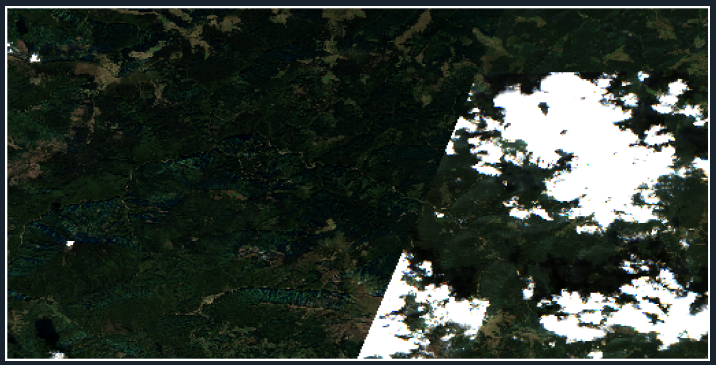My goal is to download sentinel data of a given area, specified by KML file. I want to use sentinelhub request to do this, But I have two problems:
- Is there a way to get a picture with the least cloud coverage? I don’t want to create a mosaick, just get the picture with the least CC in given time interval;
- Often I obtain a result like this:
Is there a way to specify the sentinelhub request so that all the tiles in the picture will come from the same date?
My code:
request = SentinelHubRequest(
evalscript=script,
input_data=[
SentinelHubRequest.input_data(
data_collection=self.data_collections[self.satellite],
time_interval=(date_1, date_2),
maxcc=0.3
#mosaicking_order='leastCC'
)
],
responses=[
SentinelHubRequest.output_response('default', MimeType.TIFF)
],
bbox=betsiboka_bbox,
config=self.config
)
print(request)
return request
`
while the evalscript for true color image is:
//VERSION=3
function setup() {
return {
input: [{
bands: ["B02", "B03", "B04"]
}],
output: {
bands: 3
}
};
}
function evaluatePixel(sample) {
return [sample.B04, sample.B03, sample.B02];
}