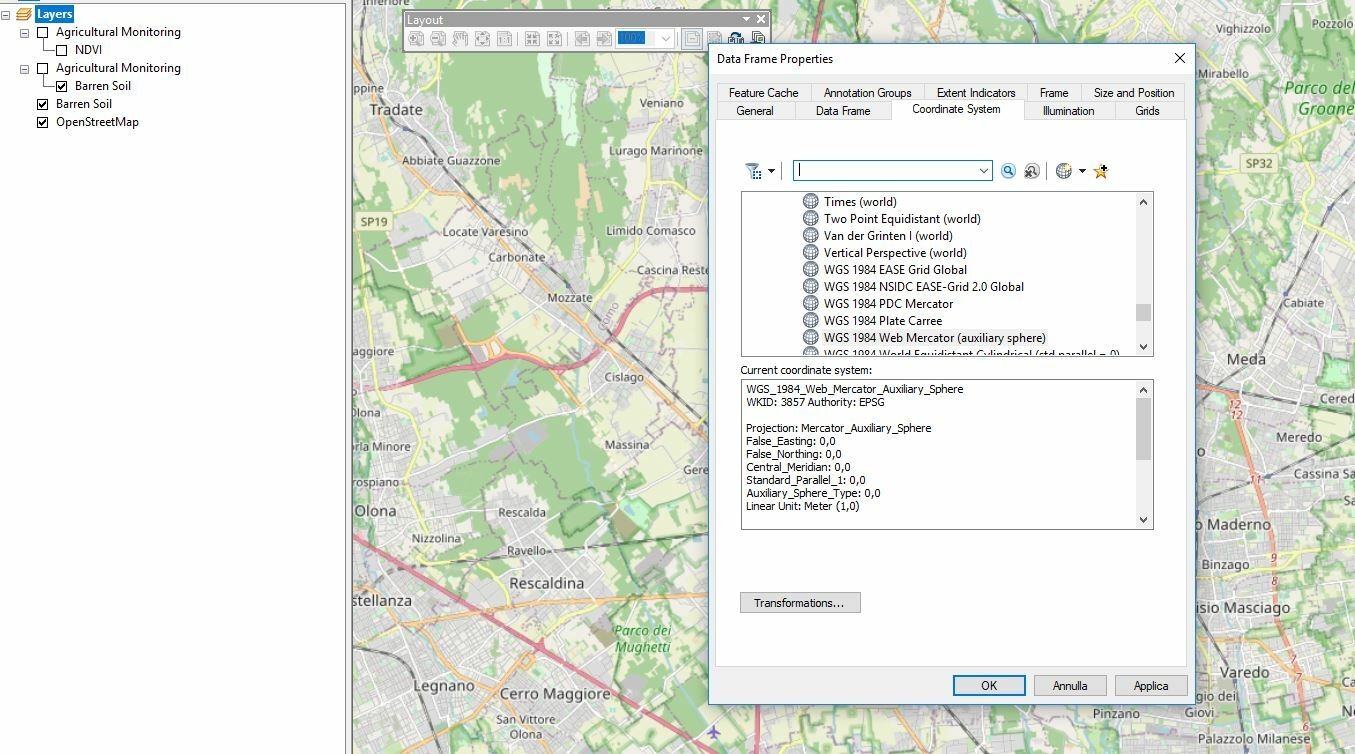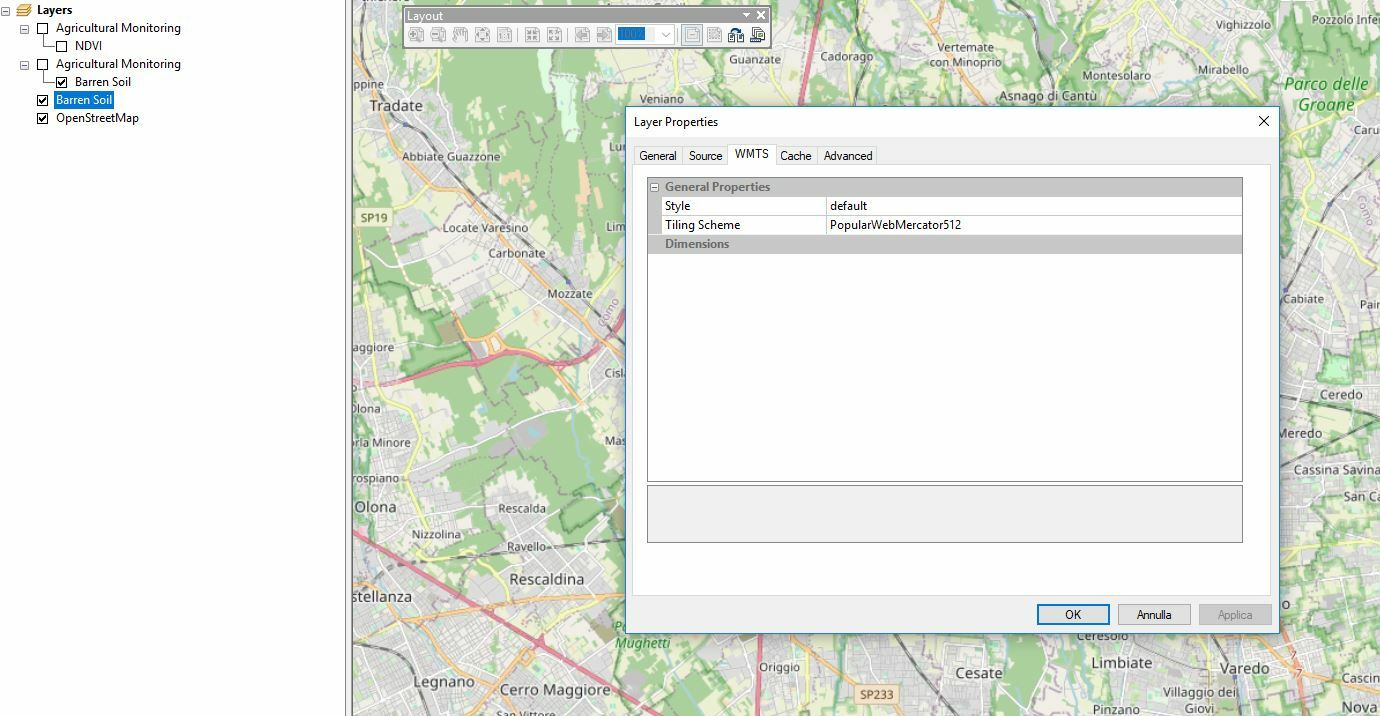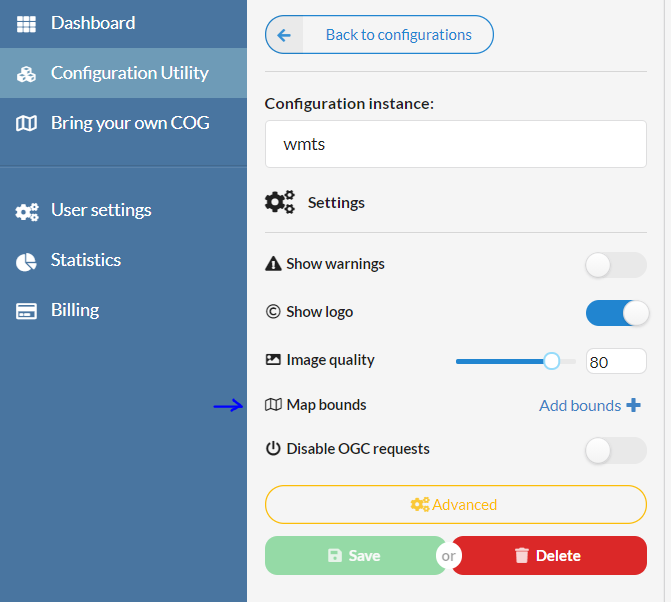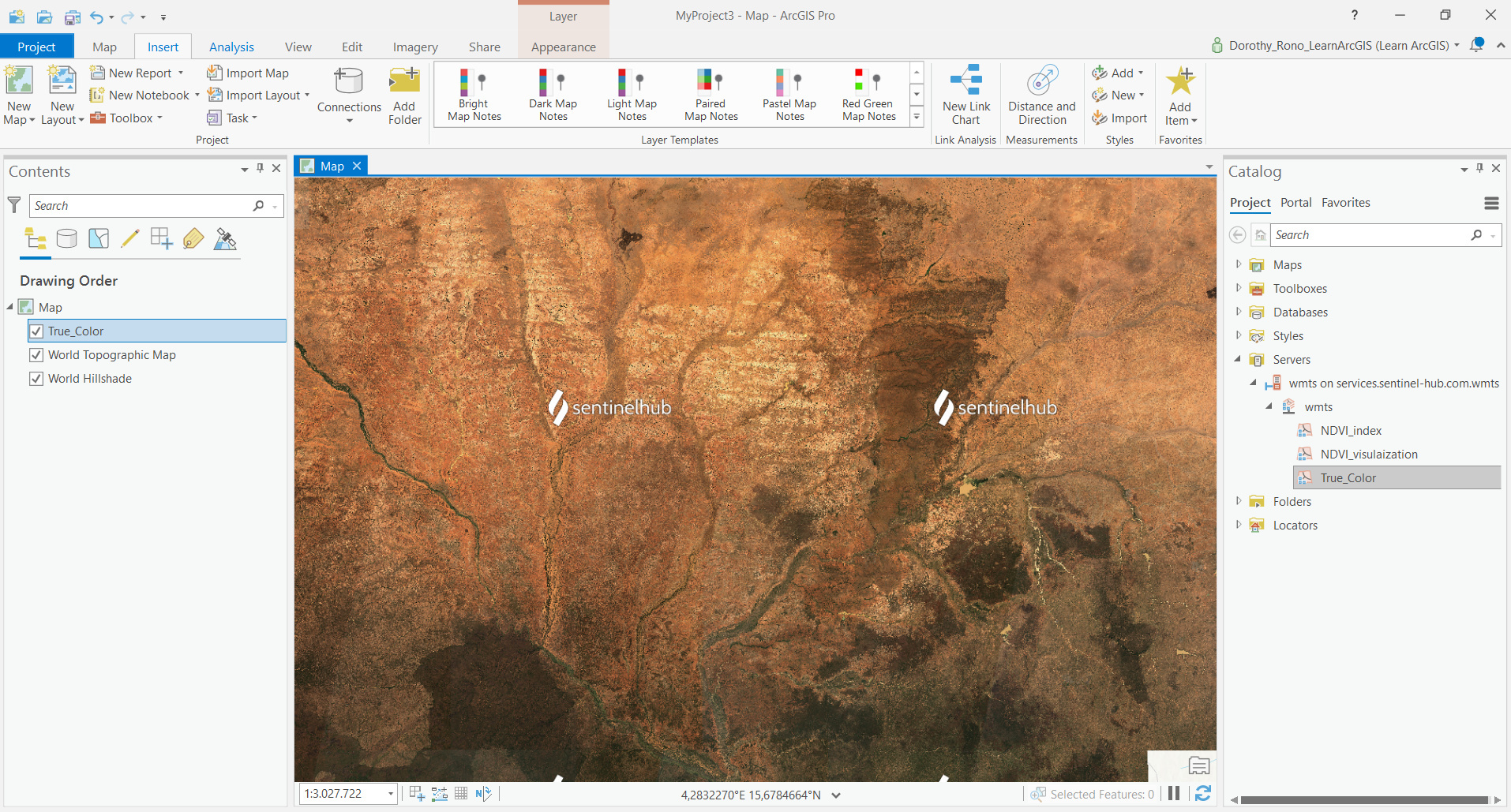I tried to add a WMTS layer in my ArcGIS map, after connecting the web service. But nothing is visualized. Probabably I make a mistake… Is there anybody helping me? Thanks
Unable to visualize WMTS layer in ArcGIS
Enter your E-mail address. We'll send you an e-mail with instructions to reset your password.