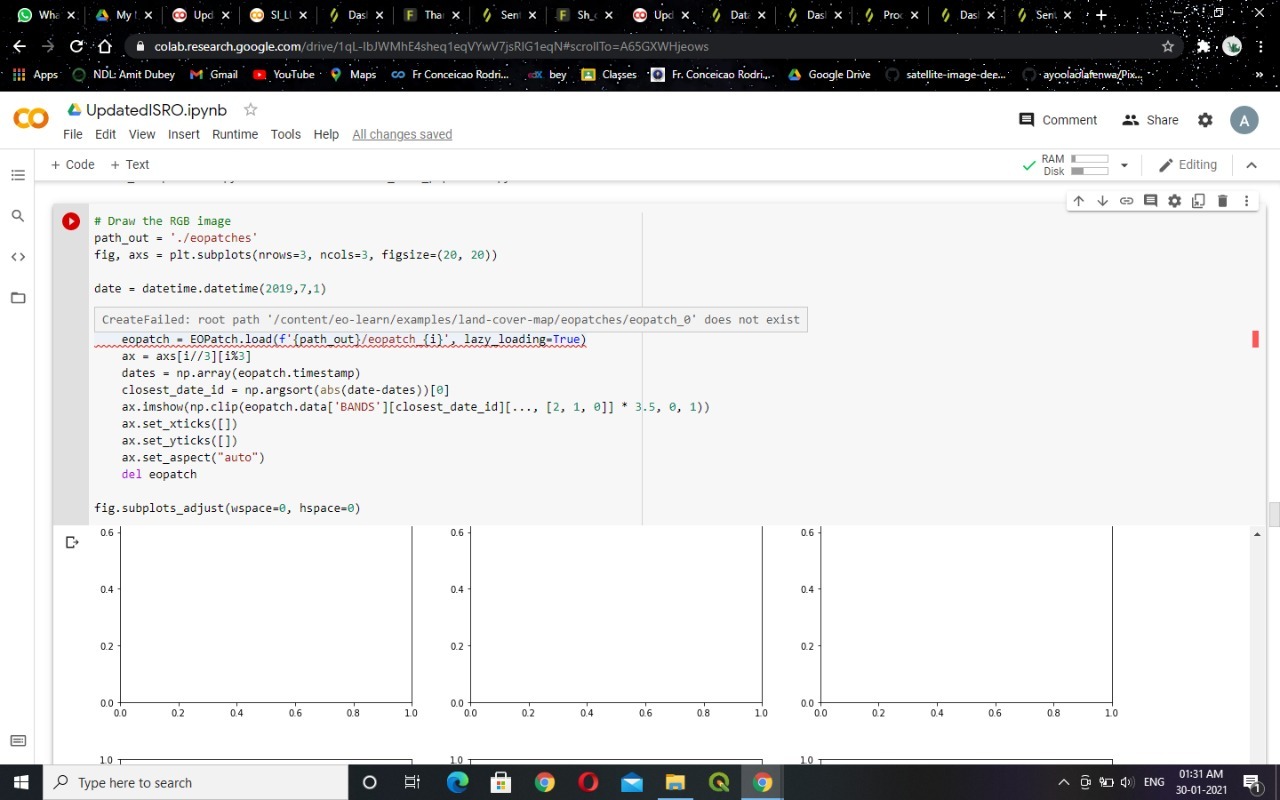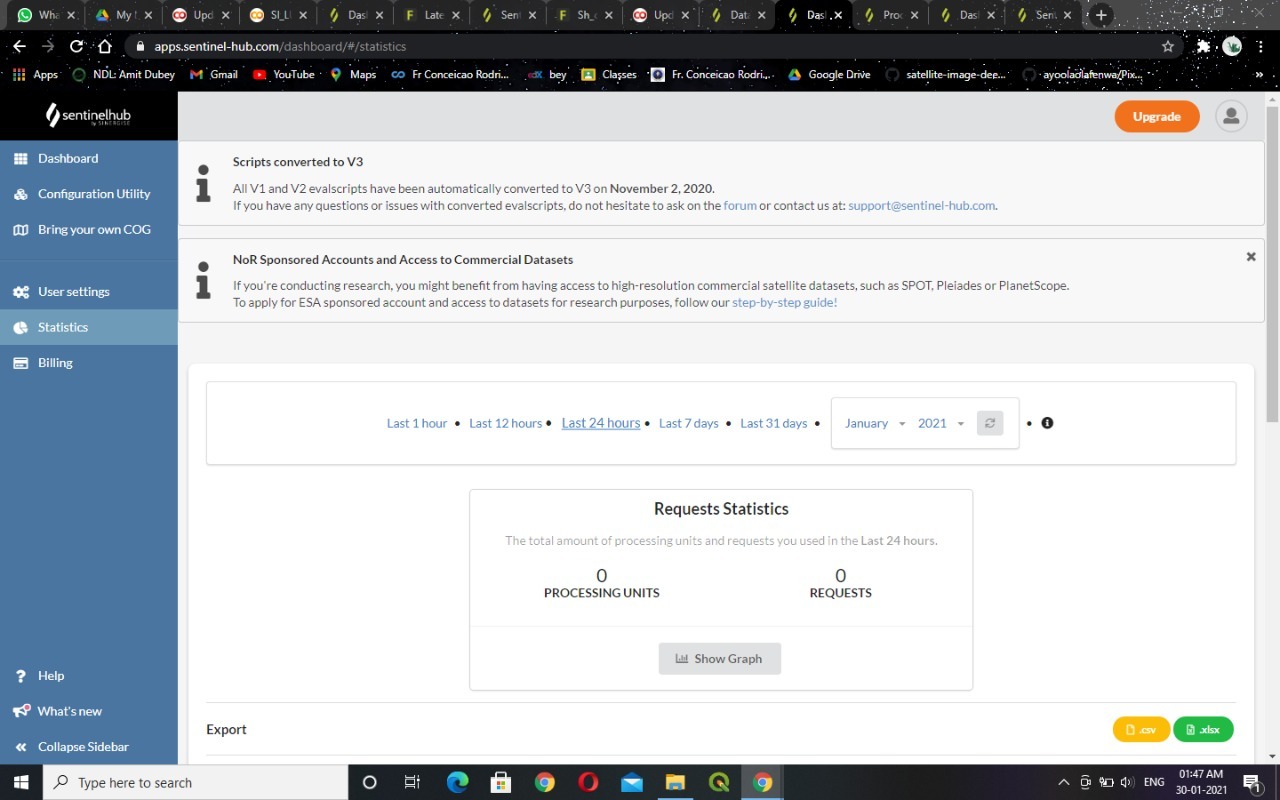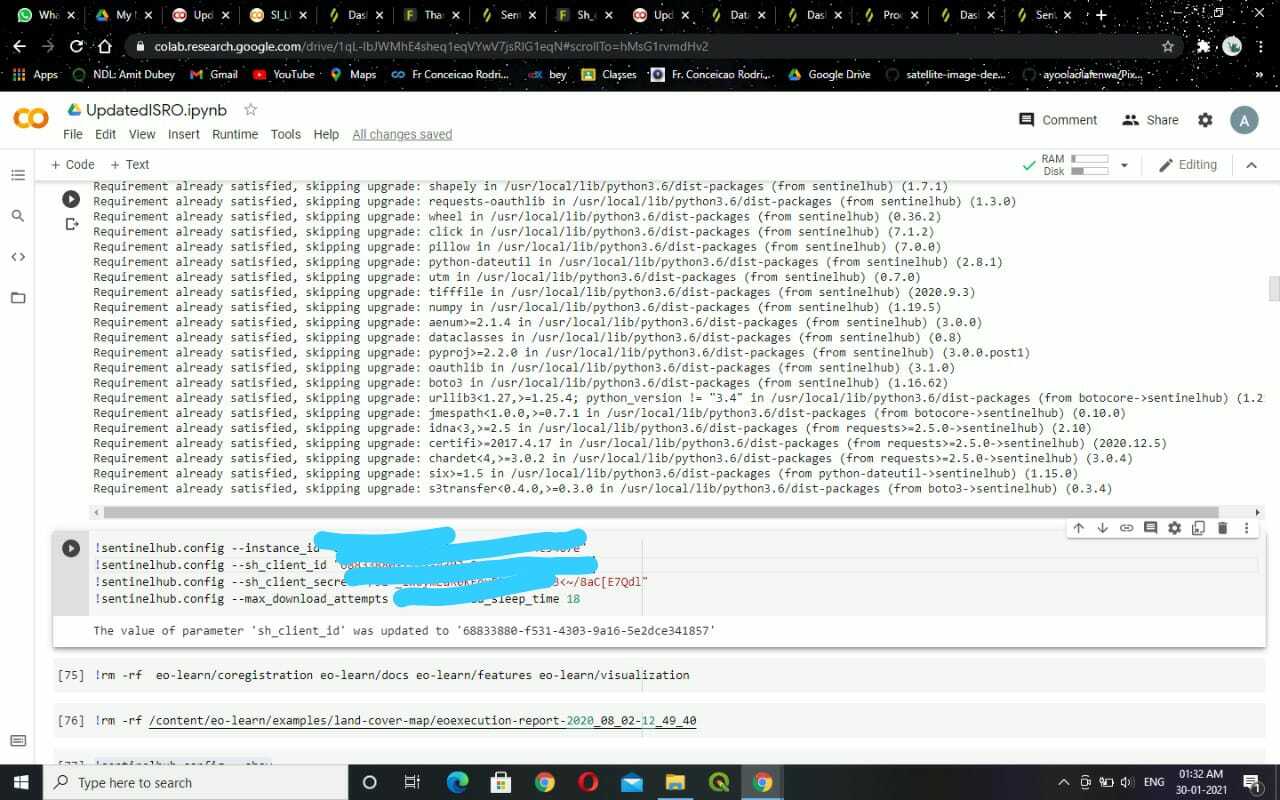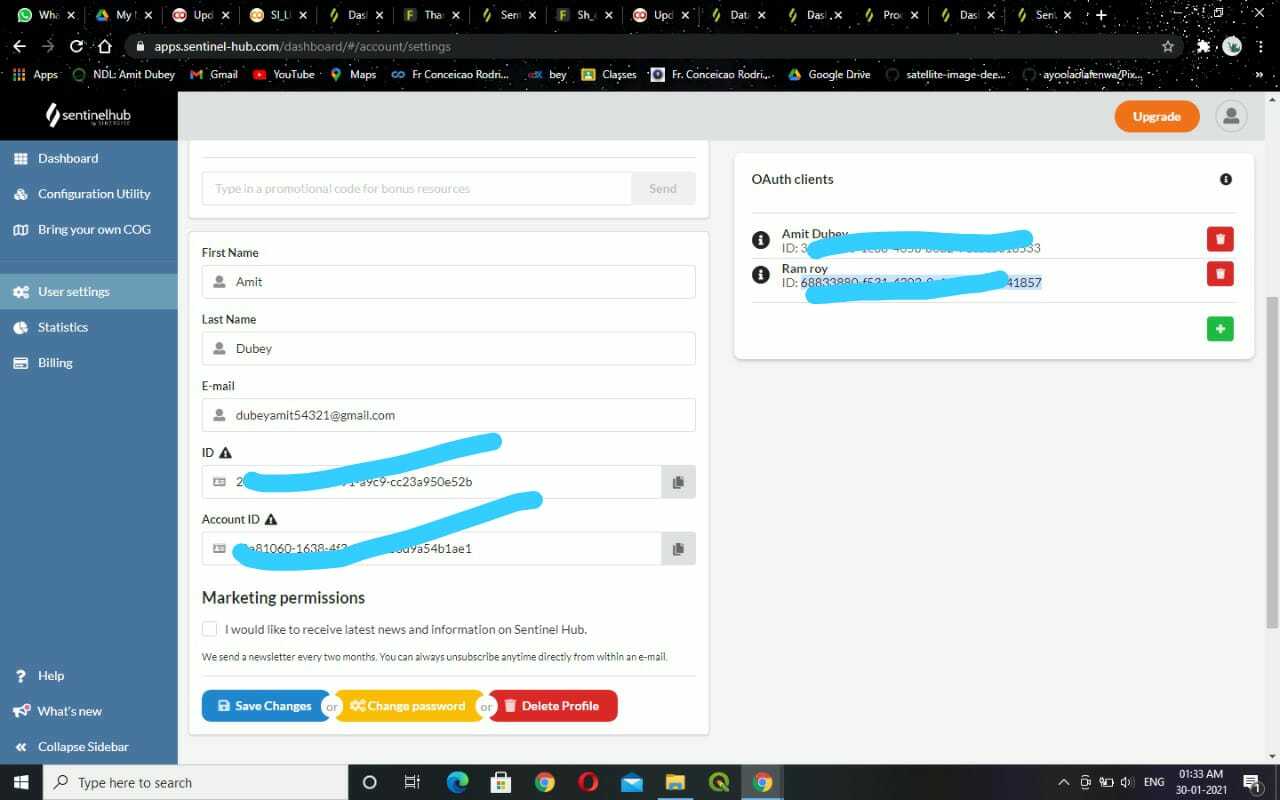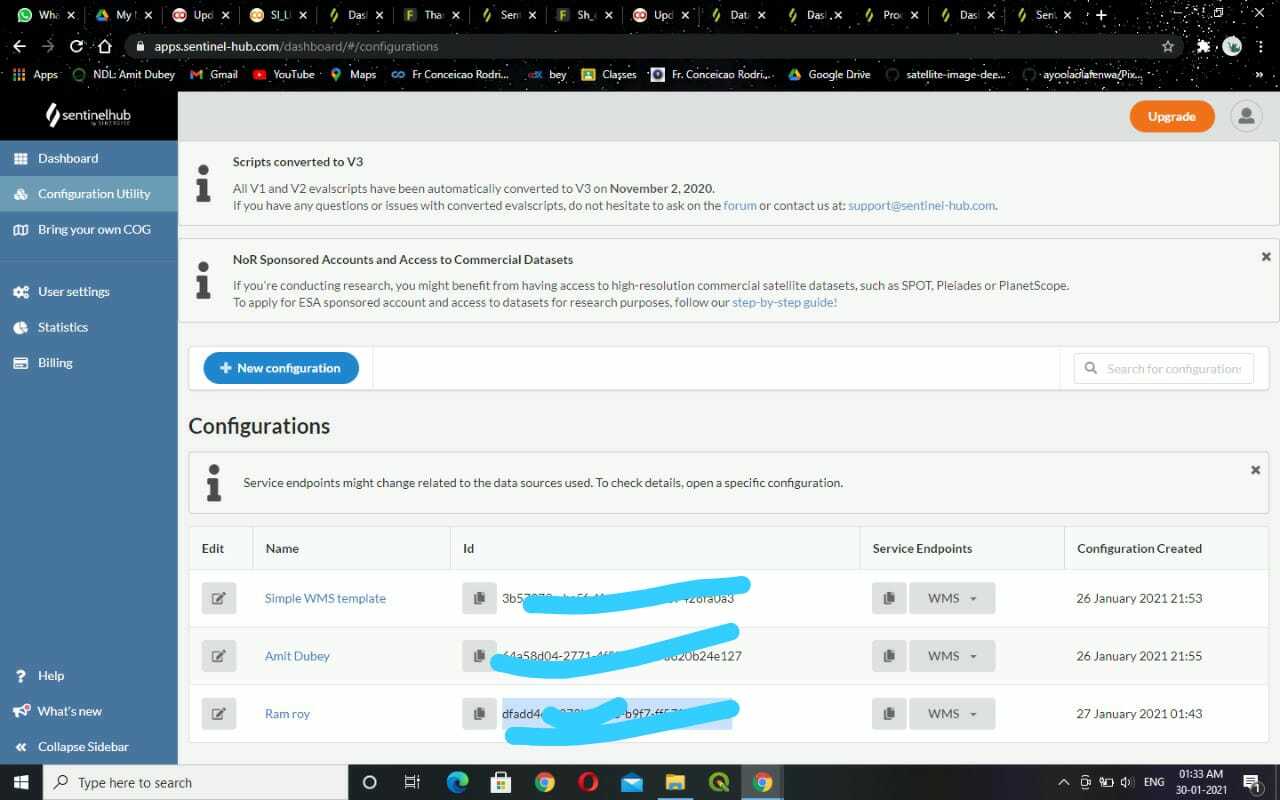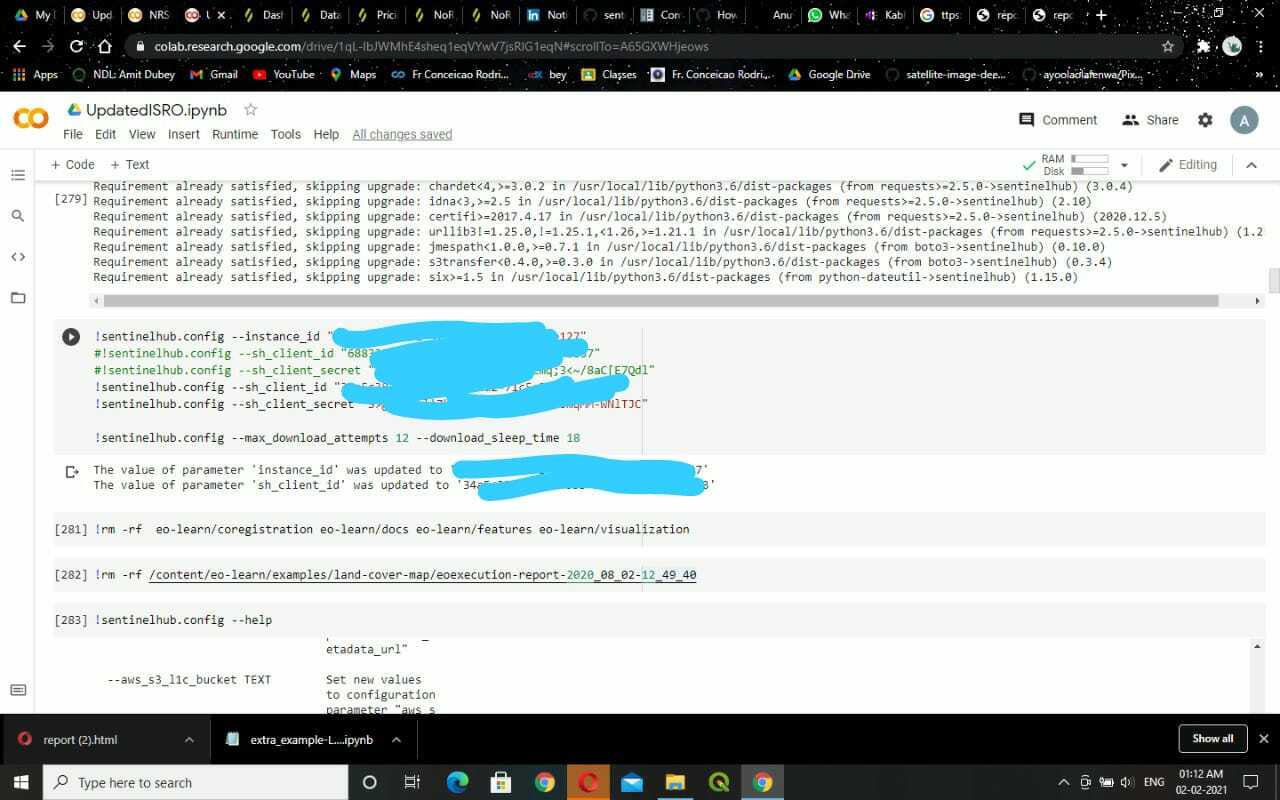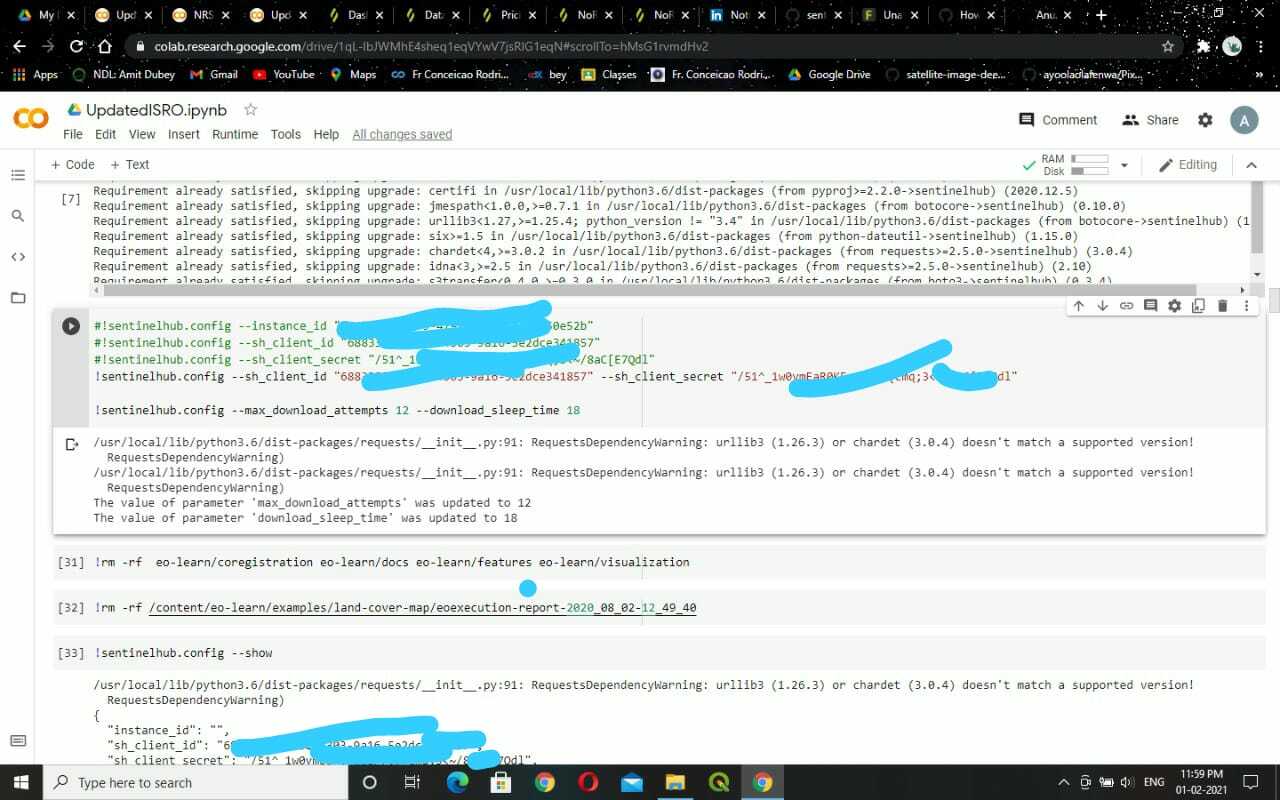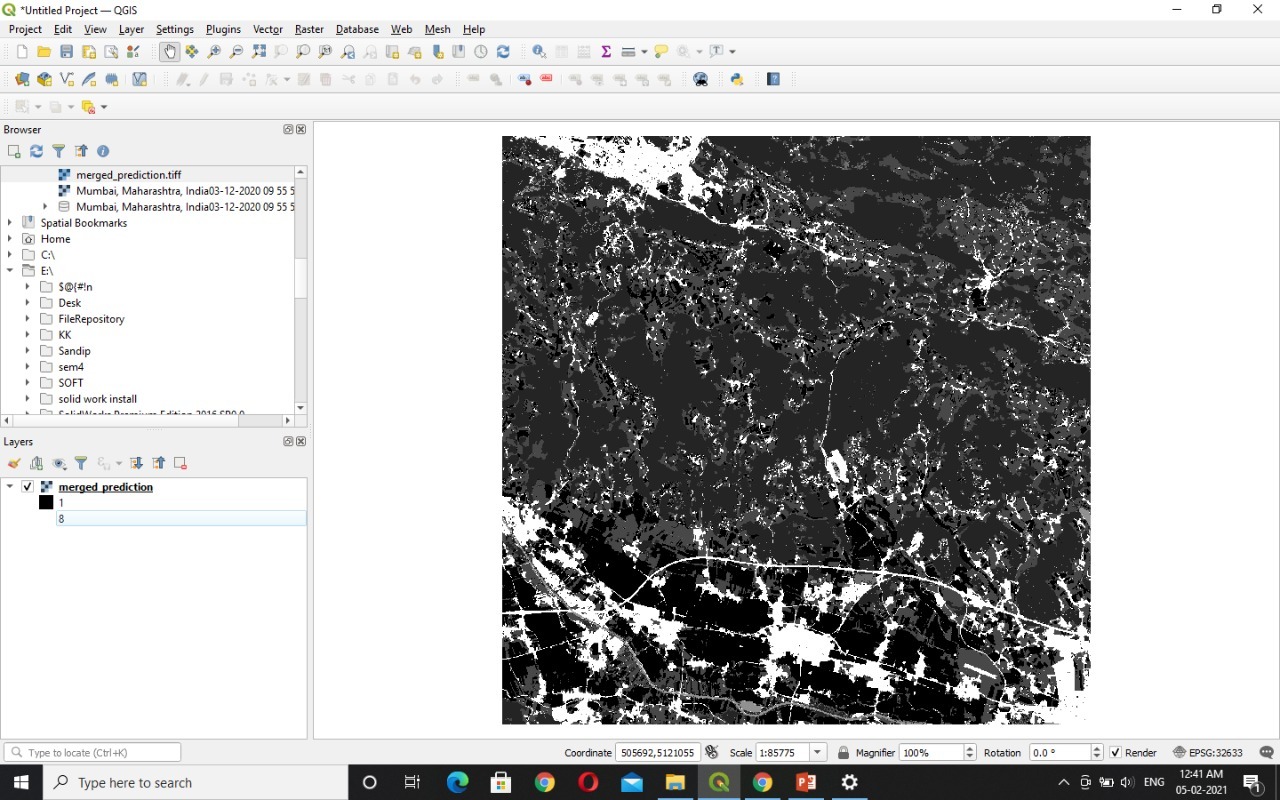I am trying to make LULC map by using the LULC pipeline ipynb provided in github of eolearn.
I am facing an issue that my data I am unable to receive data from sentinel hub. I followed all the steps then while loading eopatches/eopatch_0 it says it doesnt exist that means definitely patches are not filling with satellite image even after calling for it.
i am guessing may be i made a mistake in guessing what is Instance id , shclient id but i actually tried all possible combinations from the sentinel dashboard (there are 3 ids so was confused between them) but since i tried all the combination atleast one should have worked?
but none did. Also i can see that my dash board statistcs shows 0 request and processing that means no calls were made to the hub.
what can I do now?
Unable to get data for lulc pipeline example
Enter your E-mail address. We'll send you an e-mail with instructions to reset your password.