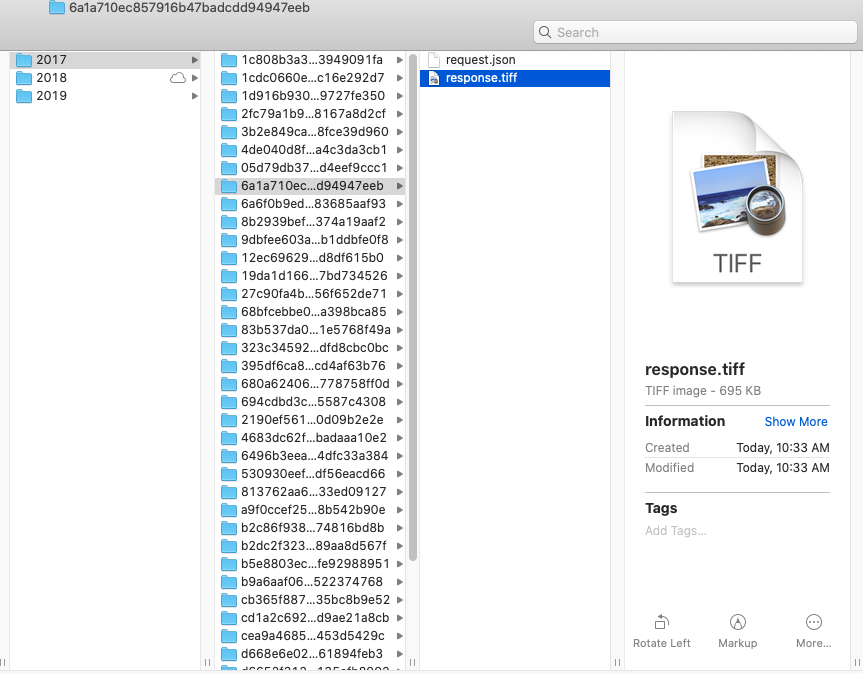I have downloaded 2017-2019 Sentinel2 L2A data using WmsRequest() through the Python SDK, the folder name seems to be some encoding (see below). Is there a way to change the file name to dates while downloading? I did not find any parameters for this on the WmsRequest() documentation
Translate filename of downloaded S2L2A data into dates
Enter your E-mail address. We'll send you an e-mail with instructions to reset your password.