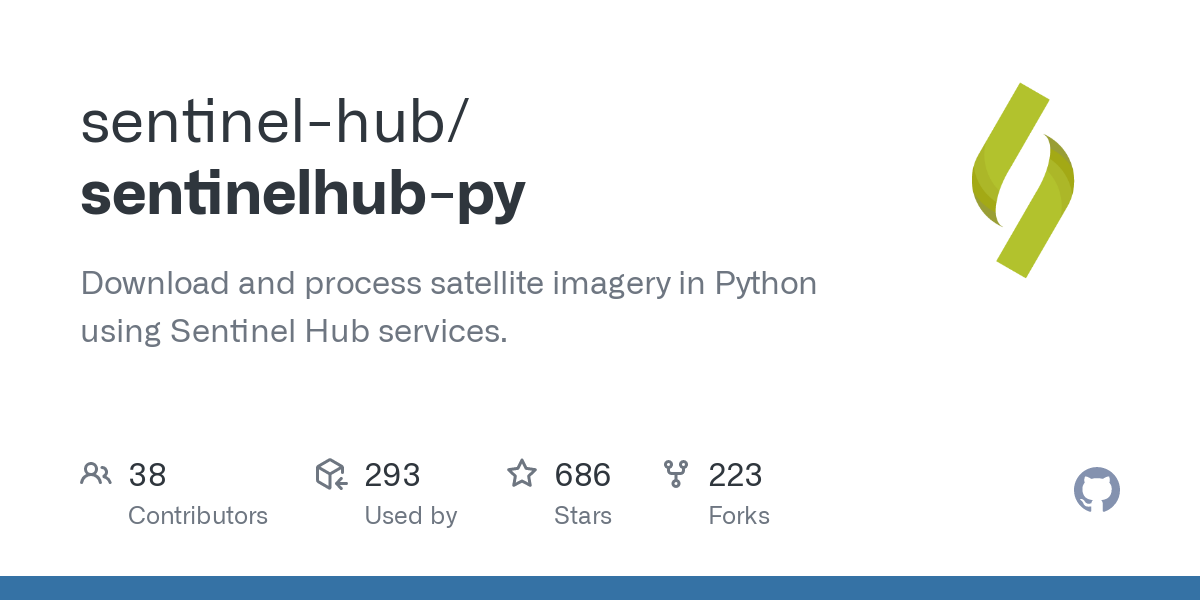Hi there.
Rather new to the service which is absolutely fabulous!
I can obviously see the time of scene in the EO-browser results window, but when i download the image all that is included is the date.
Working on the coast with a large tidal range, time is essential to link the image to a water level.
Hence the question: Would it be possible to include the time (not just the date) in the EO-browser download file name?
Many thanks, Uwe
Time (not just the date) in EO-browser download file name?
Enter your E-mail address. We'll send you an e-mail with instructions to reset your password.