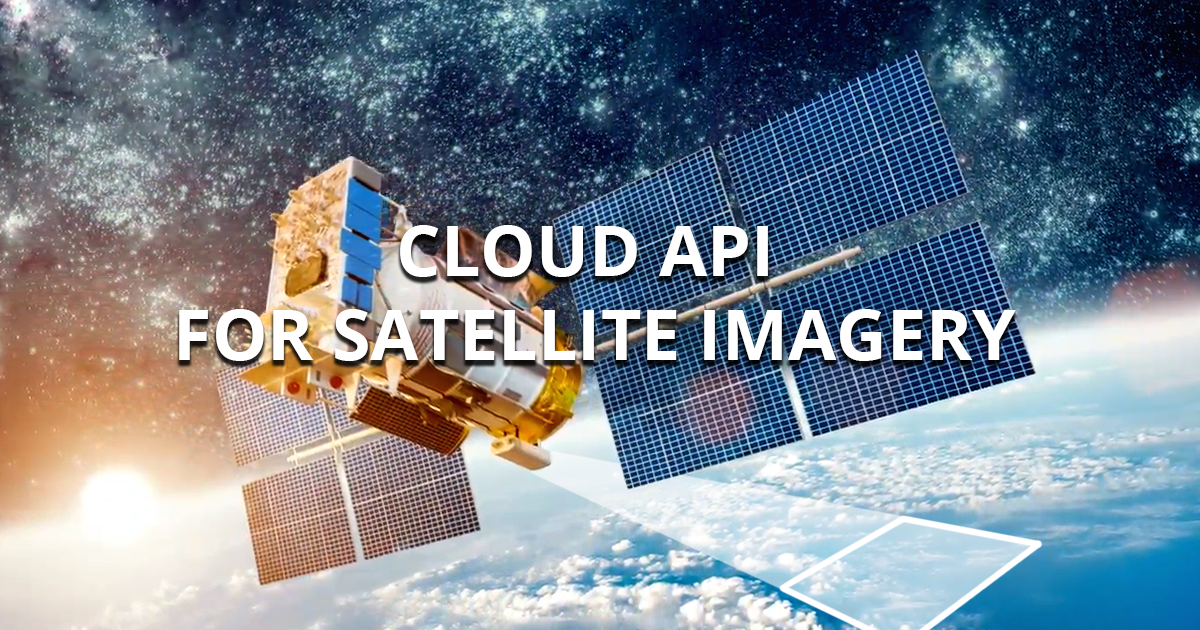Hello,
i’m using the great script and there is something I would like to understand better.
When I create the layer in the configuration utility, it looks like there is no definition for the style however, when I open it oin th eplayground it has colors and seems like it has so rule which pixels get “pink” values or green values.
How does it determined ?
On the same topic, when I generate for example GNDVI layer using this script:
//VERSION=3
function setup() {
return {
input: ["B09", "B03", "CLM"],
output: {
bands: 1,
sampleType: "FLOAT32"
}
};
}
function evaluatePixel(sample) {
if (sample.CLM == 1) {
return [null]
}
const gndvi = index(sample.B09, sample.B03);
return [gndvi];
}
and then I open in the playground, it has no symbology and cant be displayed.
So my questoin here- why in the barren soil it gets color and in GNDVI layer it doesnt? and what is the rule for the barren soil colors? which values?
Best