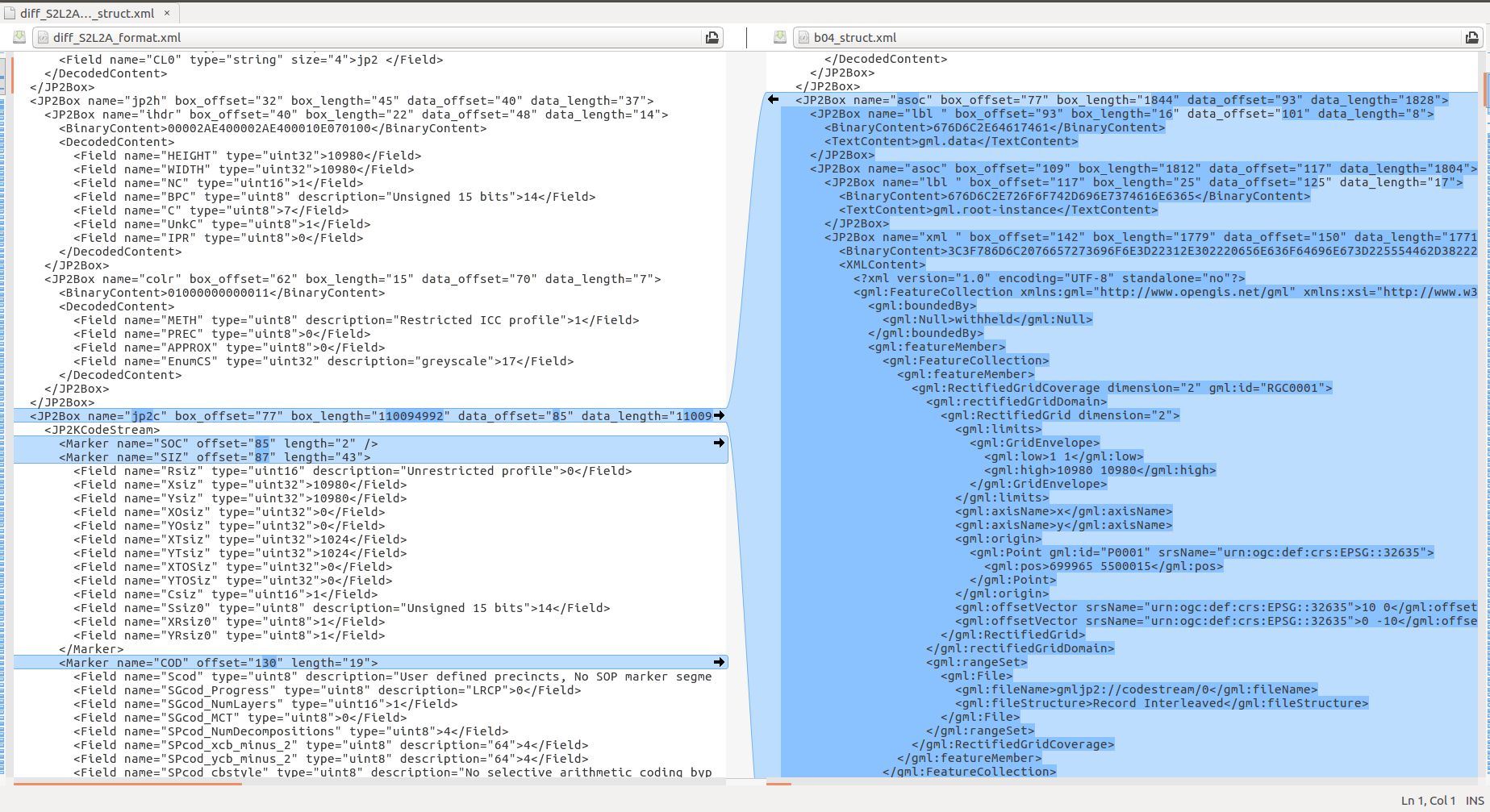Some Sentinel-2 L2A images on AWS S3 do not have internal georeference GML box (‘asoc’ box in JPEG2000 file). Thus GDAL cannot process such images correctly, and this brakes the generic workflow 😦
Here’s an example of such a file: https://sentinel-s2-l2a.s3.eu-central-1.amazonaws.com/tiles/34/U/CD/2017/7/30/0/R10m/B04.jp2
On the screenshot I compared the internal structure of the Sentinel-2 L1C and L2A image files. The script I used to parse jp2 files https://github.com/OSGeo/gdal/blob/master/gdal/swig/python/samples/dump_jp2.py ).
How do you handle this problem?
Are those files listed somewhere? so I could use the list to skip “broken” images