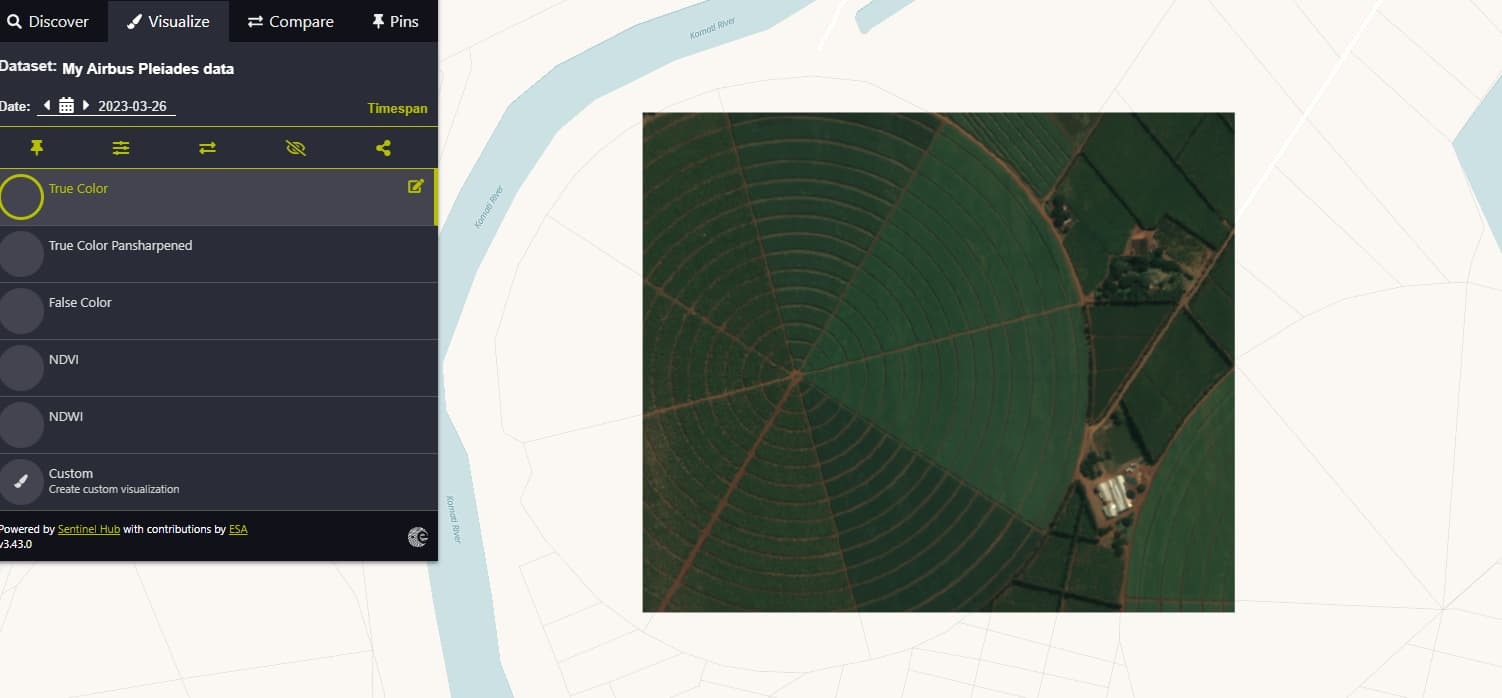Hello,
We have confirm order for Pleiades Data import for collection id.
We would like to show this Layer as WMS on our platform.
How can we achieve this one? How can we checked our interest area imaginary in EO browser?
We have follow this example using python script.
 docs.sentinel-hub.com
docs.sentinel-hub.com
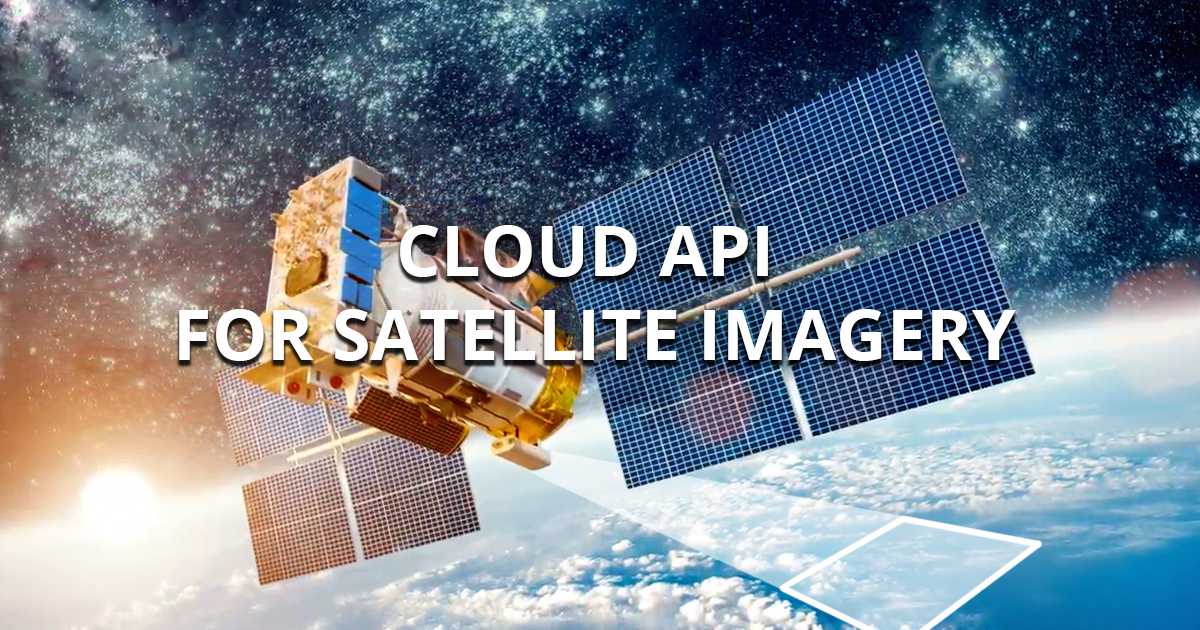
Examples of Pleiades and SPOT Data Import
Follow these examples to import Pleiades and SPOT third-party data into Sentinel Hub.
Do we also need to run python script of this “Pleiades data in a BYOC collection and process a truecolor image”?
Is there way we can access this order without passing the bbox through wms using collection id?
Thanks