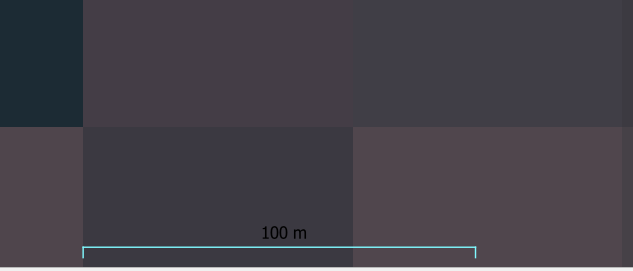Hello,
I am attempting to download imagery at 100m pixel res, when I open it in Qgis it seems off and is only around 75m.
I tried a few other sizes and they also seem off so a little confused if it is how I am attempting to download an image.
Attached is an example of a pixel.
Am I looking at this wrong or ??
Appreciate any assistance on this.
Regards