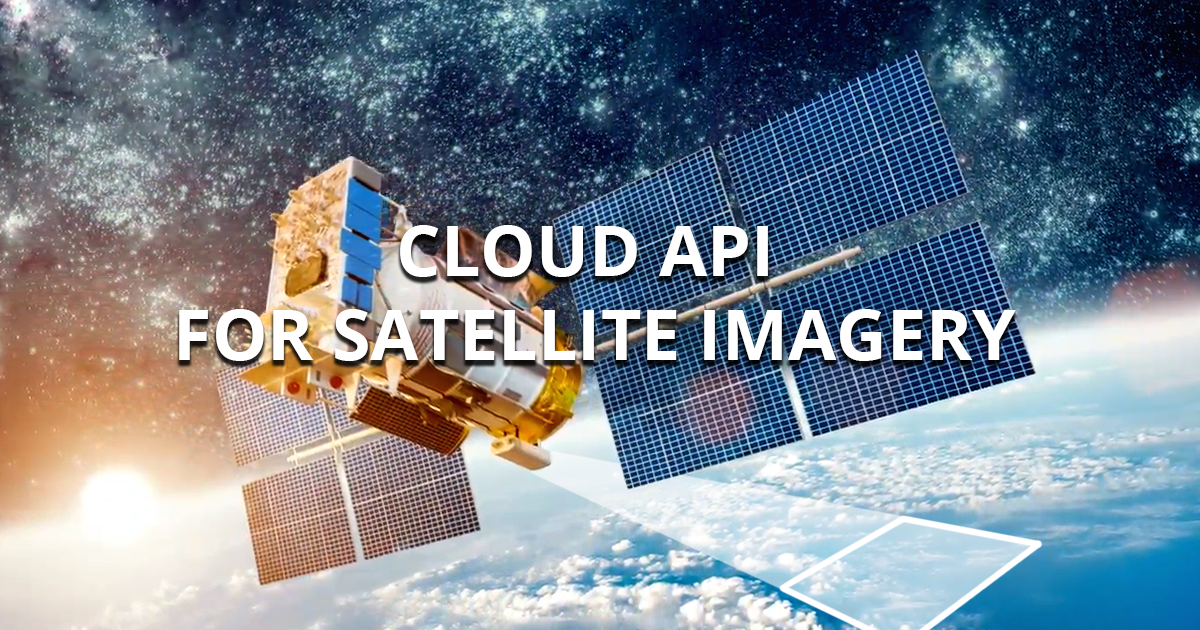I’d like to find out more about adding legends to WMS maps from Sentinel Hub (and rendering these using Leaflet).
-
Is there a default for legends? I am unable to find these, using the GetLegendGraphic request ( https://services.sentinel-hub.com/ogc/wms/{instanceId}?service=WMS&request=GetLegendGraphic&layer={layer} )
-
If there is no default, is there some way to retrieve the colours generated by the HighlightCompressVisualizer and their corresponding values, such that this can be used to create a custom legend in the Advanced Layer Editor?
-
If the colours can not be automatically retrieved, is there a more complete set of processing scripts and legends such as this for NDVI (for layers such as moisture index and false-colour).
Finally, once I have the legend, how can I render this using Leaflet? I found the option to generate an instance ID, open in EO browser and generate code using the wrench, but this does not include a legend.