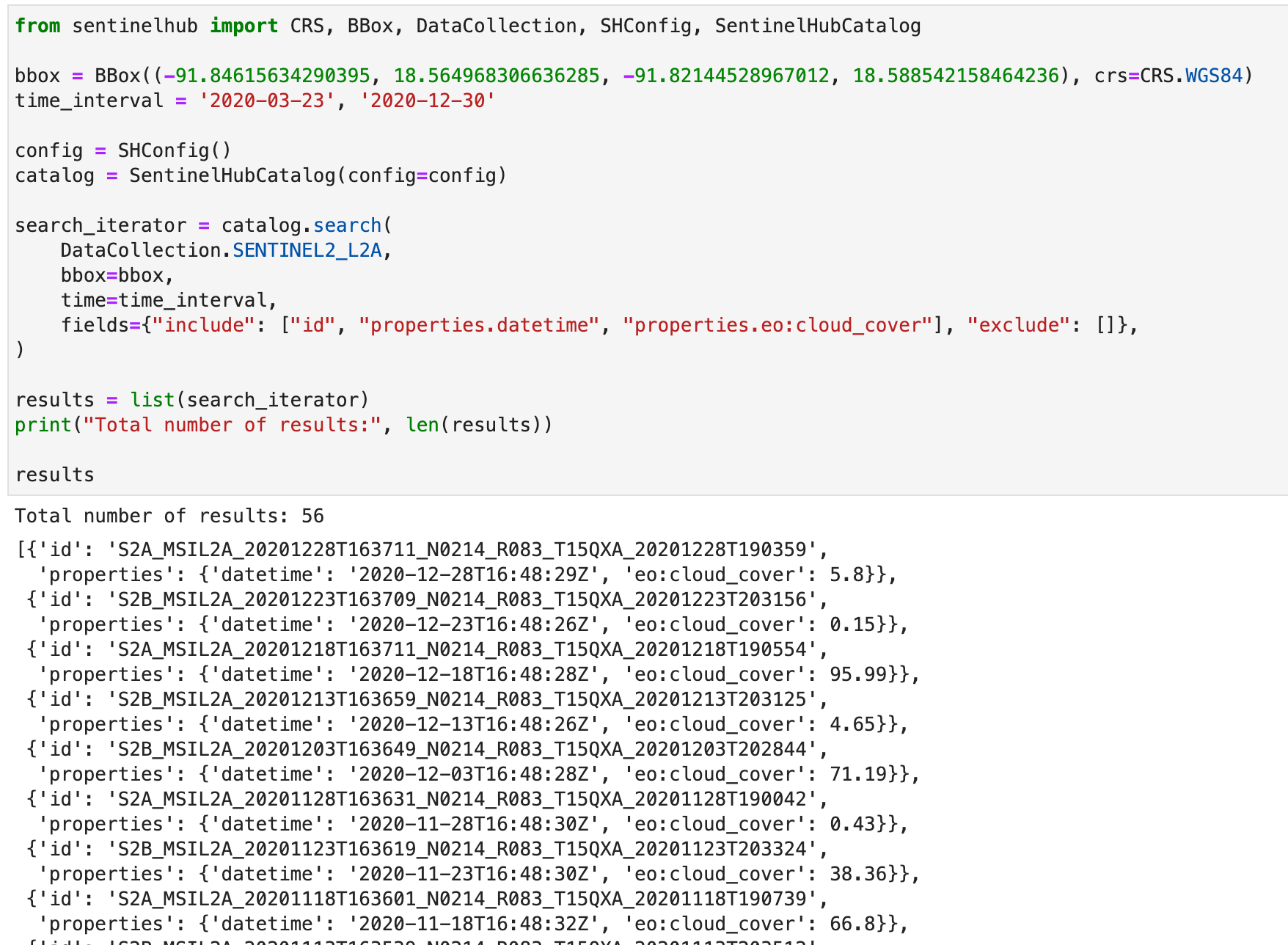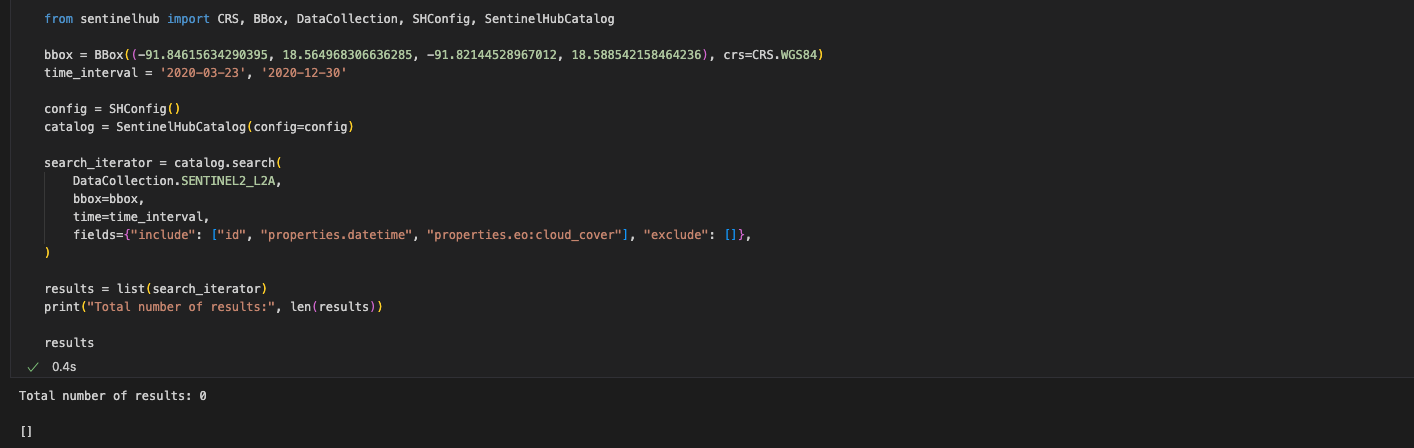Hi all,
I am using the Sentinel-Hub python package to see if there are images available for a specific zone and time period. I have followed exactly the procedure shown in the examples, but for a specific zone it does not return anything. If I look for that same area in EO Browser, it does show that there are images. I don’t know if I’m missing something.
I attach the code.
from sentinelhub import CRS, BBox, DataCollection, SHConfig, SentinelHubCatalog
bbox = BBox((-91.84615634290395, 18.564968306636285, -91.82144528967012, 18.588542158464236), crs=CRS.WGS84)
time_interval = '2020-03-23', '2020-12-30'
config = SHConfig()
catalog = SentinelHubCatalog(config=config)
search_iterator = catalog.search(
DataCollection.SENTINEL2_L2A,
bbox=caspian_sea_bbox,
time=time_interval,
fields={"include": ["id", "properties.datetime", "properties.eo:cloud_cover"], "exclude": []},
)
results = list(search_iterator)
print("Total number of results:", len(results))
results