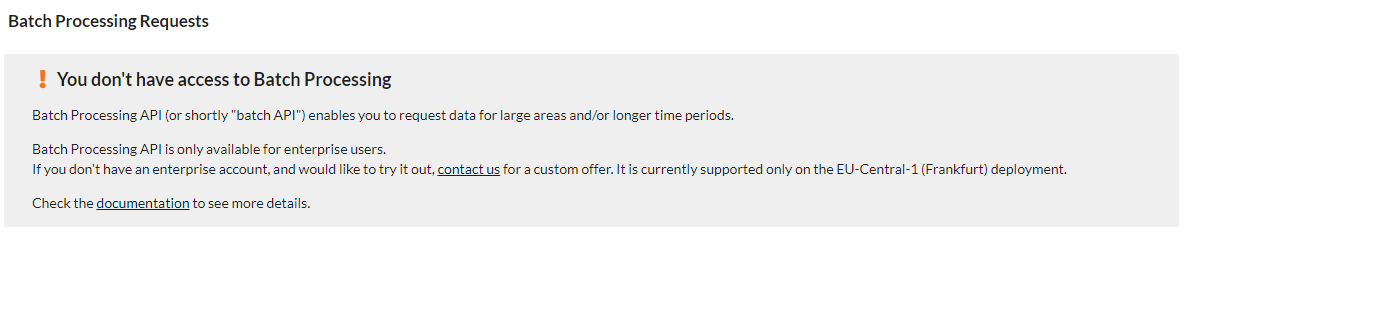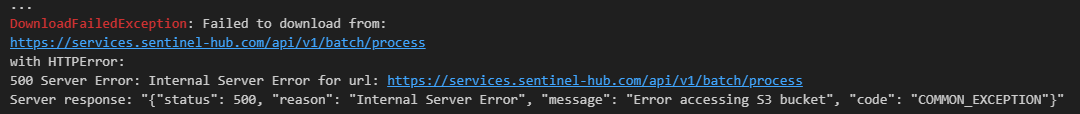I am currently having an issue in terms of paying for a Sentinel Hub Enterprise S subscription. I am getting flagged as FRAUD, although the payment information is complete and correct. Is there a specific reason as to why I am getting flagged?
Unfortunately there are only two options of payment, credit card and wire quote. Where do I find the PayPal form of payment?
It also now says Transaction Not Permitted instead of FRAUD.
Hi,
sorry to hear you are having troubles. We are using Adyen payment processor, one of the largest ones, and this part is completly out of our control. We have now made a change in the system, which sometimes helps, but unfortunately not always.
Can you please give it a try? Alternatively we would kindly ask you to try some other form of payment, i.e. PayPal.
Might mean that the system is allowing me, but the credit-card side is not. I’ll try to get in contact with whoever I need to contact.
As it seems you are having troubles with the credit card option, we have configured a PayPal option for you. It should pop-up if you go here:
https://apps.sentinel-hub.com/dashboard/#/account/billing
Hello there, I have successfully accessed and purchased the Enterprise S subscription for this account. When would I see the changes take effect? As of right now, I have no access to Batch Processing yet.
Sorry, nevermind, I actually still have one more question. I am currently an Enterprise S account but batch processing is still unavailable. When should I expect this to change?
Can you please try to logout and login back again, and/or try to clear the cache?
Batch processing should be available already. It does sometimes takes up to an hour for all parts of our system to synchronise, but I am pretty confident it shoudl work already.
I logged out and back in, and everything is all set in terms of access. But as of right now, I have this download error from the batch_processing.ipynb example from the github:
Is this a server issue or most likely a S3 bucket issue?
Is the bucket name supposed be my own bucket or the public buckets for Sentinel2 Data from AWS?
Yep, this is the bucket issue.
This should be your own bucket, where the results of the processing will be delivered to, see how it should be configured here:
 docs.sentinel-hub.com
docs.sentinel-hub.com
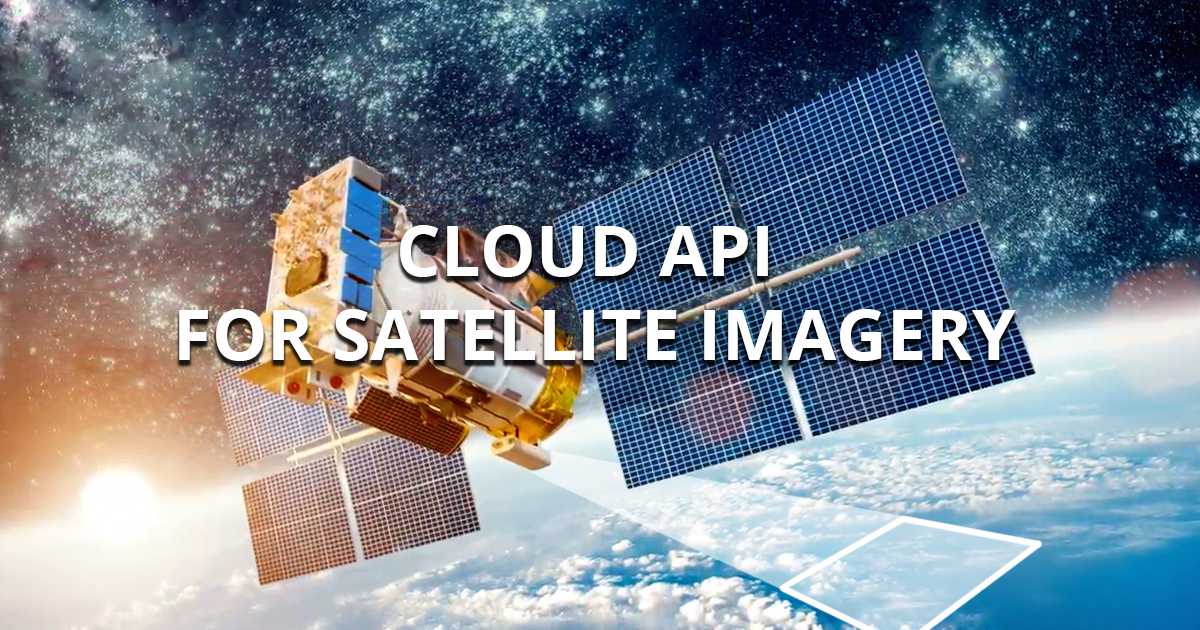
Batch Processing API
Batch Processing API enables users to request data for large areas. Contact us to give it a try.
I have preconfigured the bucket policy and I am still receiving the same error.
Is the bucket located in eu-central-1 region?
My mistake, I misread the bucket settings. It was previously eu-west-1 region.
Just to be sure, Batch processing does not work for any other region besides eu-central-1 and us-west-2?
I understand that Batch Processing deployment is available on two AWS Regions, but is there a way to circumvent this to a nearby region such as eu-west-1 due to specific security reasons within my company?
Correct. For the moment, the target bucket has to be located in the same region where the service is running, i.e. eu-central-1 for Sentinel and us-west-2 for Landsat.
We are working to expand this, but until then one might have to use intermediary bucket and then move to desired location.
Okay, this’ll do for now.
Does batch processing work with downloading to a local device?
No. You need to use intermediary object storage.
Okay, for this intermediary bucket, will I place this in a local account of some sort?
Hm, I don’t understand the question. Can you be more specific?
Sorry, let me be more clear. Since I only have access to eu-west-1 and us-east-1 S3 storages from the company I work at, I would need an intermediary storage somewhere. What are my options for this intermediary storage? Would it be on a personal local account? Or would it be some other platform of some sort?
Among the listed options the personal account is probably easiest. And, if you move the data as soon as they are created, you might even make it with the free tier option.
I shall give that a try. Thanks again for all the help. I will keep in touch for any more questions.
Enter your E-mail address. We'll send you an e-mail with instructions to reset your password.