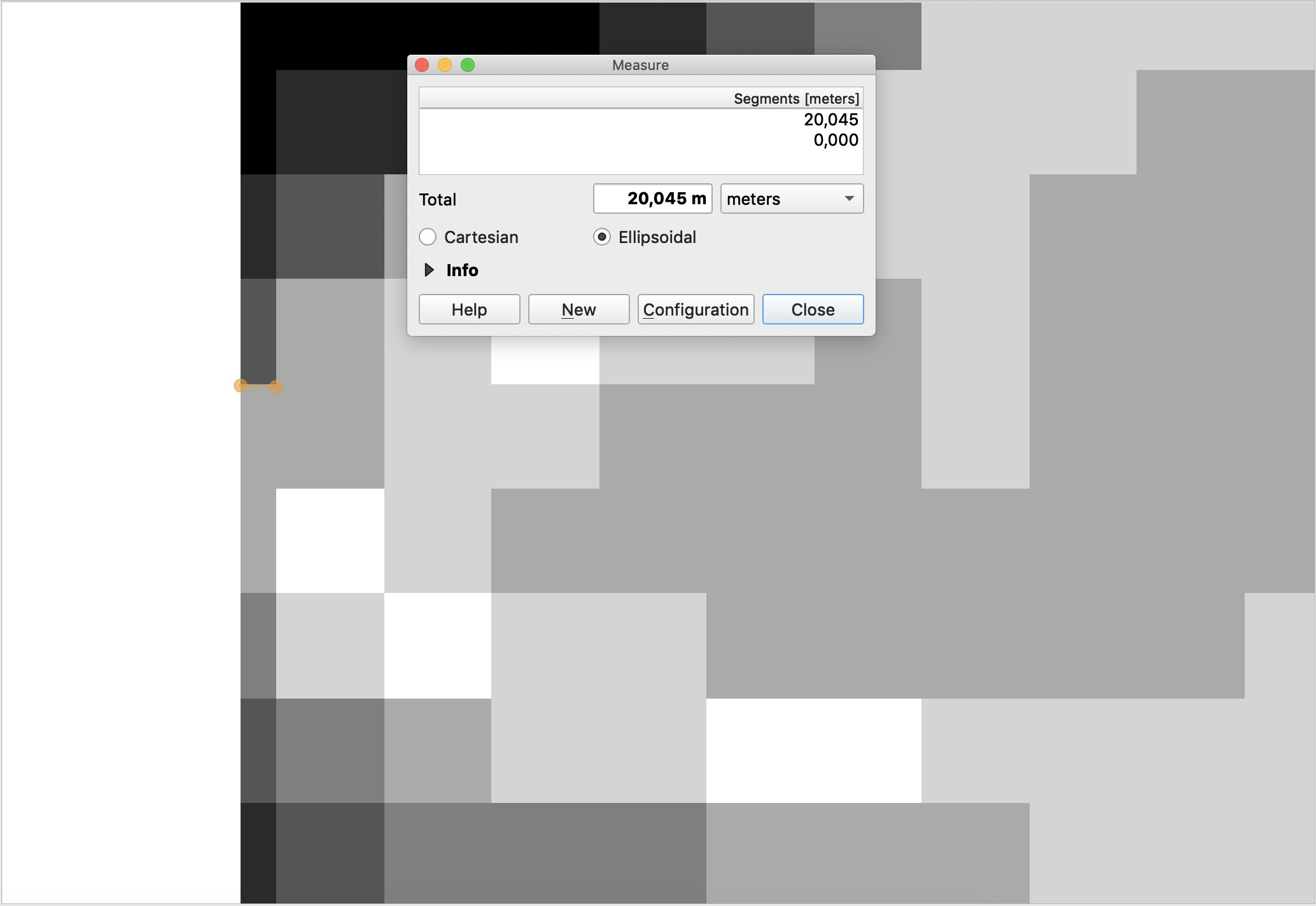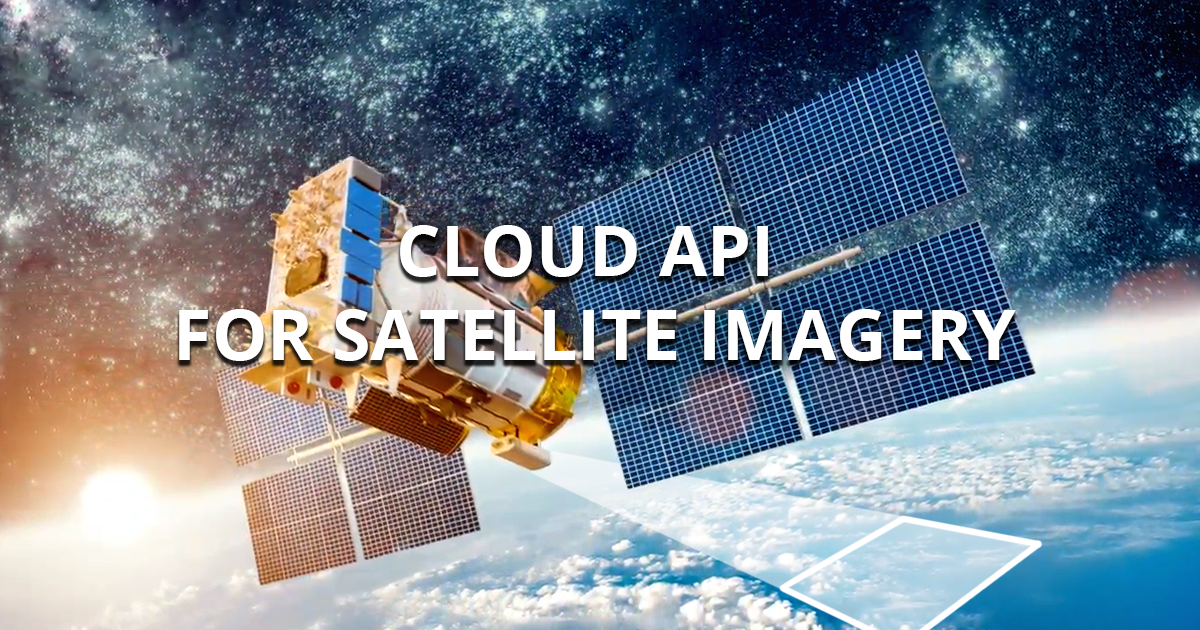Hello
I’m trying to download sentinel2 12 bands tiff - all bands in 10m resolution but I am getting them in the original 10,20,60m resolution.
wms_12_band_request = WcsRequest(
data_collection=DataCollection.SENTINEL2_L2A,
data_folder=‘test_dir’,
layer=‘BANDS-S2-L2A’,
bbox=betsiboka_bbox,
time=(‘2019-01-01’, ‘2020-12-31’),
resx=‘10m’,
resy=‘10m’,
image_format=MimeType.TIFF,
maxcc=0.1,
time_difference=datetime.timedelta(hours=2),
config=config
)
What do I need to change in the code or in the configuration layer?
Or do I need to download it as is and then use gdal to translate each band?
Thanks
Shahar