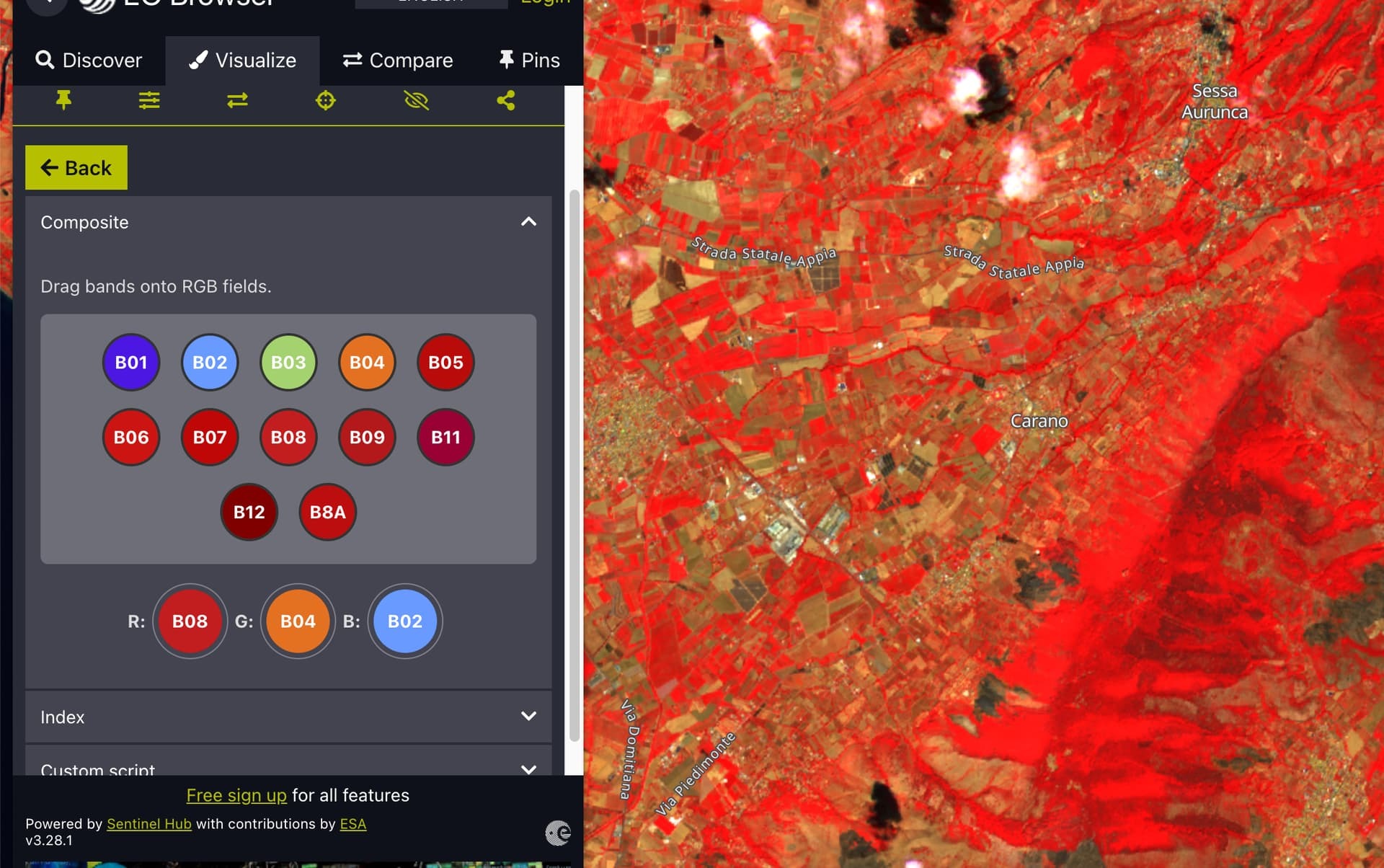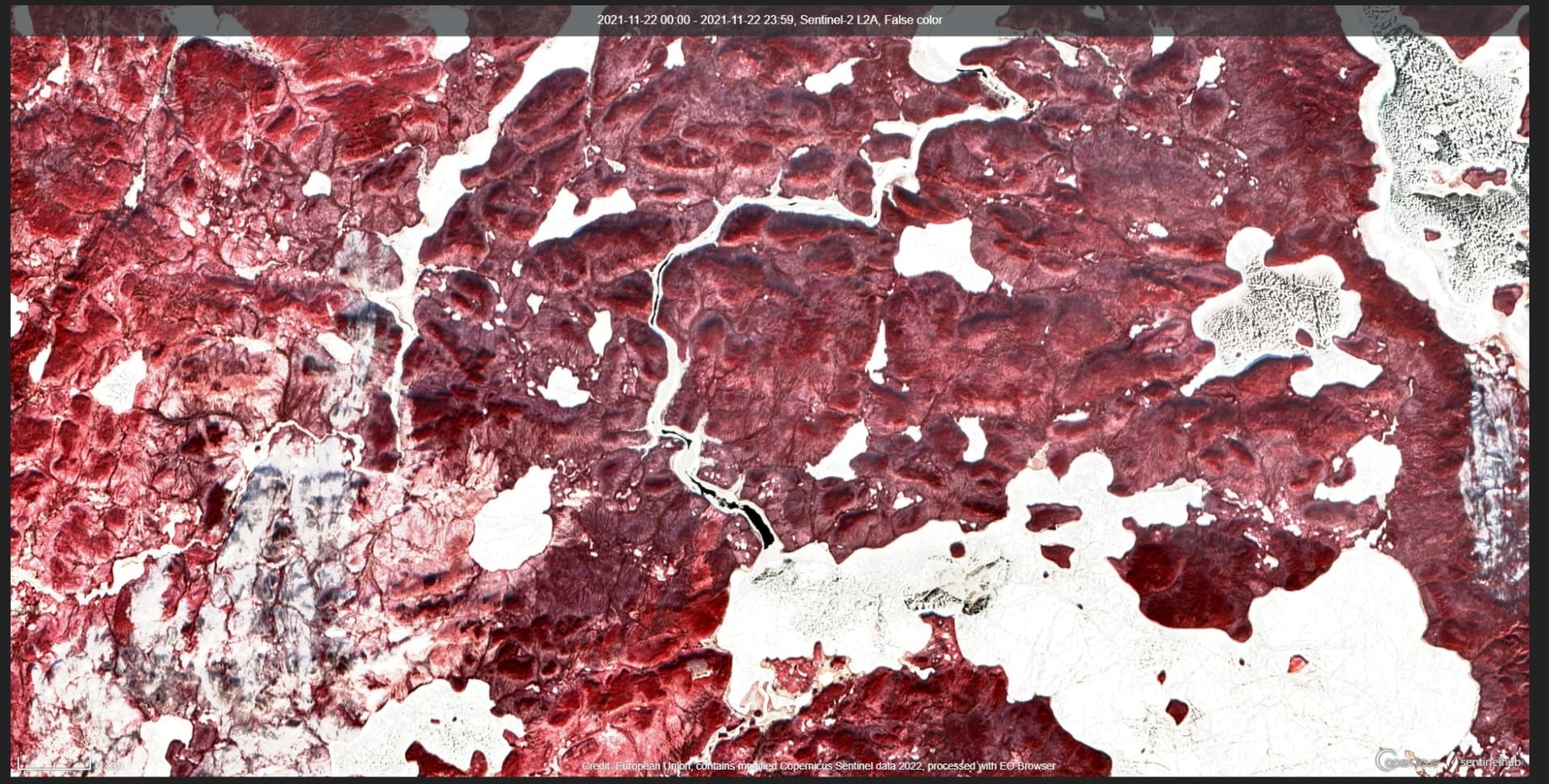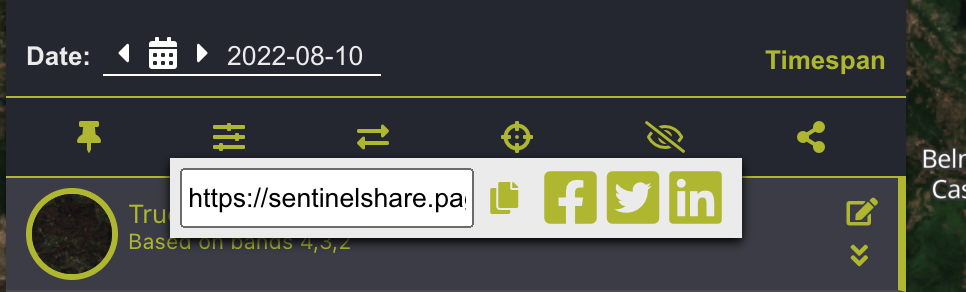I have been trying to automate the download of False Color imagery from the sentinel-2 L2A archive. I’ve been able to locate several image products **(examples., NVDI, BOA., etc) using “sen2r” (Luigi Ranghettia., et al.,), however, I am having trouble locating the False Color images. Are these specific images stored in a unique archive that you can point me to?
Alternatively, if you have any scripts, guidance, or other methods that I can use as a reference to automate the download of False Color images from sentinel-2 L2A, that would be greatly appreciated.