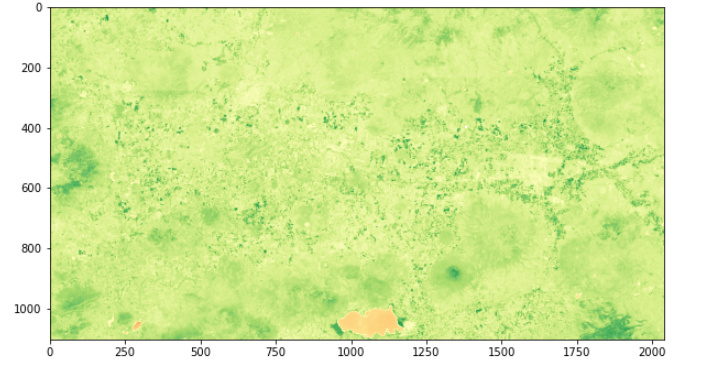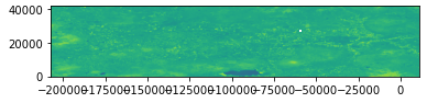Hello,
I’m trying to understand better how the projection works with the images I download.
When I use rasterio image it keeps the coordinates system data per pixel so I can plot my shapefile on top of it.
When I use the plot_image function I don’t see the coordinates, and any activity I do later with the image is as numpy and then I lose to CRS.
I s there any way to save the CRS data for the image so I can reprojec tthe image after working on it as numpy array?
Best
Reut