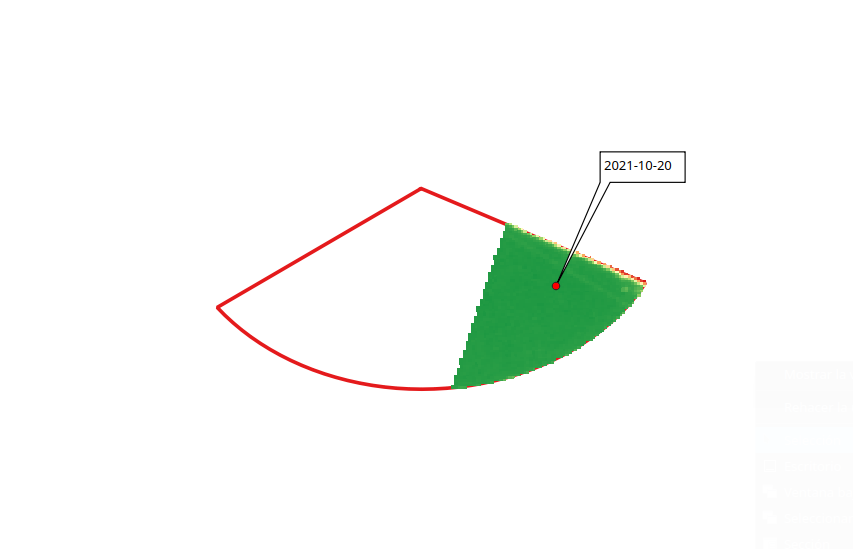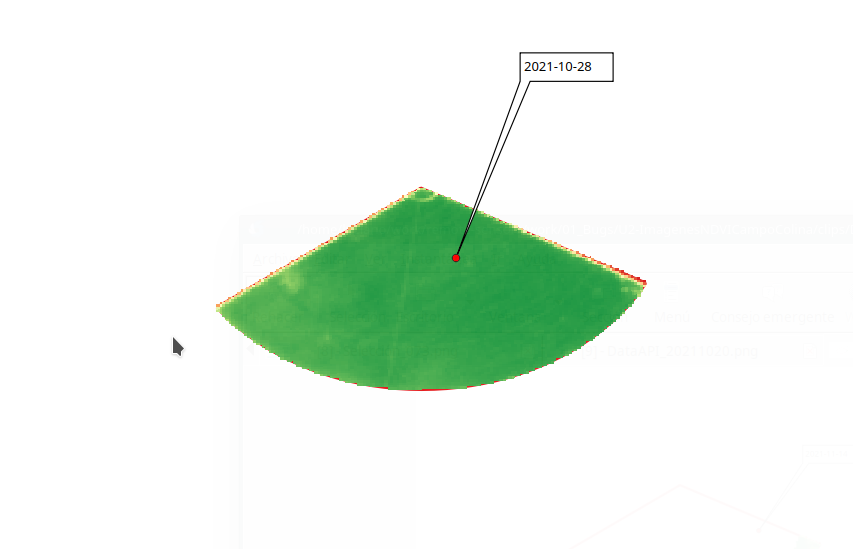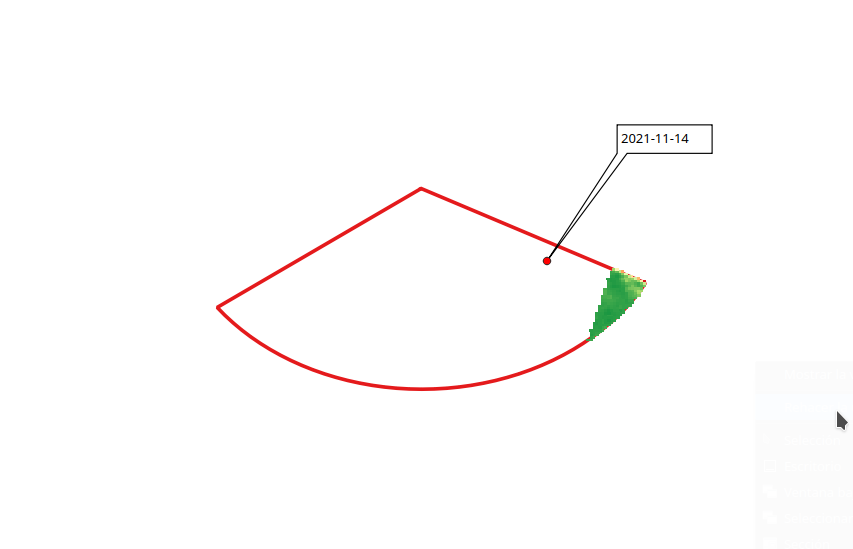Hi! I’m having a similar problem as this forum topic and, as suggested, I went to EO-Browser to see if my AOI is in the border of the tile.
The AOI is not on the border of the tile and in EO-Browser you can see the image being cropped unpredictably. Furthermore, the crop is not the same every time.
The image for 2021-10-28 is just for reference when the API works OK
2021-10-20 cropped
2021-10-28 normal
2021-11-14 cropped
2021-11-09 image not even intersecting AOI (only EO-Browser version)
Best,