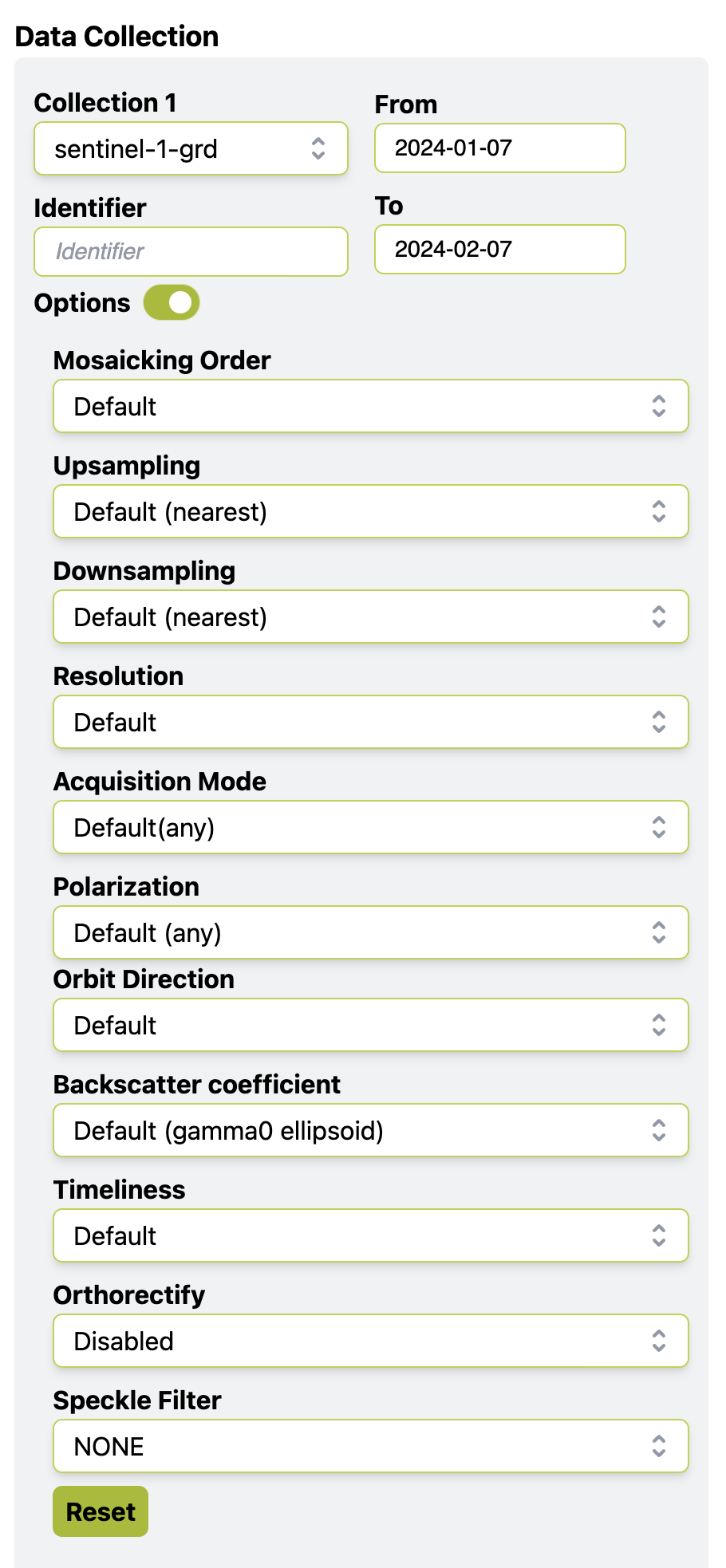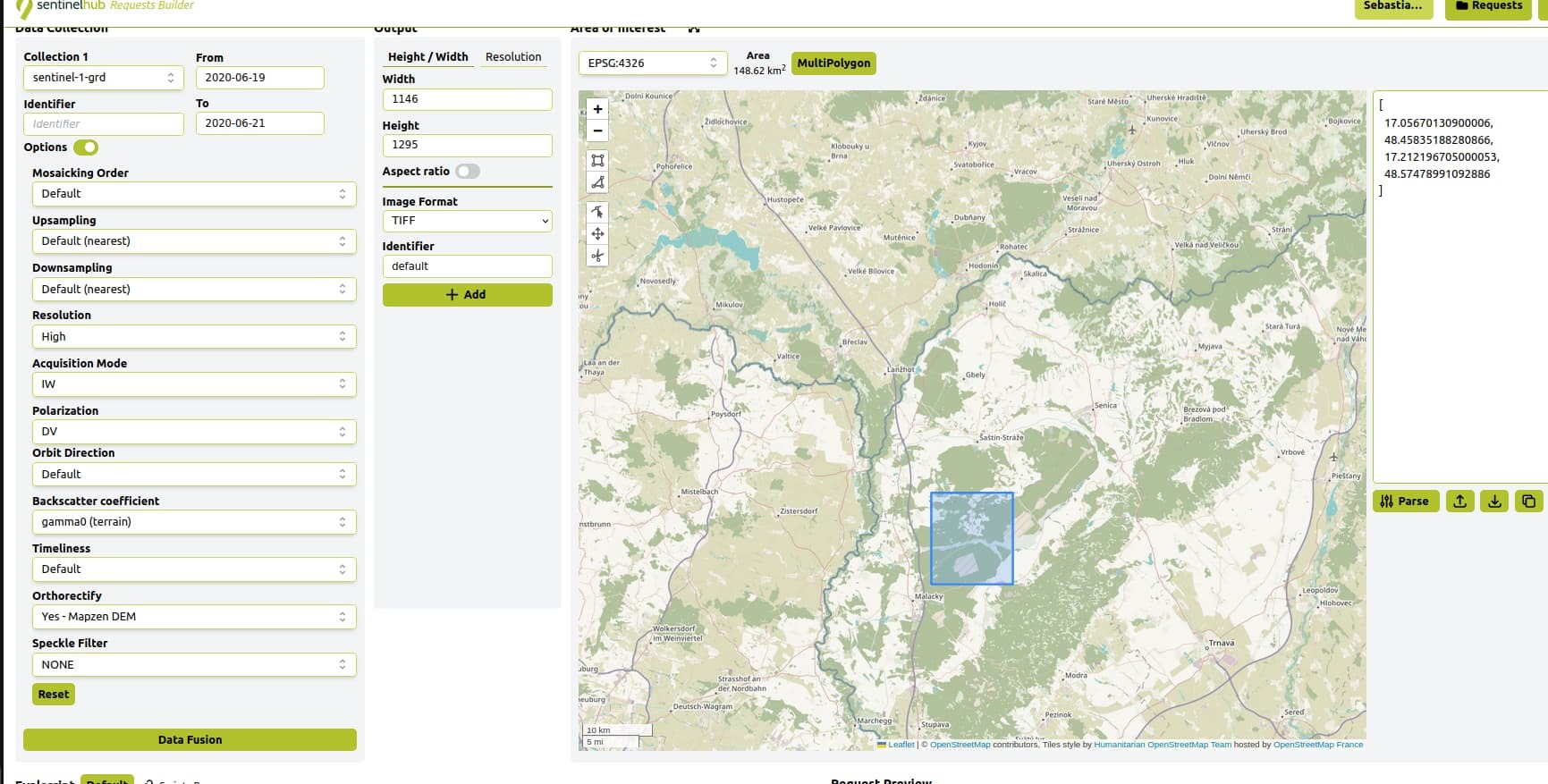HI,
I am trying to download temporal tiles from sentinel-hub api and sometimes i noticed a pixel misalignment even if same orbit and same parameters just with different dates. It doesen’t always happen, but I noticed that sometimes the processing api doesen’t do the terrain correction. Not sure what does this depends on. But when I tried to download the non alignned image with same settings in requests builder the image was correctly aligned with the others.
I’m currently using as backscatter coefficient: gamma0 (terrain) and as orthorectification: yes MAPZEN DEM and I’m working with IW products in VV,VH channels. Not other settings are specified a part the width, height which is always the same for all the temporal products in that area.