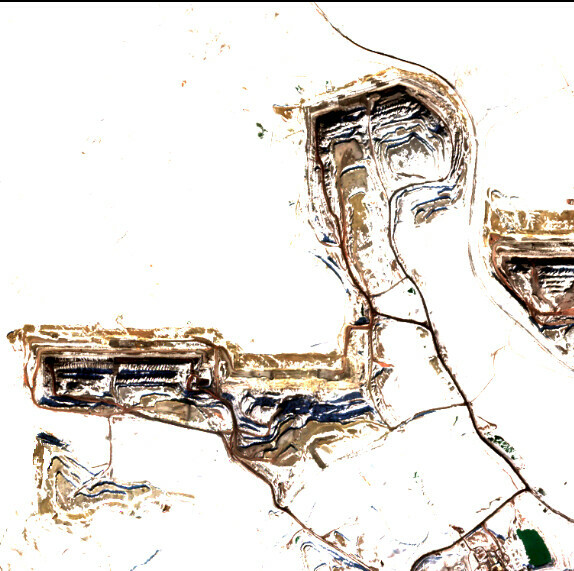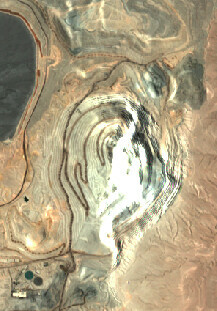I downloaded my data based on the script for TCI images. Sometimes, for random cases, downloaded data looks like below. Many times some details are also overexposed.
What may be the reason?
evalscript_true_color = """
//VERSION=3
function setup() {
return {
input: [{
bands: ["B02", "B03", "B04"],
}],
output: {
bands: 3,
}
};
}
function evaluatePixel(sample) {
return [3.5*sample.B04, 3.5*sample.B03, 3.5*sample.B02];
}
"""