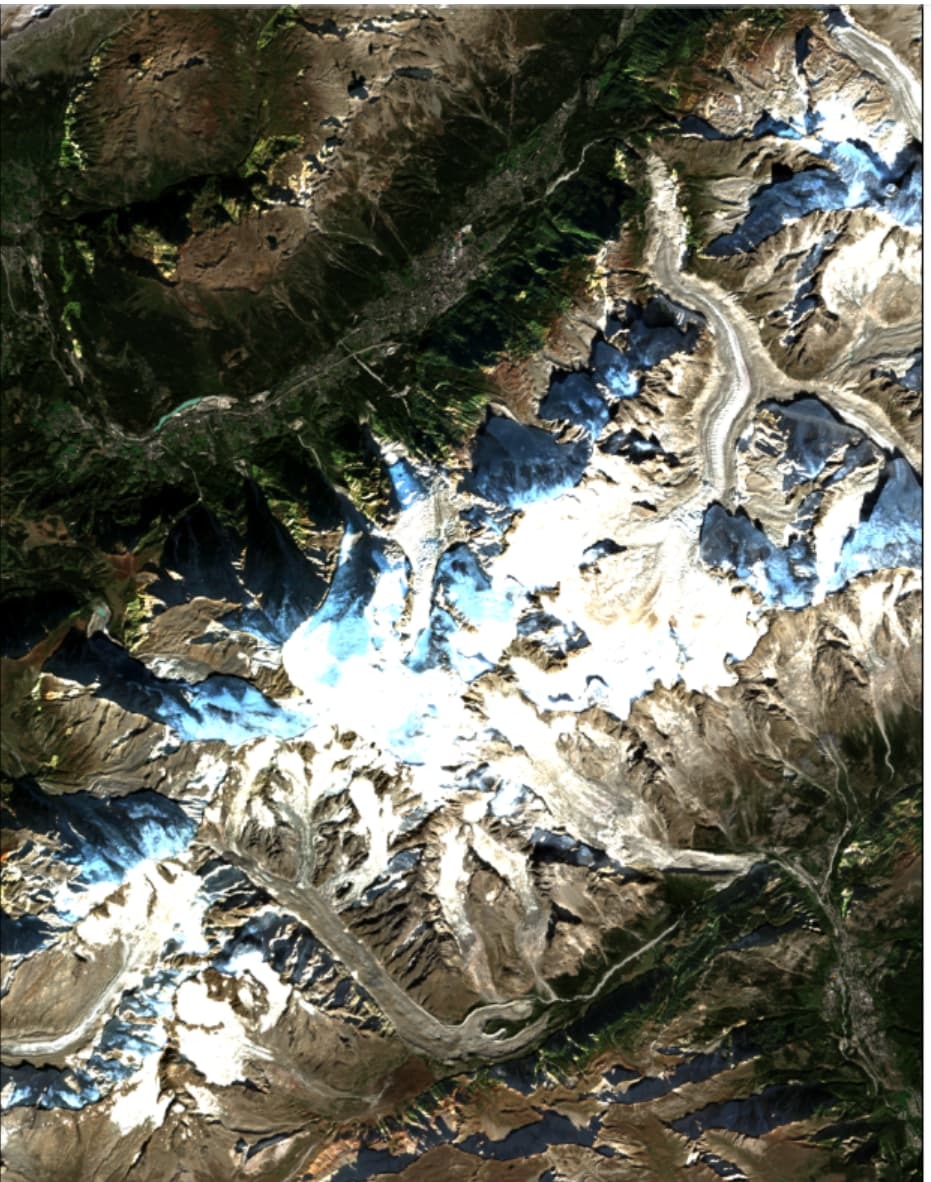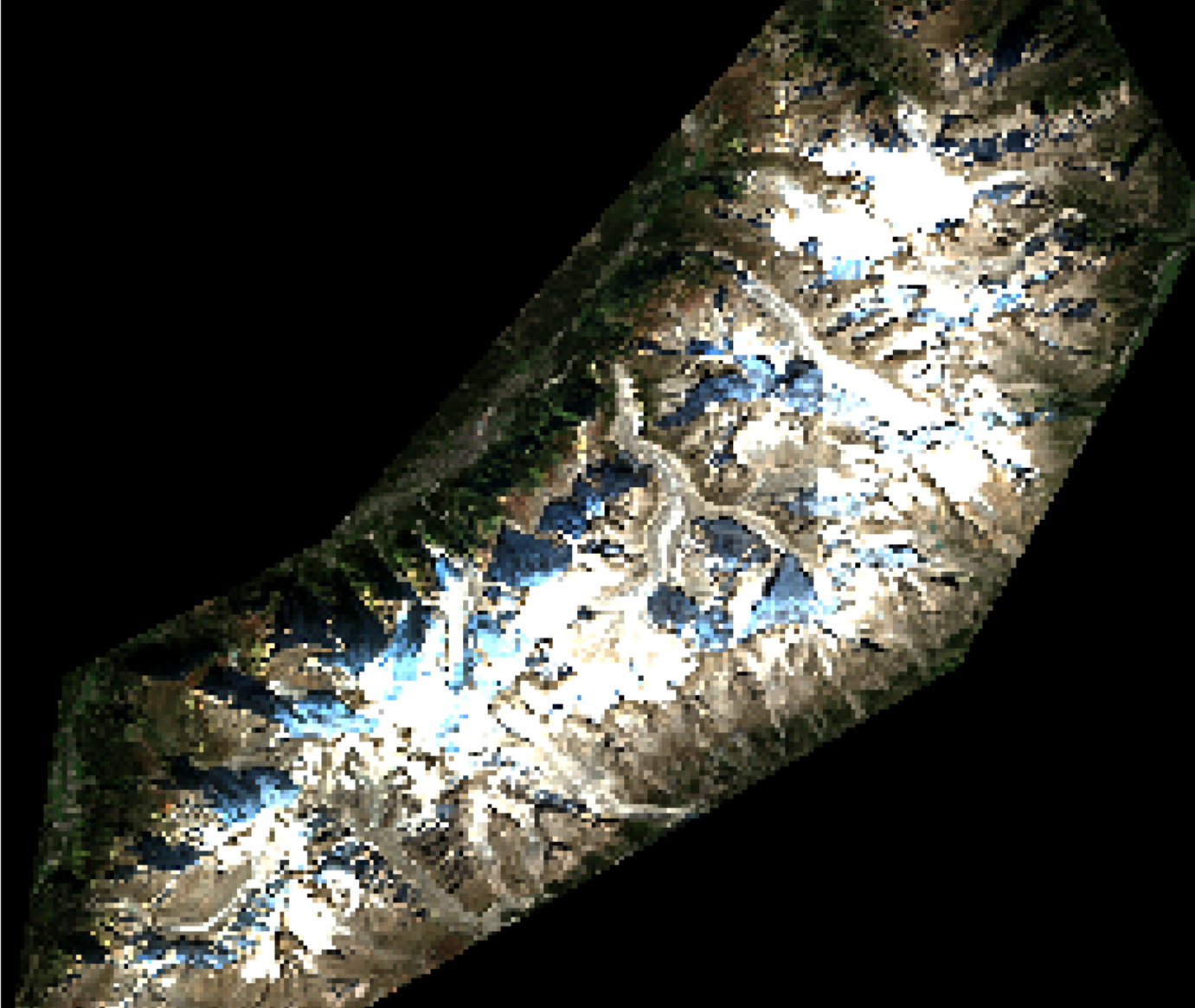Hi,
I don’t understand how to set the resolution with Bbox I have a resolution of 20m but when I want to apply a polygon the resolution seems low. You can see the difference in the screenshot joined.
How can I have the 10 m resolution image with a polygon geometry
Thanks
That’s my request :
“”"
geometry1 = Geometry(geometry=features1, crs=CRS.WGS84)
geometry2 = Geometry(geometry=features2, crs=CRS.WGS84)
aoi_coords_wgs84 = [6.76078,45.72706, 6.98729,46.04407]
resolution = 20
aoi_bbox = BBox(bbox=aoi_coords_wgs84, crs=CRS.WGS84)
aoi_size = bbox_to_dimensions(aoi_bbox, resolution=resolution)
request_true_color = SentinelHubRequest(
evalscript=evalscript_true_color,
input_data=[
SentinelHubRequest.input_data(
data_collection=DataCollection.SENTINEL2_L2A.define_from(
name=“s2l2a”, service_url=“https://sh.dataspace.copernicus.eu”
),
time_interval=time_int,
other_args={“dataFilter”: {“mosaickingOrder”: “leastCC”},
“resolution”: “HIGH”},
)
],
responses=[SentinelHubRequest.output_response(“default”, MimeType.PNG)],
#geometry=geometry1,
bbox=aoi_bbox,
size=aoi_size,
config=config,
)
“”"