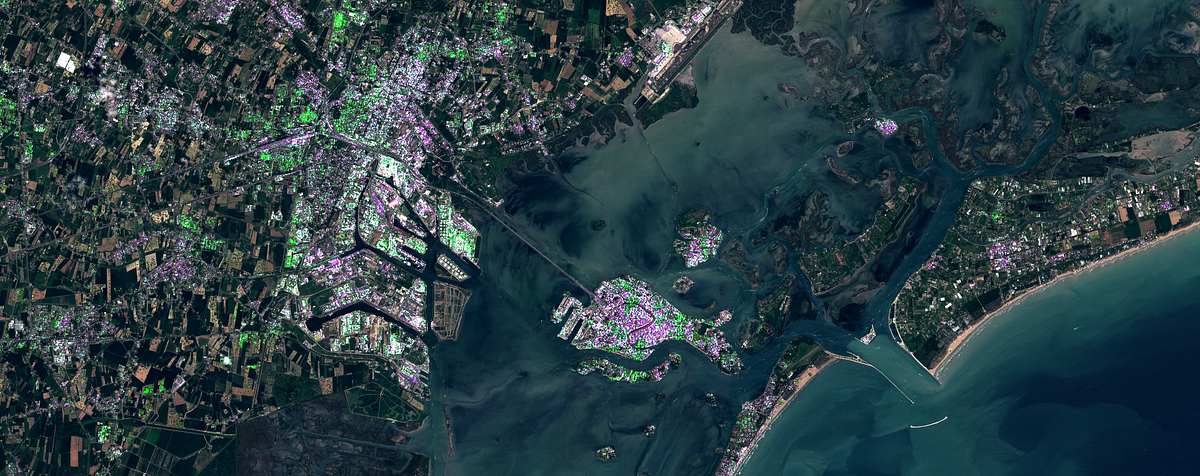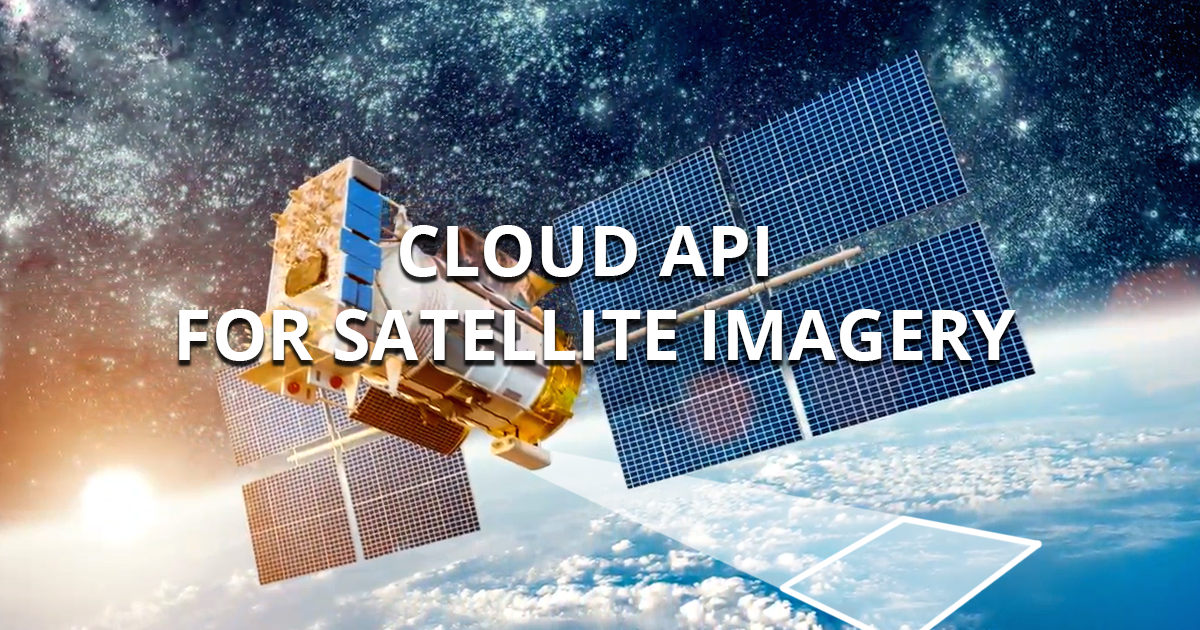Hello,
Is there any built-in function to resample saptial resolution?
To be more specifically,i’m interested in resampling Landsat 8 to Sentinel -2 spatial resolution.
As I haven’t found any “direct” way to do that, I thought maybe to use the data fusion tool and to return empty bands for sentinel2 as I want only landsat 8 , but not sure it can work and also wanted to know if there is any recommennded methodology.
Best