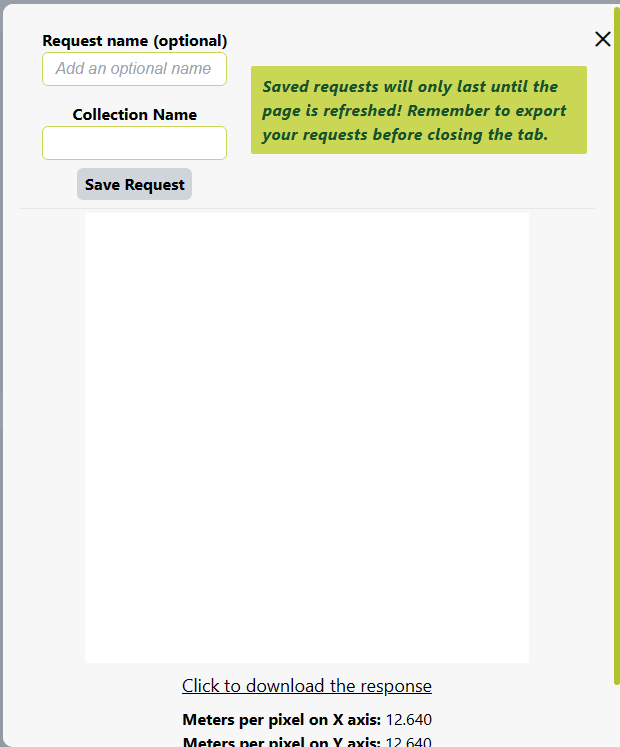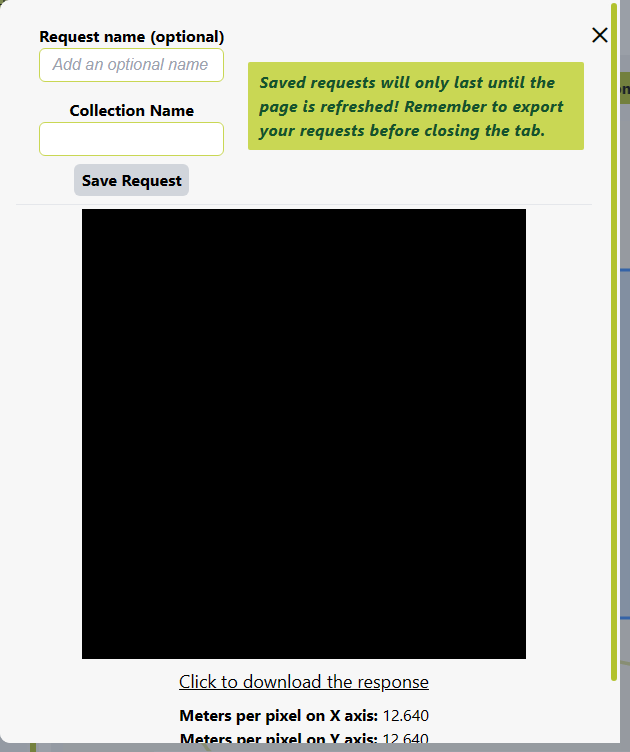I’m using the Request Builder to check the tiles I uploaded in a BYOC collection. And the response is just blank.
Here is the request review.
curl -X POST https://services.sentinel-hub.com/api/v1/process \
-H 'Content-Type: application/json' \
-H 'Authorization: Bearer <your access token>' \
-d '{
"input": {
"bounds": {
"geometry": {
"type": "Polygon",
"coordinates": [
[
[
-1.595475,
9.535525
],
[
-1.536525,
9.535525
],
[
-1.536525,
9.594475
],
[
-1.595475,
9.594475
],
[
-1.595475,
9.535525
]
]
]
}
},
"data": [
{
"dataFilter": {
"timeRange": {
"from": "2023-01-18T00:00:00Z",
"to": "2023-02-18T23:59:59Z"
}
},
"type": "byoc-227df0dc..."
}
]
},
"output": {
"width": 512,
"height": 519.173,
"responses": [
{
"identifier": "default",
"format": {
"type": "image/jpeg"
}
}
]
},
"evalscript": "return [image]"
}'
And the response.
Any ideas on how to fix it are appreciated. Thank you.