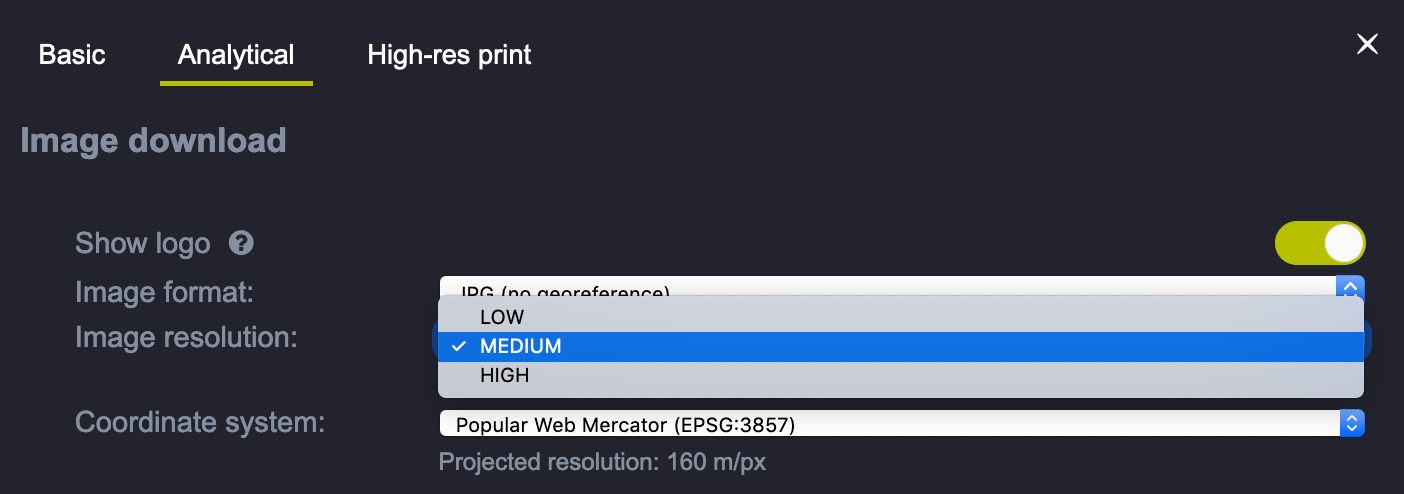Hi. I am trying to download images in the analytical geotiff format at high resolution. If I try to download the same Area of Interest for instance with S2 L2A and S3 OLCI under the Coordinate system i ahve for bothe Projected resolution: 40 m/px. If I download such images and open them with a Gis Software I get the same resolution. Since the spatial resoultion of S2 and S3 are very different I wonder how could have the real spatial resolution for each satellite image?
Real resolution
Enter your E-mail address. We'll send you an e-mail with instructions to reset your password.