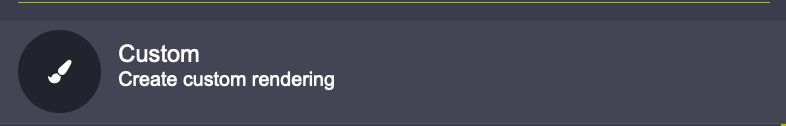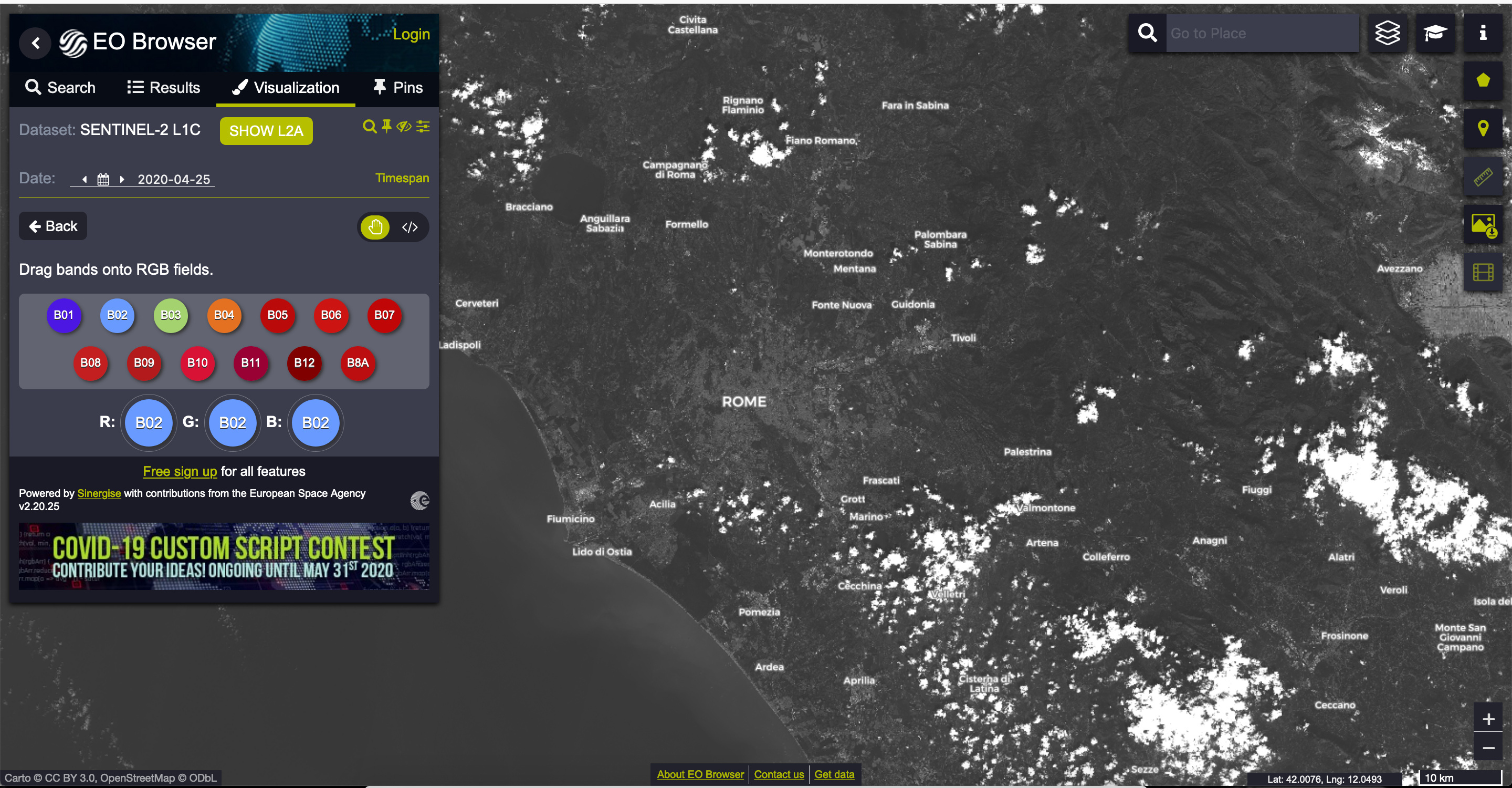Is it possible to read DN values of RS images in EO Browser, without scripting or external plugins (this is intended for unexperienced, young users)? If so, please, advise.
Reading DN values in EO Browser
Enter your E-mail address. We'll send you an e-mail with instructions to reset your password.