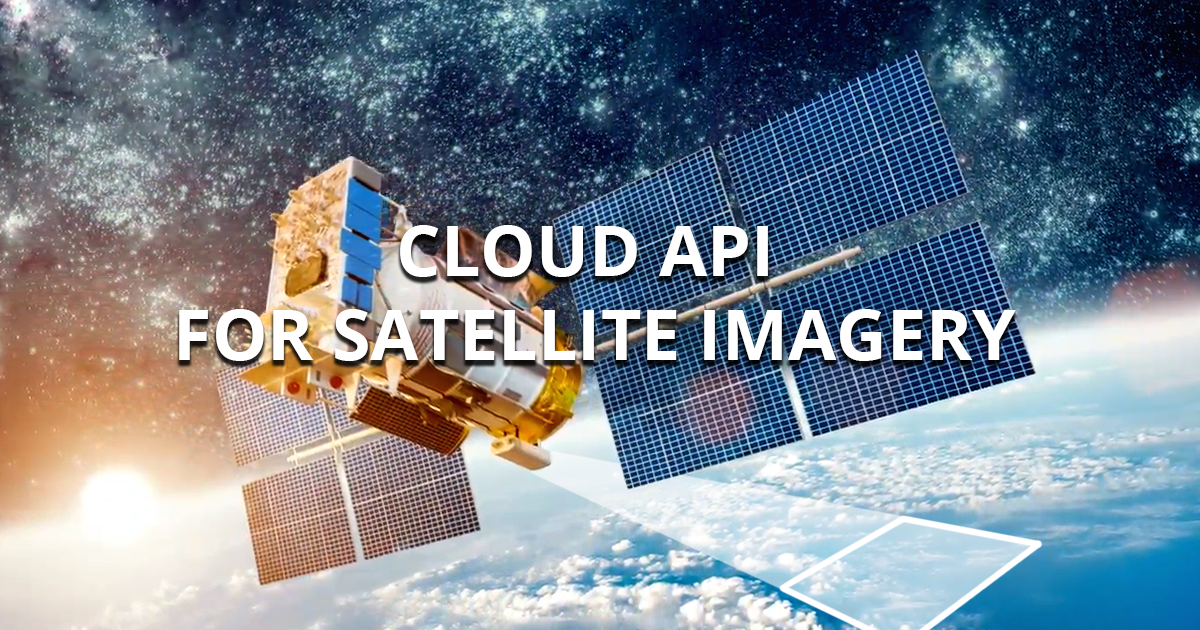Is it now possible to query geometry of any size? If yes, how does it work (is there an example)? If not, when will this be possible?
Querying large polygons
Enter your E-mail address. We'll send you an e-mail with instructions to reset your password.