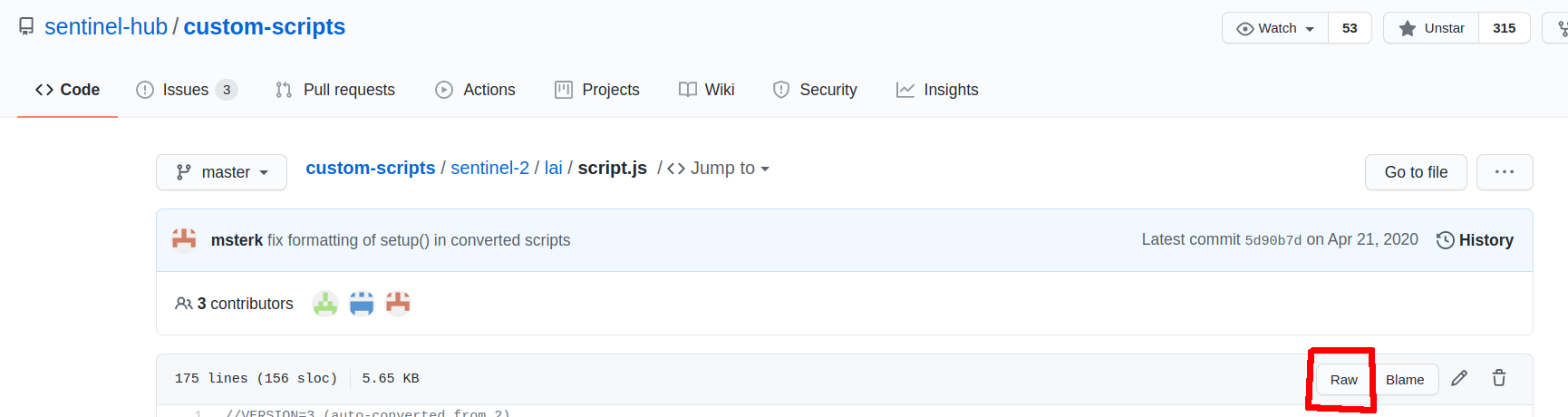Hi Sentinel Hub team,
I’m transitioning some of my work from using the OGC API to the SenHub Processing API.
Originally I would have set all my layers using eval scripts in the Configuration Utility then just used the instance id and layer name in my python scripts.
Do I understand correctly that the Processing API doesn’t relate to the Configuration Utility and that I must therefore always provide eval scripts in my requests - i.e. I must handle the eval scripts locally and I cannot do it via the dashboard?