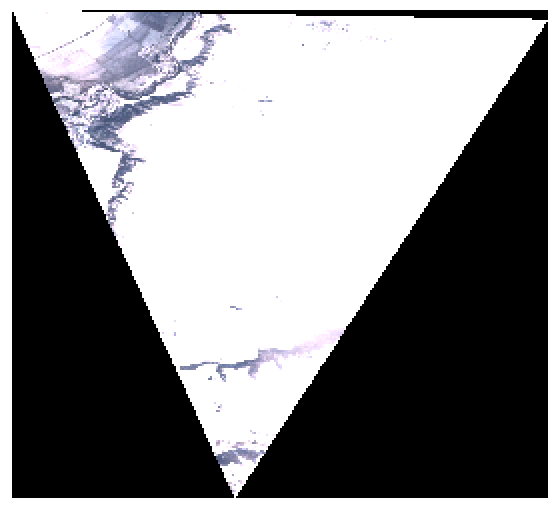Hello
I’m trying to produce GeoTIFFs using the Process API
Here is my request
{
"input": { "bounds": { "bbox": [ 23.29236, 43.51969, 23.40291, 43.62068]},
"data": [{
"type": "S2L1C",
"dataFilter": {
"timeRange": {"from": "2021-01-01T00:00:00Z", "to": "2021-02-10T23:59:59Z" }
}
}]
},
"output": {
"width": 892.3812847931883,
"height": 1124.2155375213686,
"responses": [{ "identifier": "default", "format": { "type": "image/tiff" } }]
},
"evalscript": "//VERSION=3\n\n
function setup() {\n
return {\n
input: [{ bands: [\"B02\", \"B03\", \"B04\", \"dataMask\"] }],\n
output: { bands: 4 }\n };\n
}\n\n
function evaluatePixel(sample) {\n
return [sample.B04, sample.B03, sample.B02, sample.dataMask];\n
}"
}
I’m getting the next TIFF displayed in QGIS
for which
gdalinfo reports next:
Band 1 Block=864x8 Type=Byte, ColorInterp=Gray
Band 2 Block=864x8 Type=Byte, ColorInterp=Undefined
Band 3 Block=864x8 Type=Byte, ColorInterp=Undefined
Band 4 Block=864x8 Type=Byte, ColorInterp=Undefined
with the next warning:
TIFFReadDirectory:Sum of Photometric type-related color channels and ExtraSamples doesn't match SamplesPerPixel. Defining non-color channels as ExtraSamples.
Question - is this an expected behaviour?