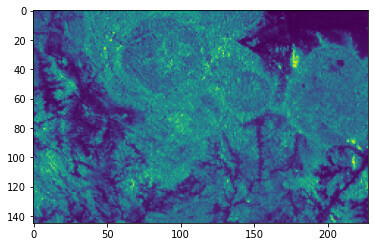Hello,
I am trying to access S1 data for multiple dates. Our AOIs are anywhere between 50 sq. km. to 500 sq.km. As told by SH team, we are using Process API to access it. I have a couple of questions related the API.
- I was able to specify resolution parameter in the api request. Here is what my code looks like in Python. Notice that I am specifying resolution for S1 data which may not be the best idea. But I was not sure how to get IW - high res data otherwise.
data_folder='data',
evalscript=evalscript_all_bands,
input_data=[
SentinelHubRequest.input_data(
data_collection=DataCollection.SENTINEL1_IW,
time_interval=(start, end), // Single day based on catalog data
other_args={
"processing": {"orthorectify": True, "backCoeff": "GAMMA0_TERRAIN", "upsampling": "NEAREST", }}
)],
responses=[
SentinelHubRequest.output_response('default', MimeType.TIFF)
],
geometry=aoi, // using split geometry capabilities to split a large area into smalller areas
resolution=(10, 10),
config=config
)
My eval script looks like this:
//VERSION = 3
function setup() {
return {
input: ["VH"],
output: { id:"default", bands: 1}
}}
function evaluatePixel(samples) {
return [2 * samples.VH]
}
Does this look ok?
-
I also noticed that when I execute the request using
all_bands_img = response.get_data(save_data=True)the saved files only says response.tif. If I want to merge various tiles into a single tiff later, how do I find out which tile belongs where? Is there an identifier for the date or something that I can use? -
What is the largest area/size process API can handle?