Hello
We are trying to integrate Pleiades integration as per below doc.
docs.sentinel-hub.com
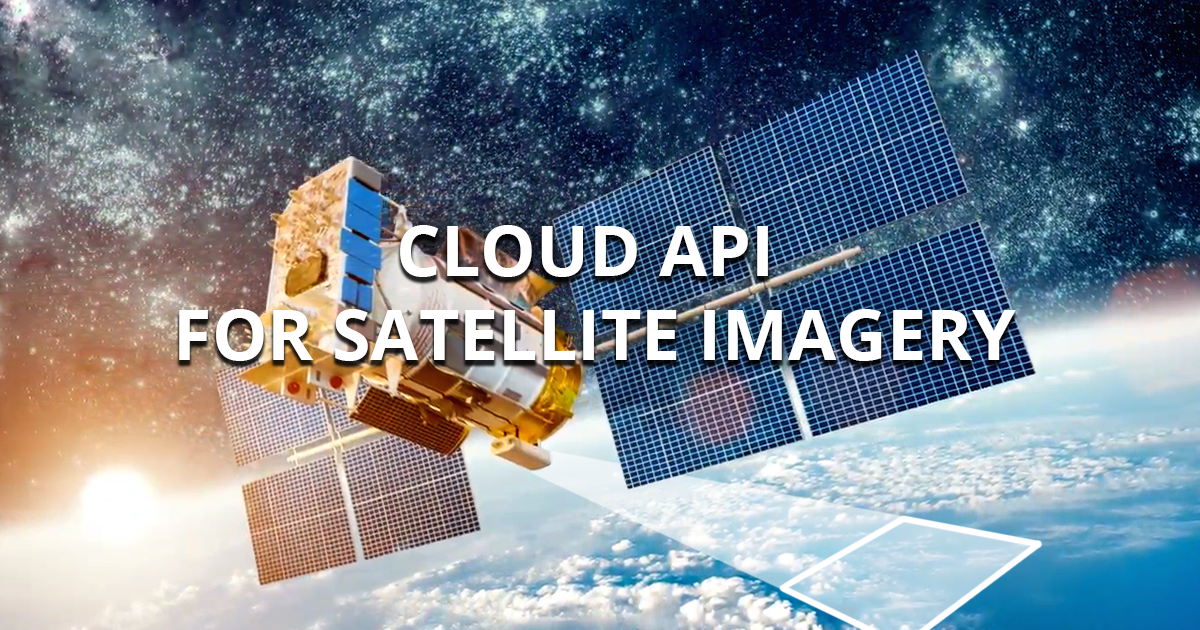
Examples of Third Party Data Import
Follow these examples to import commercial third-party data into Sentinel Hub.
This is our order request
ayload = {
“name”: “airbus products”,
“input”: {
“provider”: “AIRBUS”,
“bounds”: {
“geometry”: {
“type”: “Polygon”,
“coordinates”: y
<
d
15.825815,
46.714048
],
/
15.813988,
46.707248
],
/
15.832682,
46.703062
],
/
15.839931,
46.711694
],
/
15.835353,
46.716664
],
/
15.825815,
46.714048
]
]
]
}
},
“data”: /
{
“constellation”: “PHR”,
“products”: o
{
“id”: ‘6701559b-e11e-43f9-b395-ac04f193a83b’
}
]
}
]
}
}
Getting this error
{‘error’: {‘status’: 403,
‘reason’: ‘Forbidden’,
‘message’: ‘You do not have sufficient permission for this action. Please contact support.’,
‘code’: ‘COMMON_INSUFFICIENT_PERMISSIONS’}}
Can you help on this?
Thank You


