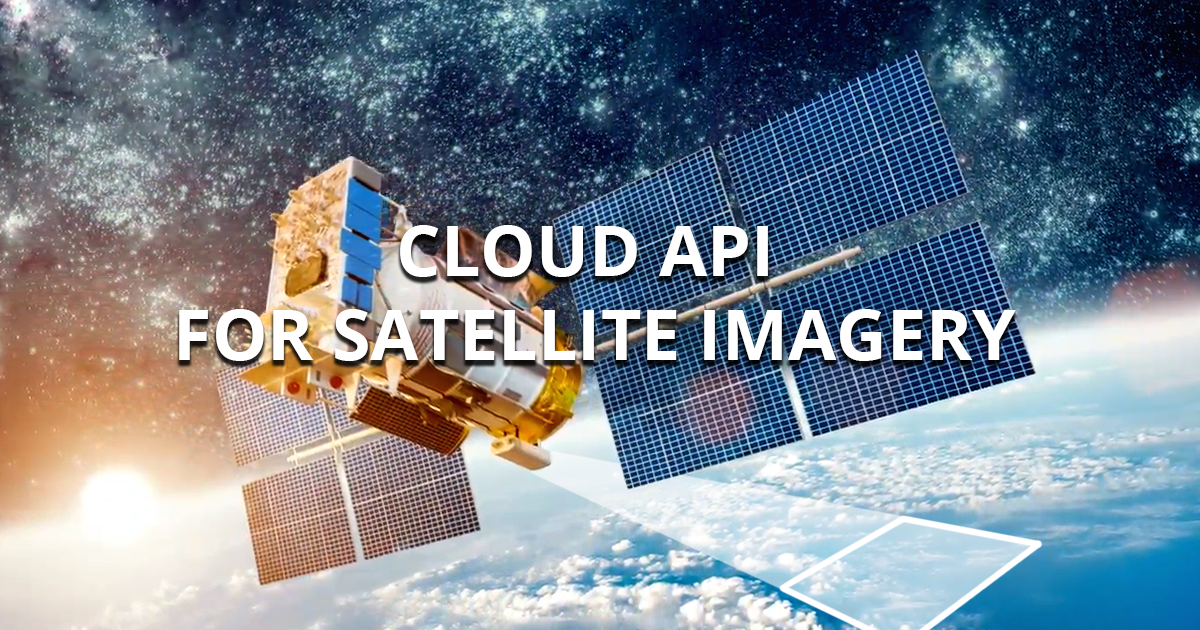Hey everyone!
What should I add to the following API link if I want the pixel value to be displayed everytime I point at it in my webapp?
https://services.sentinel-hub.com/ogc/wms/{INSTANCE_ID}?REQUEST=GetMap&BBOX=3238005,5039853,3244050,5045897&LAYERS=TRUE_COLOR&MAXCC=20&WIDTH=320&HEIGHT=320&FORMAT=image/jpeg&TIME=2018-03-29/2018-05-29
Pixel value in API
Enter your E-mail address. We'll send you an e-mail with instructions to reset your password.