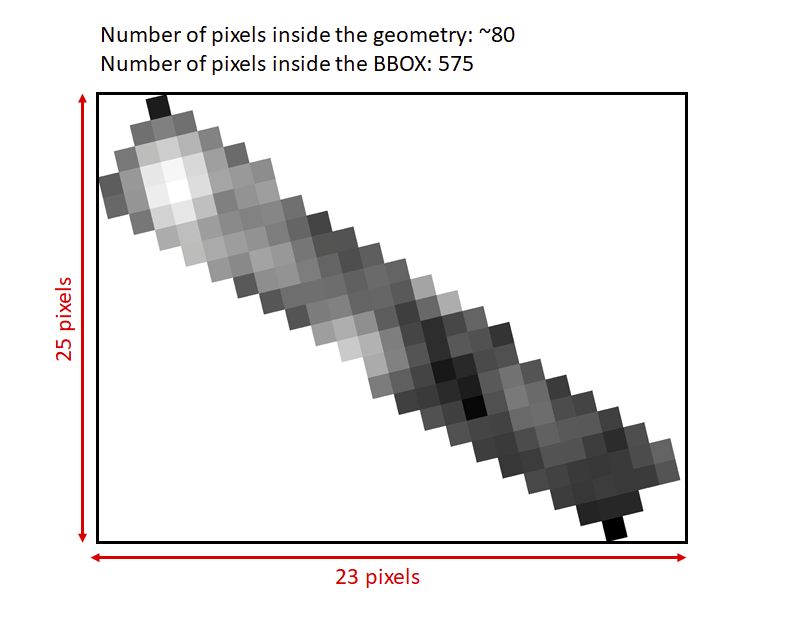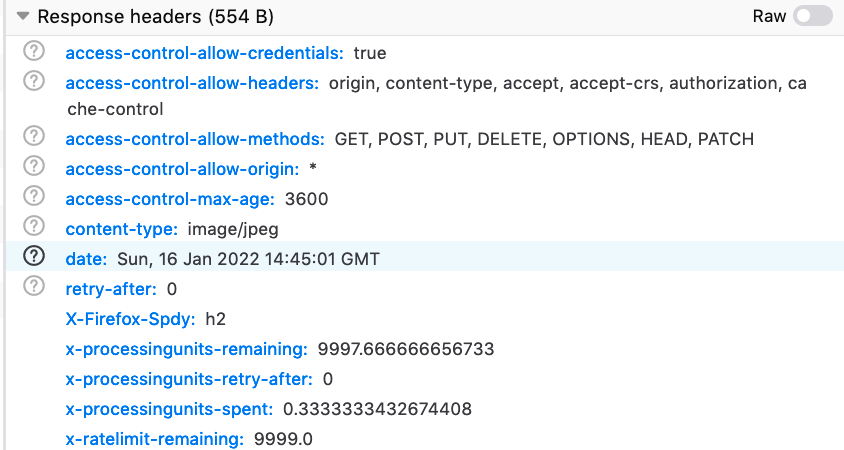Hi,
Calculating the processing units per request is not an intuitive task.
Is there any calculator or or can I get the number of processing units per request as metadata for Sentinel-Hub trial/free license? If not, is that something you plan for the future?
Another related question (just to make sure)- does the number of 512 x 512 px (mentioned here) refer to the geometry boundary box? meaning that if I send a request with coordinates of a geometry (rather than BBOX), will the calculation include all pixels inside the boundary box even if 90% of them are out of the geometry?
Here is an example of what I mean:
Will the processing units include only the 80 (relevant) pixels, or the 575 pixels of the BBOX?