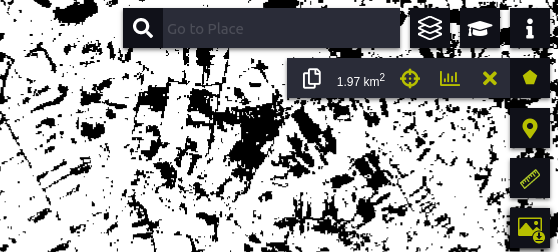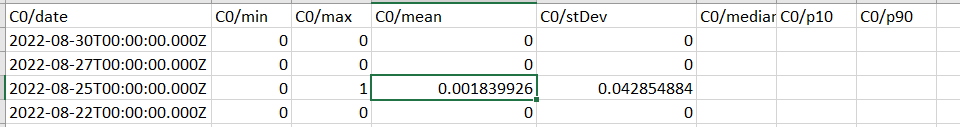Hello there
We are using Eos explorer we are getting the NDVI for all area, we are looking to calculate those values based on the area of interest, the idea is to calculate the green area inside this area of interest
is there any way we could get this direct from the platform, or do we have to do it outside the platform
Thanks
NDVI value to get the the % of the green area
Enter your E-mail address. We'll send you an e-mail with instructions to reset your password.