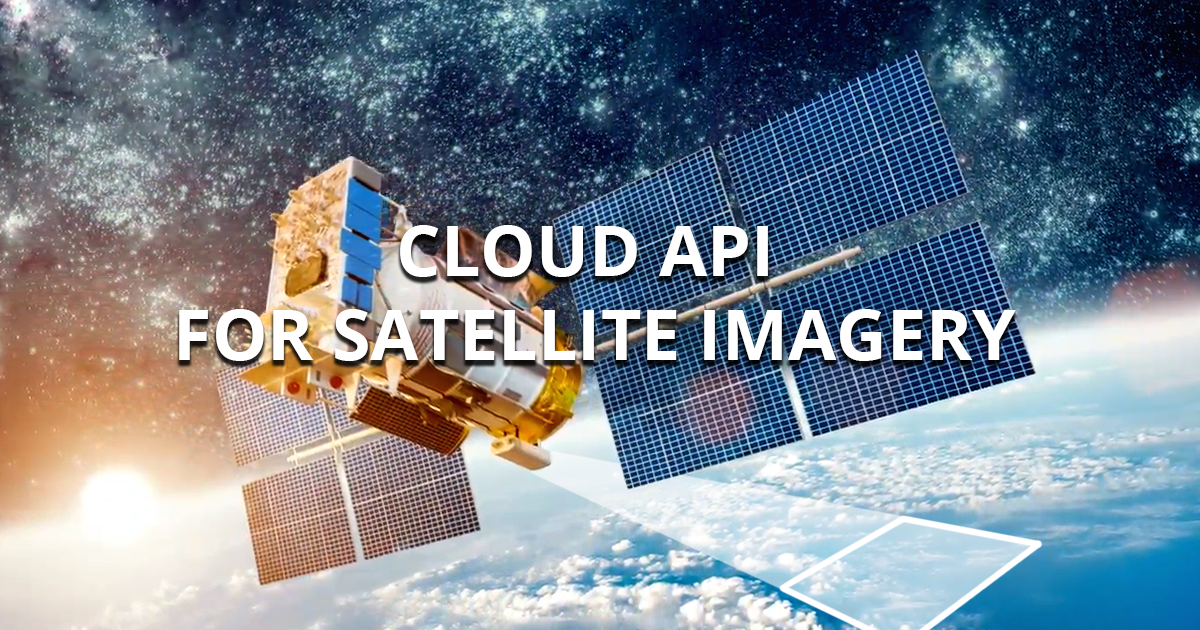Can you be more specific on what th eproblem is?
What do you mean with “6.15” and “0.067”?
How can we reproduce the error?
Plot that GPS location. No satellite data can be found. In other words there’s no visualization for NDVI,NDRE or NDWI. However I can see the data on your dashboard but not the one I output to my end user
First issue I see is that you have MAXCC=20 hard-coded in the call, which means that you are filtering out all scenes, which have more than 20% cloud coverage. As you are interested in tropical areas, there are usually lots of clouds. If you change this to MAXCC=100, you should get the data.
See also this link for more information about cloud filtering:
 sentinel-hub.com
sentinel-hub.com
What is the best way to do cloud filtering at a specific AOI? We recommend to follow the steps described here.
If you want to create a multi-temporal mosaic, check this script:
 github.com
github.com
master/sentinel-2/max_ndvi
A repository of custom scripts to be used with Sentinel Hub