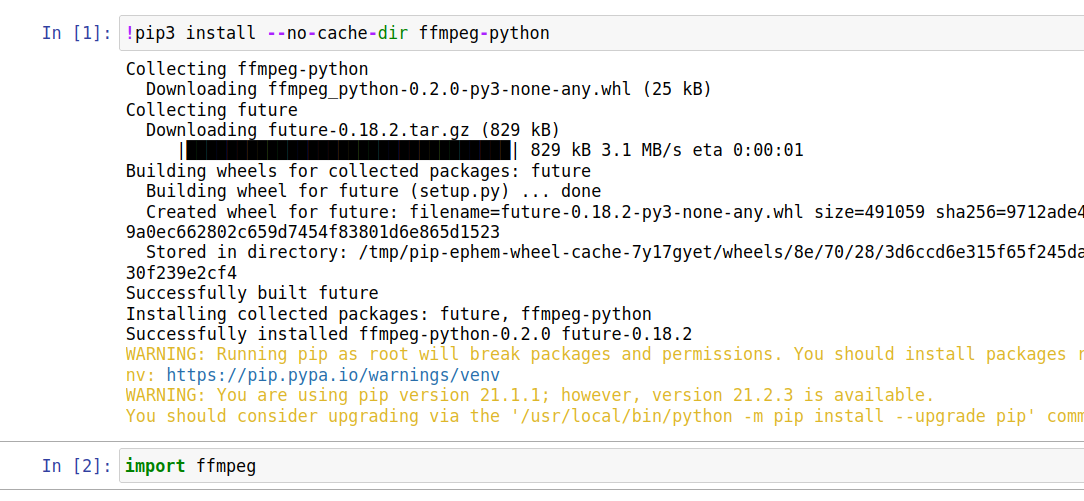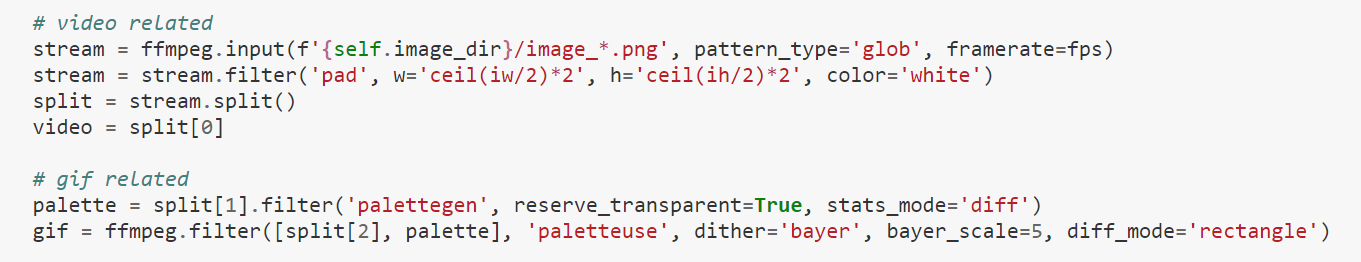I’m struggling with editing the eolearn docker file to include ffmpeg.
It is needed for the time series batch process notebook.
I tried to add ffmpeg to the original apt-get or to multi stage it FROM ubuntu:18.04
but ffmpeg is missing after the container is created.
Any ideas?