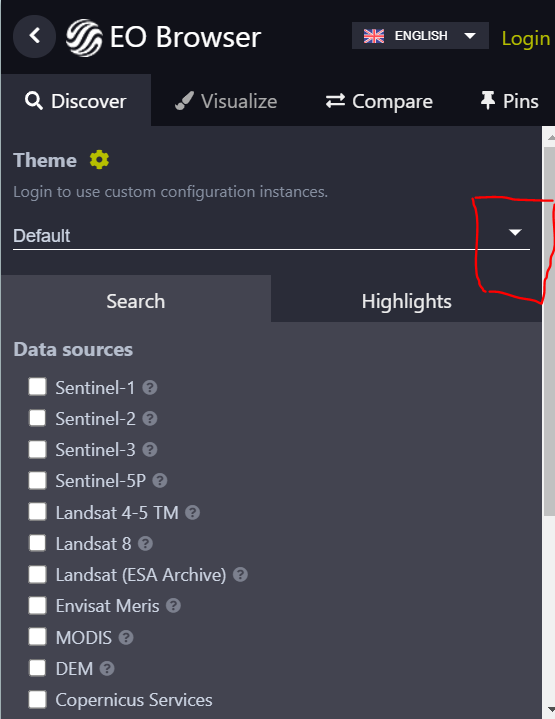Hey !
I would like to know if that possible to merge two custom script in EO Browser
The user select the view and after my goal is too create a script who enchain the next steps :
- Run SBD Sedimentology script (Search · suspended · GitHub).
- Save the the View
3)Run SDB Turbidity script ( Search · turbidity · GitHub) - Save the the View
Eo Browser permite that ? or I need to create my own application ?
Thanks you very much for you answer