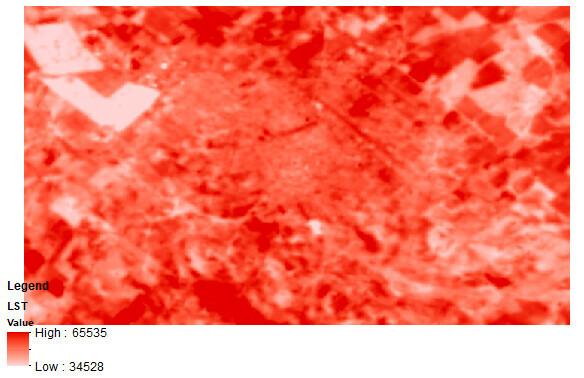Hi everyone!
I used the custom script to calculate the Land Surface Temperature (Land Surface Temperature (LST) Mapping Script | Sentinel-Hub custom scripts) from Landsat 8. I downloaded the image and then I used ArcMap to see the values. The values are strange, they’re not in Kelvin or Celsius.
I don’t know what I could be doing wrong or if it is necessary to do some other calculations after copying the script. Here is an example.
Could you help me? Thanks in advance!