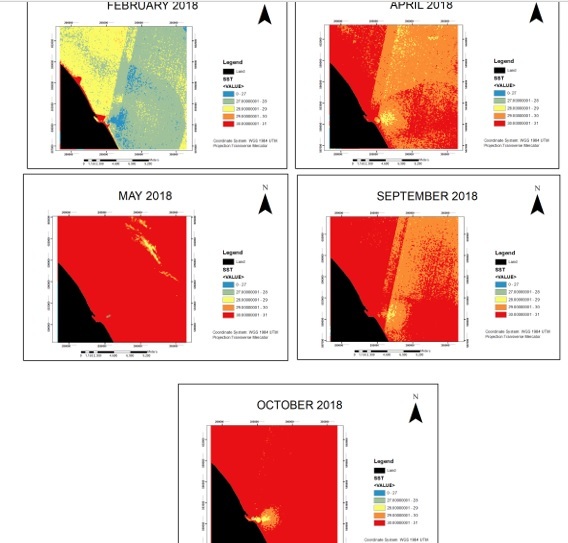Hello, I am currently using Landsat 8 Level 1, using thermal band (band 10 and band 11) to estimate the sea surface temperature (SST) but somehow the output is not as perfect as it is. I started the pre-processing with the conversion of digital number to radiance, then from radiance to brightness temperature. Then I used split window algorithm to retrieve the sst. Based on the result, the distribution is somehow not gradient and come up with a single color. Does anyone know why is the cause and how can I correct this error? Thank you.
Landsat 8 Level 1 Pre-Processing
Enter your E-mail address. We'll send you an e-mail with instructions to reset your password.