hello every body
i produced my image by EO site options, but when i gonna download it,only jpg and png format is available that are not georeferenced!
how should i download a georeferenced image from
" https://apps.sentinel-hub.com/eo-browser " ?
So called “analytical products” (including geo-referenced tiff, jp2) are available to registered users. You can get your free EO-Browser account by clicking on ‘login’ and then on ‘Sign Up’.
Best,
i’m loged in right now! but i dont have any idea about “analytical products”!
can you show me the path by images from the site!or describe the steps!?
I would kindly suggest you register for the Webinar on EO Browser, happening on April 15th:
 sentinel-hub.com
sentinel-hub.com
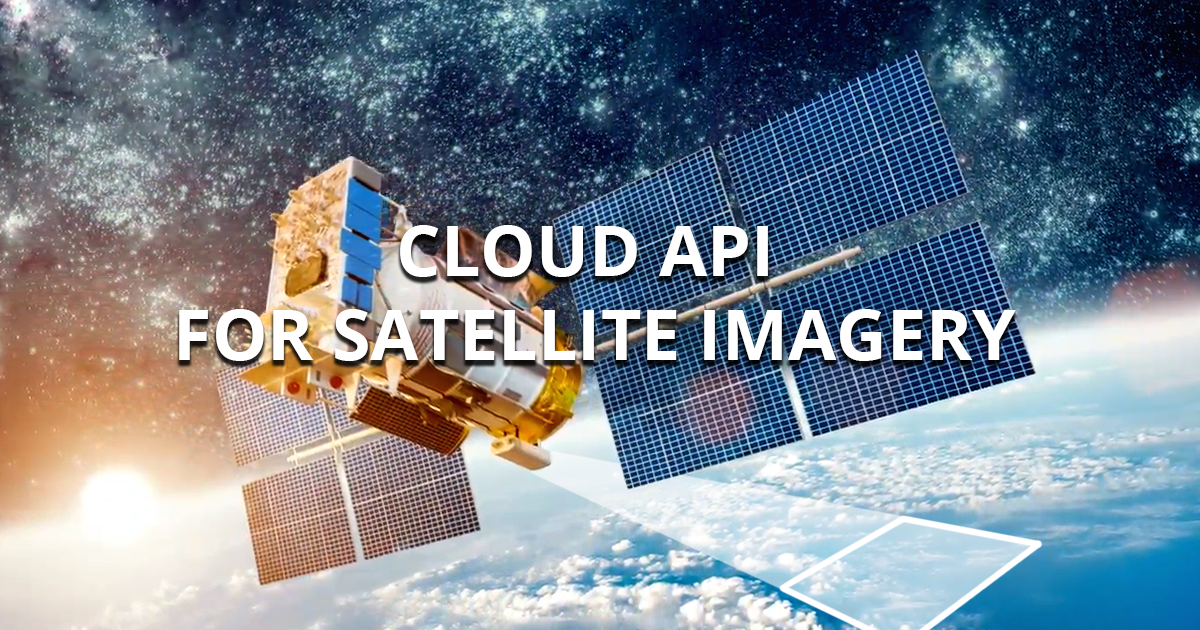
Sentinel Hub Webinars
Sentinel Hub Webinars
Some more information here:
 sentinel-hub.com
sentinel-hub.com
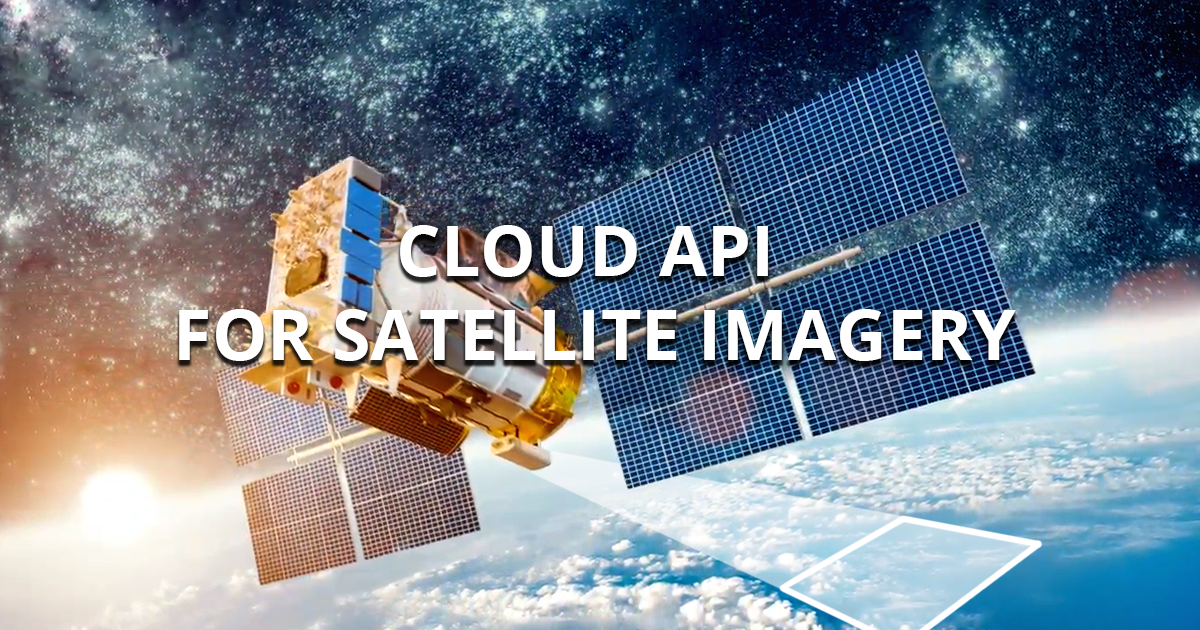
User Guide
Explore EO Data! Go to your area of interest, select your desired time range and cloud coverage, and inspect the resulting data in EO Browser. Try out different visualizations or make your own, download high resolution images and create timelapses.
Enter your E-mail address. We'll send you an e-mail with instructions to reset your password.

